A website link that no longer works are a broken or dead link. If clicked, such links will bring the user to a page that no longer exists. Most likely, users will land on a 404 error page.
A link may become broken for several reasons. The simplest and most common reason is that the website it links to doesn’t exist anymore. The most common result of a dead link is a 404 error, which indicates that the webserver responded, but the specific page could not be found. Another type of dead link occurs when the server that hosts the target page stops working or relocates to a new domain name. The browser may return a DNS error, or it may display a site unrelated to the content sought. The latter can occurs when a domain name is allowed to lapse and is subsequently re-registered by another party.
Other causes of broken links are: the linked page has been deleted, the wrong URL is placed in the link, the URL address has changed without updating the attached URL in the link, and lack of proper navigation.
We must always scan and remove broken links from our website because it does have adverse effects on it. For example, a site with many broken links is an enemy to Google. It affects user experience and website conversion rate; it is a sign that the website owner is lazy and doesn’t care about the website anymore.
In no particular order, below is a list of some top and best free broken link checker online tools and link analyzer.
-
Sitechecker
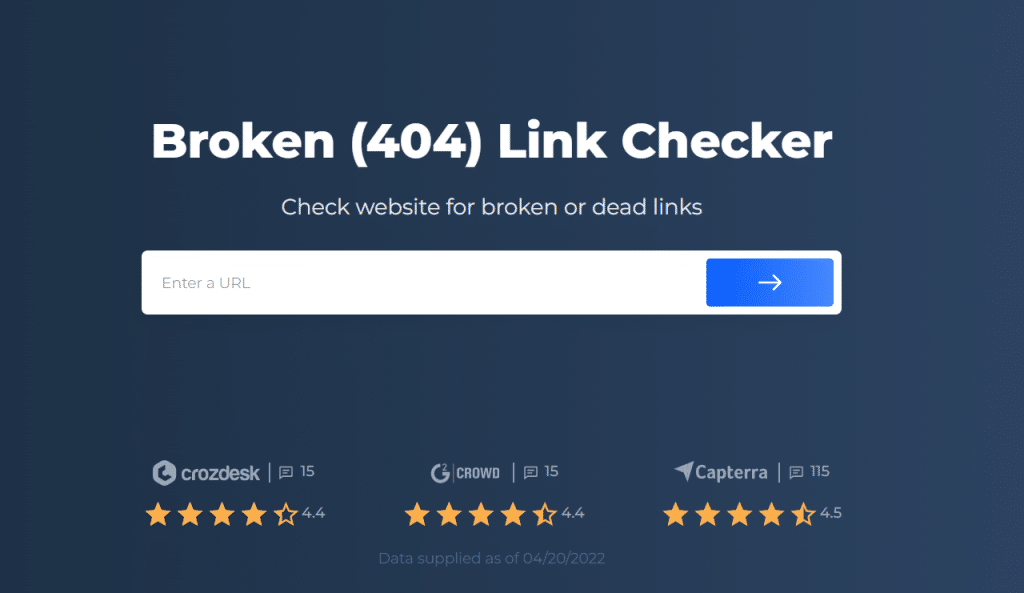 The Broken Link Checker is a free, specialized tool that helps identify these broken links. You check URLs to get a report that lists all dead links. This allows you to address and fix them.
The Broken Link Checker is a free, specialized tool that helps identify these broken links. You check URLs to get a report that lists all dead links. This allows you to address and fix them.
-
Brokenlinkcheck.com
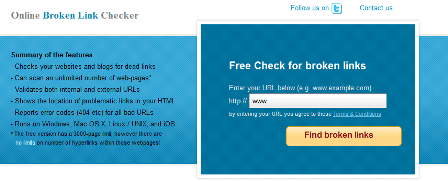 This free online Checker / Validator not only tells you which of your hyperlinks are dead, but it will also show where exactly those stale references are located in your HTML code!
This free online Checker / Validator not only tells you which of your hyperlinks are dead, but it will also show where exactly those stale references are located in your HTML code!
This free website validation tool reports only hyperlinks that are broken. Also, it linking problem finder analyses the entire site – its web content as a whole, keeps track of issues already reported, and doesn’t repeat the same invalid URL unless you ask about that – the tool is very flexible. -
W3C Link Checker
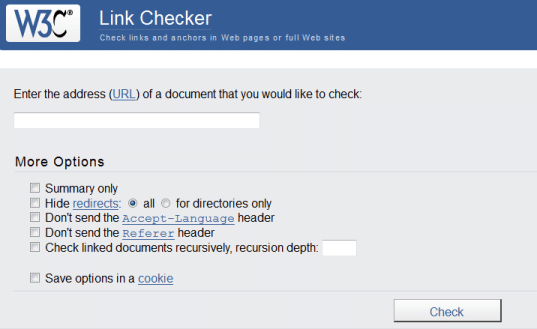 This Link Checker looks for issues in links, anchors, and referenced objects in a Web page, CSS style sheet, or recursively on a whole Web site and also lists out the broken links. For best results, it is recommended to ensure that the documents are checked to use Valid (X)HTML Markup and CSS. The Link Checker is part of the W3C’s validators and Quality Web tools.
This Link Checker looks for issues in links, anchors, and referenced objects in a Web page, CSS style sheet, or recursively on a whole Web site and also lists out the broken links. For best results, it is recommended to ensure that the documents are checked to use Valid (X)HTML Markup and CSS. The Link Checker is part of the W3C’s validators and Quality Web tools. -
iWEBTOOL.com Link Checker
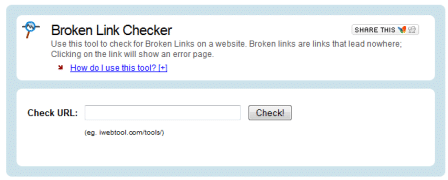 Use this tool to check for Broken Links on a website. Broken links are links that lead nowhere; Clicking on the link will show an error page.
Use this tool to check for Broken Links on a website. Broken links are links that lead nowhere; Clicking on the link will show an error page. -
Online-domain-tools.com
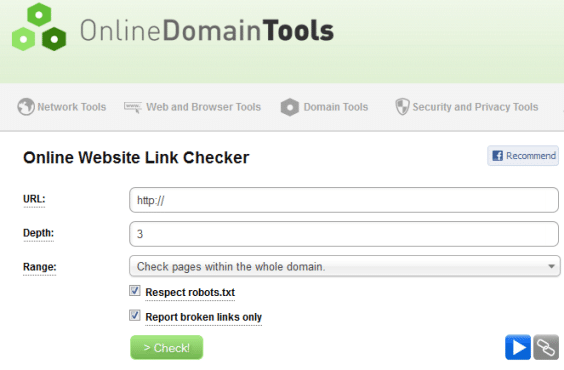 Online Website Link Checker is a handy tool for every web admin. It allows you to check whether your website contains broken links. People surfing the web are annoyed when they click a link that does not work, and it does not matter whether it is a link to a non-existent page on your web that you removed or renamed for whatever reason or whether it is a link to a third-party web page that you can not control. So a broken link on your web is your problem, and Online Website Link Checker can help you reveal the problem as soon as possible. First, it visits the web page you specify and creates a list of all links on that page. Then it checks whether all links in the list are valid.
Online Website Link Checker is a handy tool for every web admin. It allows you to check whether your website contains broken links. People surfing the web are annoyed when they click a link that does not work, and it does not matter whether it is a link to a non-existent page on your web that you removed or renamed for whatever reason or whether it is a link to a third-party web page that you can not control. So a broken link on your web is your problem, and Online Website Link Checker can help you reveal the problem as soon as possible. First, it visits the web page you specify and creates a list of all links on that page. Then it checks whether all links in the list are valid. -
Linktiger.com
 This is a premium online broken link service. Its user-friendly dashboard offers clear & well-designed reports with pie charts and graphs of the status of all broken links on your site and the ability to create custom reports. LinkTiger crawls your website daily and sends an email with a link to a report for all broken links on your site. Broken link reports can be exported, printed, e-mailed, and shared with colleagues. It also checks for broken links in any PDF, CSS, FLASH, JavaScript, or MS Office document on your website and supports checking for broken links in the secure areas.
This is a premium online broken link service. Its user-friendly dashboard offers clear & well-designed reports with pie charts and graphs of the status of all broken links on your site and the ability to create custom reports. LinkTiger crawls your website daily and sends an email with a link to a report for all broken links on your site. Broken link reports can be exported, printed, e-mailed, and shared with colleagues. It also checks for broken links in any PDF, CSS, FLASH, JavaScript, or MS Office document on your website and supports checking for broken links in the secure areas. -
Linkchecker.submitexpress.com
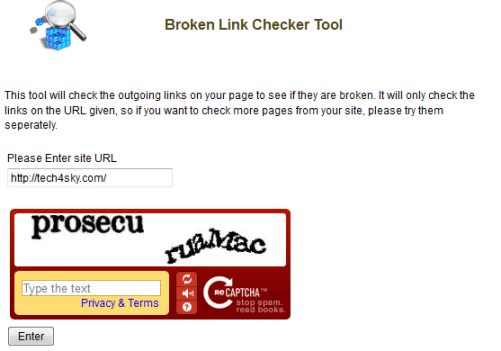 This tool will check the outgoing links on your page to see if they are broken. However, it will only check the links on the URL given, so if you want to check more pages from your site, please try them separately.
This tool will check the outgoing links on your page to see if they are broken. However, it will only check the links on the URL given, so if you want to check more pages from your site, please try them separately. -
2bone Link Checker
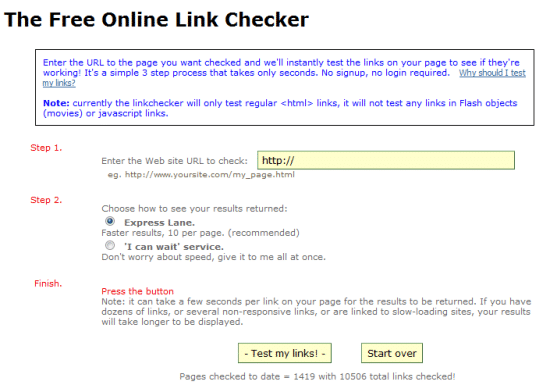 Enter the URL to the page you want to be checked, and we’ll instantly test the links on your page to see if they’re working! It’s a simple 3 step process that takes only seconds. No sign-up, no login required.
Enter the URL to the page you want to be checked, and we’ll instantly test the links on your page to see if they’re working! It’s a simple 3 step process that takes only seconds. No sign-up, no login required. -
Axandra.com broken link checker
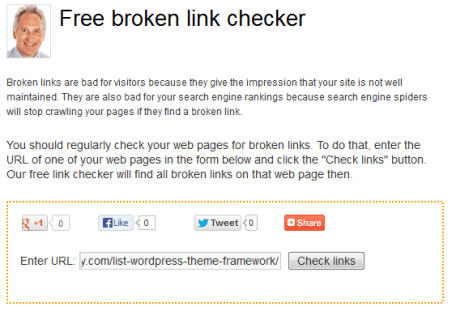 Broken links are bad for visitors because they give the impression that your site is poorly maintained. Therefore, you should regularly check your web pages for broken links. Enter the URL of one of your web pages in the form and click the “Check links” button. This free link checker will find all broken links on that web page.
Broken links are bad for visitors because they give the impression that your site is poorly maintained. Therefore, you should regularly check your web pages for broken links. Enter the URL of one of your web pages in the form and click the “Check links” button. This free link checker will find all broken links on that web page. -
Addme.com Link Checker
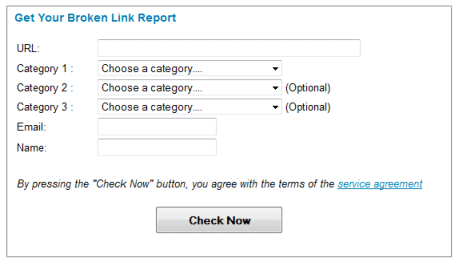 Another good broken link checker.
Another good broken link checker.
Just enter your website address, select the category for your website ( one or more), enter your correct email address and name, and click on the “Check Now” button.
The link checking tool identifies any broken links (404 errors) within your website.
The link checking tool will crawl your website and build a detailed report outlining any broken links you may have on the website. After the link checker has completed, it will email you a link to the completed report. -
Dead-link-checker.com
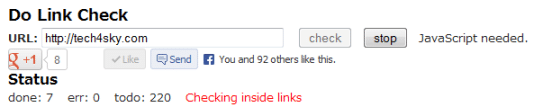 this is another broken link checker, It has a simple interface, and the real-time result of your site is a broken link scan. Enter URL and click the “check” button.
this is another broken link checker, It has a simple interface, and the real-time result of your site is a broken link scan. Enter URL and click the “check” button.
You can check all pages of your site with only one click.
If WordPress powers your website, I advise you to install and activate the Broken Link Checker plugin. It helps you find all the broken links on your blog and redirections. Specially, if your posts get too many comments, you might end up having hundreds or thousands of broken links over time. This WP plugin checks all the URL’s on your WordPress blog and give a complete report of broken and redirected link. Plugin author has updated this plugin to take care of the load on your site, and now it comes with many settings.