Let’s say you changed your website domain name from abc.com to xyz.com, and you redirected the initial to the latter domain, that is termed Redirect.
Redirects allow you to make a specific web page redirect to another page and display the contents of that page. This way you can make a webpage accessible by another URL.
Two out of the Redirection HTTP status codes are the most popular and frequently used:
- 301 Permanently Redirect – A permanent redirect that will notify the visitor’s browser to update any bookmarks that are linked to the page that is being redirected.
- 302 Temporary Redirect – A temporary redirects that will not update the visitor’s bookmarks.
Creating 301 and 302 redirect can easily be done via cPanel, without having to write any apache .htacess rewrite rule.
- Login to cPanel and click the Redirects link under Domains widget.

- To setup the redirect, fill the form as follows:
* Type – choose to set up either 301 or 302 redirect.
* Select the domain you want to set up the redirect.
* redirects to→ – input the URL to redirect to.
* www. redirection – select Redirect with or without www.. only do otherwise if you know what you’re doing.
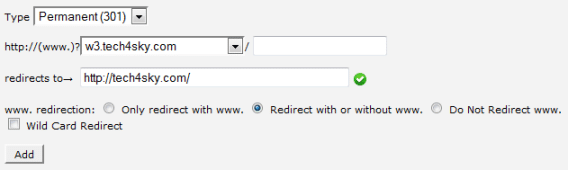
- Click the Add button and that should be all.