Bidvertiser without doubt is the best Google Adsense alternative with pretty high pay-per-click (PPC). i personally use them and i must confess they’re good. one problem or rather challenge i had with them was their displaying Pop-Under, Pop-Ups and Slider Ads that made my website look spammy. If you use Bidvertiser to monetize your website, and want to disable the Pop-Under and Slider Ads.
Pop-Under Ads are opened behind the active browser window, and are showing up only once per 24 hours per user, which make them completely non-intrusive. Actually, your website visitors won’t even see these ads until they’re finished browsing your site.
Slider Ads are ads that slide up from the bottom of the screen and are showing up on top of the page. Slider Ads are showing up only once per 24 hours per user, and are completely non-intrusive and have a small close button right above them
Follow the steps below to know how to disable these pop-Under and slider Ads
- Login to your bidvertiser account
- Under your Ad units, click on “Preferences”
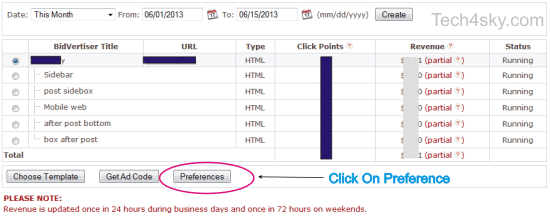
- Under “Display Pop-Under Ads” choose “No”
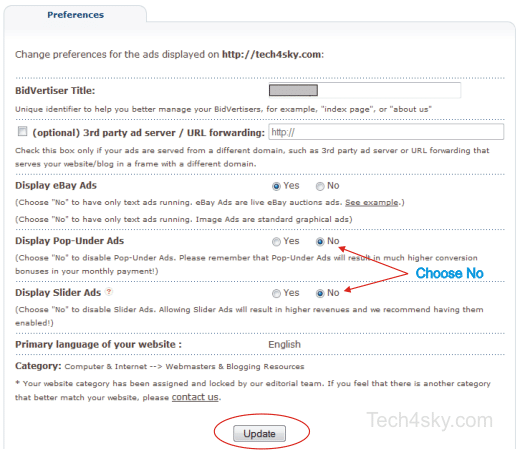
- Click “Update”
- Repeat this step for each ad spot that you run