Wapka to me is the easiest and one of the best mobile wap site builder. one area they are quite not killing it is the PC version of the mobile site built with it.
The Wapka team has always reiterated that, wapka is a mobile site builder and not for computers, so they don’t bother about the www version at all.
By default, when a wapka site is viewed on a computer, it is displayed inside a sony Ericsson phone. this is called mobile emulator.
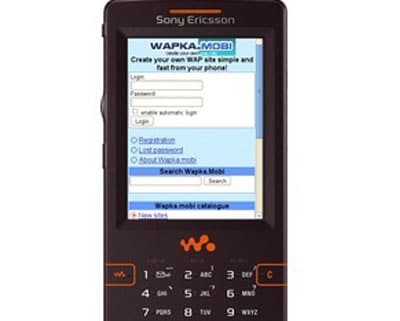
To disable this phone emulator, follow the few steps below.
- Login to your wapka account
- Click Admin Mode
- Goto Edit Site > Global Settings > Other > Find Disable cell phone emulator in www version (www.username.wapka.mobi) and mark/check the checkbox against it.
- Click SET Button
Now your wapka wap site should now be showing on PC with the mobile emulator disabled.