I was writing a blog post the other day and had to stop for a moment. On resumption, my session expired and WordPress needed me to sign-in again which I did on a new tab.
I went back to the tab that I was writing on and tried saving the draft but WordPress killed the operation for security reasons and the draft wasn’t saved.
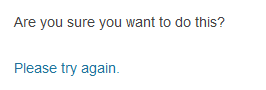
Firebug to the Rescue
Mind you, I was almost through with the writing and I couldn’t afford to start all over again.
On Firefox and perhaps on any modern web browser, when a page is refreshed that is the result of a POST request, a confirmation message asking for a repeat of the previous action (POST request) is displayed.
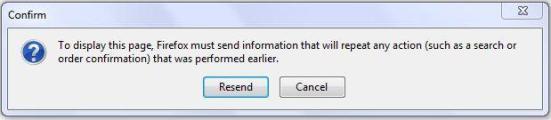
At this juncture, the only way to I could think of to get the lost post was to use the Firebug addon (or the built-in Inspect Element) to inspect the POST data and retrieve the draft.
Below is a screenshot of Firebug and Inspect Element with the content of the draft I lost.
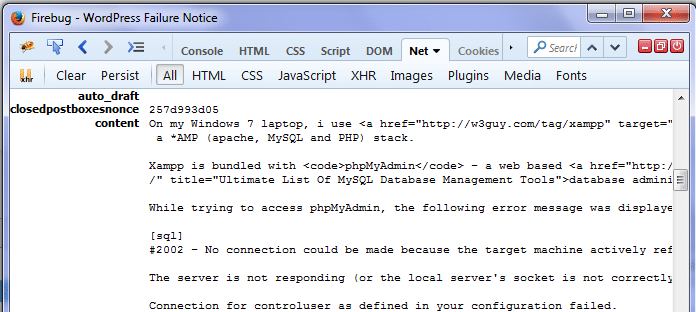
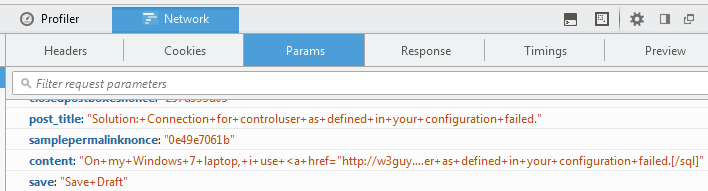
Thanks to Firebug, I was able to retrieve my post draft.