When writing a post, it is very easy to add an external link and open it in a new window. There are plugins that allows you to nofollow all external links, but that might not be a good idea all the time. There would be times when you might want to make a link dofollow, but you can’t because a plugin is overriding your settings. In this article, we will show you how to nofollow all external links in WordPress and manage exceptions.
First thing you need to do is install and activate Follow Nofollow Control plugin.
Upon activation, there will be a new menu added under Settings called Follow-Nofollow
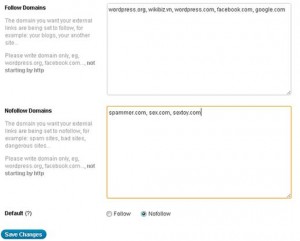
As you can see in the settings, you can whitelist certain domains or blacklist certain domains. You have the option to nofollow all external links by default, or keep them followed.
Why do you want to nofollow certain links?
Nofollow is a value that can be assigned to the rel attribute of links to instruct some search engines that a hyperlink should not influence the link target’s ranking in the search engine’s index. This technique is used to keep the page strength for internal links and pages. you can also get this plugin by Clicking on – DOWNLOAD
Hope you find this post useful and resourceful.