I fell in love with XAMPP ever since i started using it as my developmental server. My friends using Mac says MAMP claim it’s the best personal server around, but as a Windows OS freak, i have always love xampp though i have heard about some good review about it rival WAMP.
My love for xampp was threatened when i couldn’t get cURL to work.
after some search, i stumbled on this post on Apache Friends Support Forum.
Firstly, i had to look for the path where php.ini was loading from because others said theirs was from C:\%xamp_location%\apache\bin\php.ini using
<?php echo phpinfo();?>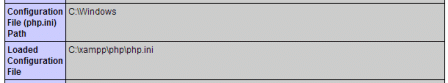
From the image above, i could tell mine was loading from C:\xampp\php\php.ini.
Next, locate the php.ini file, search for ;extension=php_curl.dll and remove the leading semi-colon to become extension=php_curl.dll
Save and restart Apache.
To confirm if cURL has been enabled, run phpinfo() again, you should cURl support enabled.
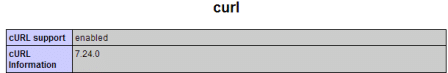
Additionally, aside cURL, to enable any other extension(s) on XAMPP, just un-comment the name.