I recently bought and started using a Lenovo Thinkpad R61 laptop running on Window7 OS.
This laptop computer does not have an in-built webcam. I had to buy and installed a Lightwave LW-IC500 webcam. After a successful installation, I got confused as to how to use it.
Previously when I was using same webcam on a desktop computer, all I did was to navigate start -> computer under Devices with Removable Storage, clicked on the Lightwave icon and it will start working. But the reverse was the case on my Lenovo ThinkPad laptop.
If you are in this sort of problem, all you need do is to test run it with any software that support web camera such as Skype. But in my case, I downloaded and installed Yawcam and it was working smoothly. Also I tried it on Skype and facebook video calling and it worked.
If after testing it with Yawcam and it still doesn’t work, I advice you install Integrated Camera driver before testing it on Yawcam.
By default, after opening the Yawcam, it is set to none. You need to activate your webcam in the software settings as illustrated in the image below.
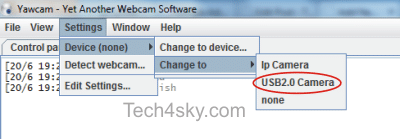 .
.
With all the above ritual done, you should be rocking your webcam.