In a previous post, i showed us how to find and delete files eating up a PC disk space and in it, we could see that XAMPP was the largest consumer of my PC disk space.
One might wonder, how the heck did XAMPP consume such large a size of disk space? turned out if you have xdebug profiling enabled, runtime information about the PHP scripts you execute are written into systems temp folder (by default) which is XAMPP tmp folder in my case.
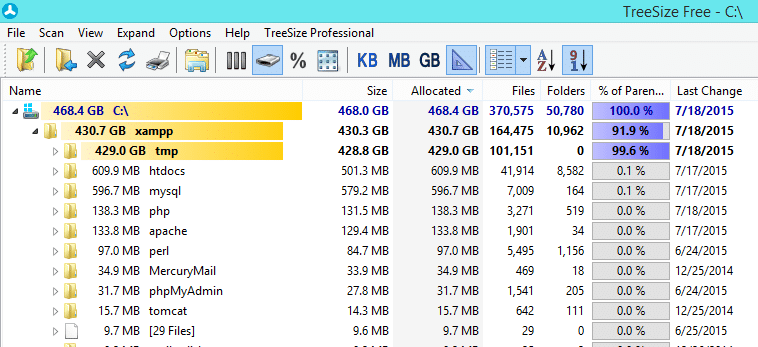
Solution
To stop xdebug from writing runtime information into XAMPP’s temporary “tmp” folder, follow the steps below.
- Navigate to
C:\path-to-xampp\php - Open the php.ini file and change xdebug.profiler_enable configuration to 0 like so:
xdebug.profiler_enable = 0 - Save and then restart Apache.
Simple isn’t it?