FTP, an acronym for file transfer protocol is a standard network protocol used to transfer files from one host to another over a TCP-based network, such as the Internet. While FTP clients are software that provides an intuitive user-interface for manipulating the file transfer process, eliminating the use of command line interfaces (CLI).
FTP clients are used for publishing and maintaining websites; upload and download files such as documents, photos, videos, music; transfer or backup local and remote files.
There are so many good FTP clients littering the internet today, this make choosing a perfect and favourite one overwhelming. Here are my favourite five free FTP clients.
-
FileZilla
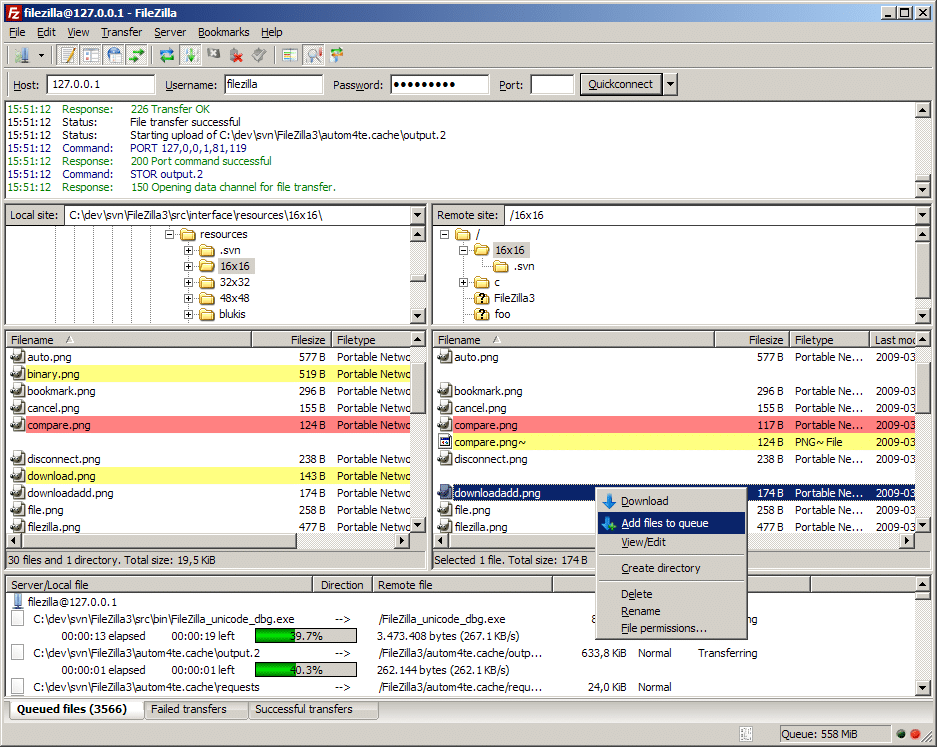
FileZilla is free open source and easy to use FTP software which runs on Windows, Linux, *BSD, Mac OS X and many more operating systems. Aside FTP, it also supports FTP over SSL/TLS (FTPS) and SSH File Transfer Protocol (SFTP).
Some great features of FileZilla includes: Drag & drop support, Powerful Site Manager and transfer queue, Available in many languages, Configurable transfer speed limits, Supports resume and transfer of large files and lots more. -
WinSCP
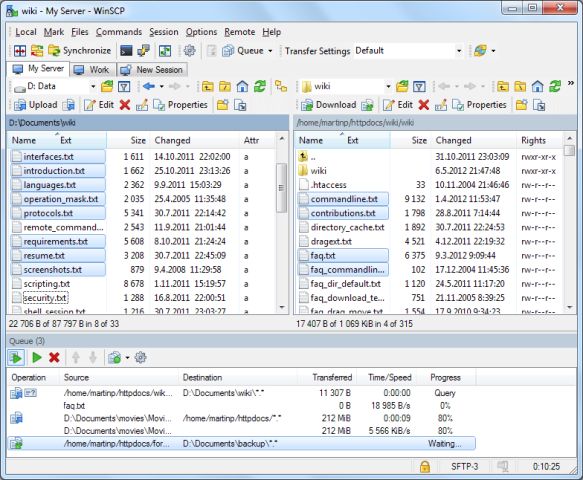
WinSCP is an open source free SFTP client, SCP client, FTPS client and FTP client for Windows. Its main function is file transfer between a local and a remote computer. Beyond this, WinSCP offers scripting and basic file manager functionality. -
Cyberduck
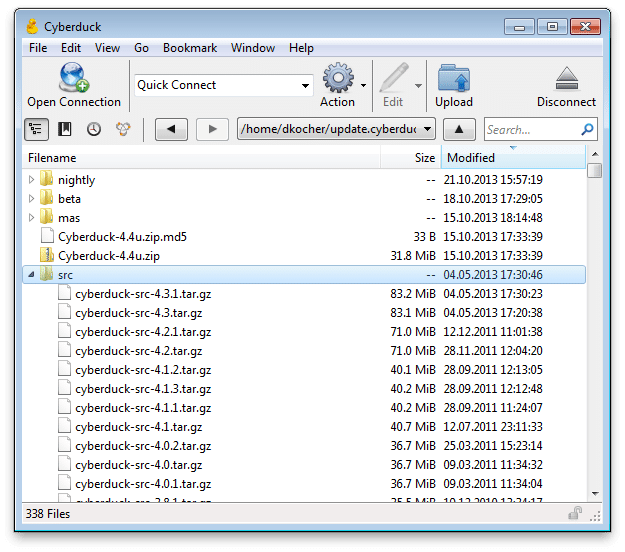
Cyberduck is a free FTP client for Mac and Windows. It also support SFTP and SSH.
With an easy to use interface, you can connect to SFTP (SSH Secure File Transfer), WebDAV (Web-based Distributed Authoring and Versioning), Amazon S3, Google Cloud Storage and Rackspace Cloud Files. -
Classic FTP
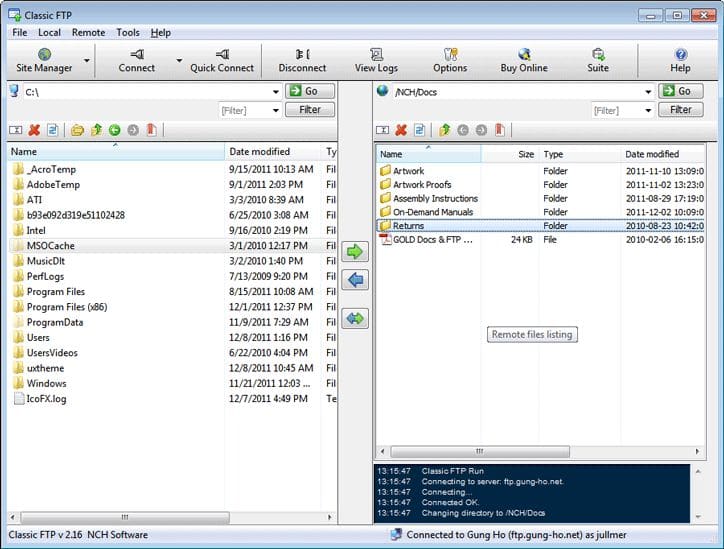
Classic FTP is a FTP and sFTP software that runs on both Windows and Apple Mac OS X.
With this software, you can view, edit, upload, download and delete files from a remote server (website) or network for free. -
FlashFXP
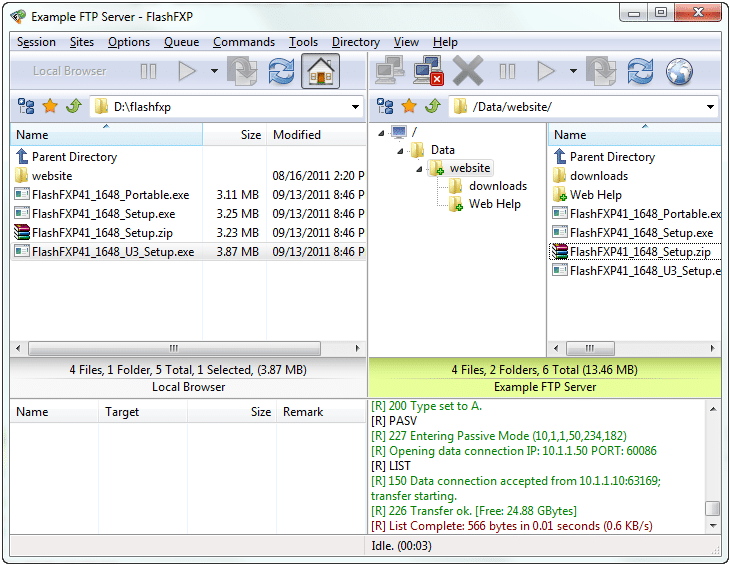
FlashFXP is yet another FTP, FTPS, SFTP client for Windows for secure, reliable, and efficient file transfers.
Summary
I have just listed my top five (5) favourite FTP client software and I hope you will find them useful.
Aside the ones listed above, what other FTP software do you use? We’ll love to hear it.
Let us know via the comment form.