By default, All child themes of the Genesis framework with footer has a three(3) column footer widget area.
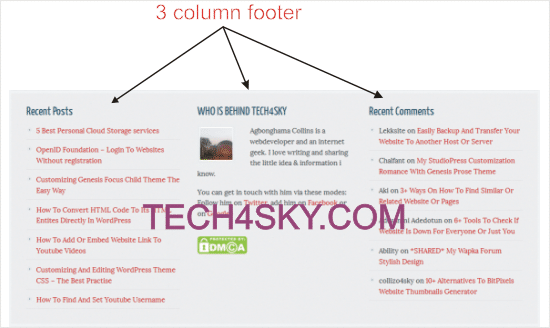
To increase the number of footer column to either 4, 5 or any number, follow the few steps below.
- Navigate to your theme function.php file
- find
add_theme_support( ‘genesis-footer-widgets’, 3 ); and change the “3” to the number of footer column you desire.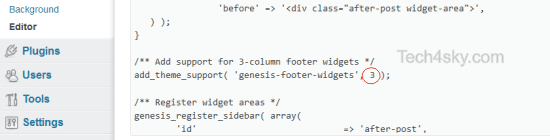
- Save and go to WordPress widget page. you should see a fourth or nth footer widget area.