I have always being a fan of the Genesis framework, reason because, they are very good in what they do i.e creating beautiful and state-of-the-art themes for wordpress blog platform.
Before settling for the Genesis Prose child theme, i previously used the eleven40 child theme, but i had a challange in increasing the default number of post from five(5) to any greater number of post, though i got a solution to it, i still deem it fit to share this, maybe it might come in handy to someone.
Enough of the prelude, let’s move to how to get this done.
Changing the number of post in eleven40 genesis theme can be done easily via the home.php file in the theme folder/directory.
Follow the steps below to achieve this:
#1 Login to your wordpress dashboard and navigate to Appearance->Editor Page at the left hand side of your blog menu.
#2 Now you at the Editor tool page, at the extreme right of the Page [containing the theme’s file], click on the Home.php file.
#3 You will a collection of some genesis hooks code, among the codes, you will see a code snippet as follows: ‘posts_per_page’ => 5,
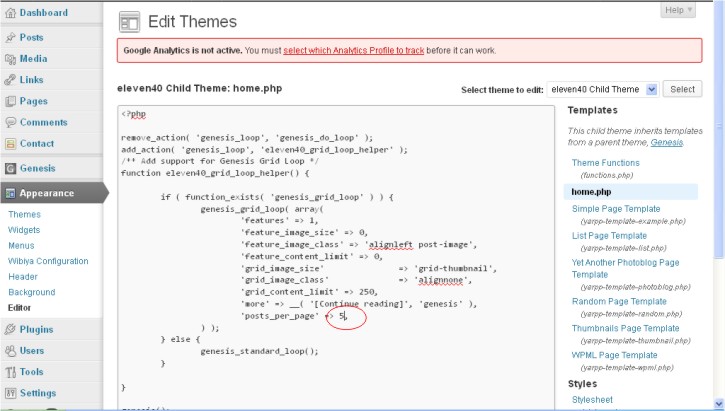
#4 Change 5 to the number of post you want to display at homepage, you DONE.
If you have an alternative method, while not share it with us.