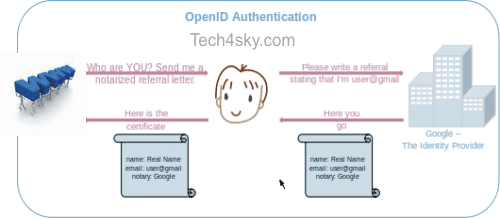Are you tired of creating a new account on every website you use? Do you avoid new websites because they come with yet another username and password? Do you paste stickies with password hints all over your computer monitor?
We have seen top social networks like Facebook, Twitter, LinkedIn, even yahoo, and Google all providing a gateway for people to log in to websites without registering.
But that seems not to be effective as many fear granting the website access to their social account is a great security and privacy threat.
OpenID is an open technology standard that solves all of these problems.
An OpenID is a way of identifying yourself no matter which web site you visit. It’s like a driver’s license for the entire Internet. But, it’s even more than that because you can (if you want) associate information with your OpenID like your name and your e-mail address, and then you choose how much web sites get to see about you. This means that web sites that take advantage of OpenID won’t bother you for the same information over and over again.
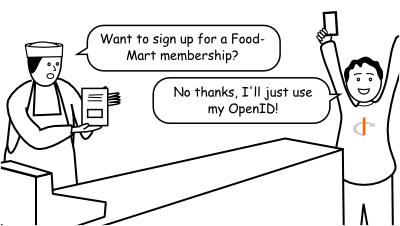
OpenID also simplifies signing in. With OpenID, you only have to remember one username and one password. That’s because you log into websites with your OpenID, so your OpenID is the only thing you have to make secure. Now, you might already use one username and one password online, but OpenID lets you do this in a secure way. That’s because you only give your password to your OpenID provider, and then your provider tells the websites you’re visiting that you are who you say you are. No website other than your provider ever sees your password, so you don’t have to worry about an insecure website compromising your identity.
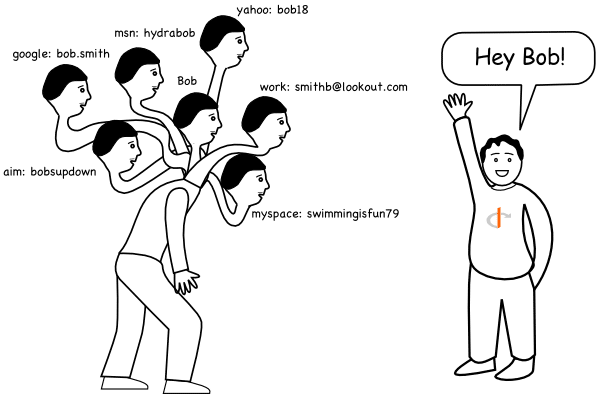
How To Make Use Of OpenID
First, you have to make sure you have an OpenID account. you may be surprised you already have a openID because many sites have already given their users an OpenID. You might already have one and not know it.
The list of websites offering OpenID account includes Yahoo, WordPress.com, blogger, myopenid.com, and LiveJournal. click here for the full list of OpenID providers.
When you are on a website that supports OpenID login, simply look for your OpenID provider and log in. Or if you see a text box with an OpenID icon, simply type in your OpenID. Example, for yahoo.com, input your email address; for Myopenid.com, use “usename.myopenid.com”; for WordPress Enter your WordPress.com URL, “username.wordpress.com”;
Then, you will be sent to your OpenID provider to verify your ID and password, and then you will be able to continue on.