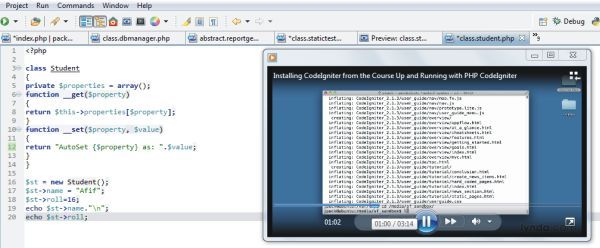If you are like me that love doing multiple things simultaneously, you definitely going to like this article. For example, say you are watching a movie and you want to at the same time, browse the internet. Or say you are working on Excel and you want to have the calculator sticky at the top corner of your PC screen.
You agree with me that it is not possible by default in Windows. As soon as you switch to the latter program, the former running program drops to the background.
Thanks to Amit Agarwal, he provided a little software to make a program always on top.
Download the tool from here.
To make a program sticky, press “Ctrl+Space shortcut” and same to disable sticky, use the same “Ctrl+Space shortcut”, where shortcut can be any key.
Personally, i’m use to “Ctrl+Space z” as my sticky key.
Below is a screenshot of me watching a Codeigniter PHP framework Video simultaneously coding in Aptana.