Schema.org is a collaboration by Google, Microsoft, and Yahoo! to improve the web by creating a structured data markup schema supported by major search engines. On-page markup helps search engines understand the information on webpages and provide richer results. A shared markup vocabulary makes it easier for webmasters to decide on a markup schema and get maximum benefit for their efforts.
schema.org provides an additional way to provide more detail about particular entities on the page.
For example, a page about a band could include any or all of the following:
- A list of albums
- A price for each album
- A list of songs for each album, along with a link to hear samples of each song
- A list of upcoming shows
- Bios of the band members
Each of these pieces of information can be represented as a schema.org type. If you mark them up using schema.org, search engines will have a much stronger understanding of your page’s content.
Below is a screenshot of one of my blog post 6+ Tools To Check If Website Is Down For Everyone Or Just You having Schema.org Review markup.

Check out this Moz blog post containing examples and screenshot of the various schema.org markup.
Some of the few benefit of marking up your webpages or blog post with schema.org meta data includes;
- It gives search engines only the important & precise information to display in search result snippets
- Increase in SERP CTR (Click Through Rate)
- Helps you rank higher in search results
- Helps Facebook display proper information when users share your links on Facebook
WordPress Plugins To Insert Schema.org Microdata
- All In One Schema.org Rich Snippets
- Schema Creator by Raven
- Review Schema
- SEO Facebook-opengraph Google-schema
- Itemprop WP for SERP/SEO Rich snippets
- Author Product Review
- Recipe Schema
Apart from using a stand-alone plugin for schema markup, some WordPress SEO plugin has an in-built feature to insert schema.org micro data.
Example of such plugin include: SEO Ultimate and WordPress SEO by Yoast.
Personally i use SEO Ultimate. the only time i consider adding schema markup to my blog post is when am doing a review. and as such, i don’t use any plugin for that because SEO ultimate has it.
If you are using SEO Ultimate plugin to Optimise your blog for search engines and don’t know how to implement schema tag to your blog WordPress blogpost using it, follow the few steps below.
Let’s assume we want to add schema review micro data to a blog post.
- In your WordPress WYSIWYG post Editor, under SEO settings, choose the review option of Search Result Type:.
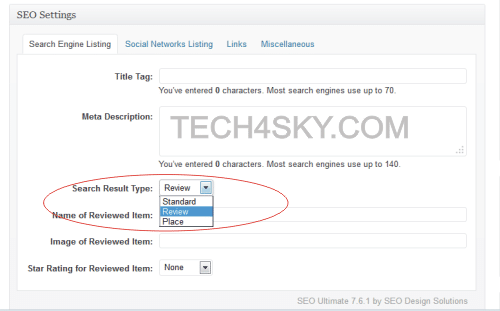
- Next, enter the Name, Image URL and Star Rating for Reviewed Item.
- When the post is published, the schema micro data will be automatically be added to the post.
Now you have inserted the Schema.or micro data to WordPress post or page, to see a preview on how it going to look like on search engines, use the structured data testing tool.