I downloaded a text (.txt) file some time ago. Each time I write into it and then try to save it, I am greeted with the following error.
The file is set to read-only.
Try again with a different file name
Obviously (maybe not so obvious), the cause of the problem is – the file has a read-only property i.e. it can only be read but can’t be written into.
To make a “read-only” file writable, follow the short steps below.
- Navigate to the file location, right-click and click “Properties”
- Uncheck the
Read-Onlyattribute.
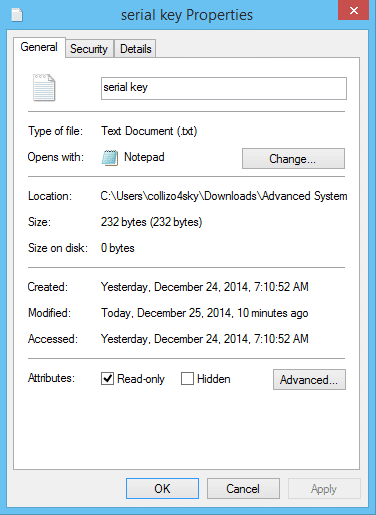
- Click the
Applyfollowed by theOKbutton