Video editors play a key role in enhancing the image quality. At present, there are several video editors available online to assist people in editing their evergreen pictures.
Selecting the best video editing software assures high quality images with excellent resolution. Which is the best video editing software that can be availed online? This is a common query heard from many people across the world.
Here is some of the best recommended online software to crop videos.
-
Aimersoft

Aimersoft with fabulous features is one among the best chosen video editing software by people across the world. Today, people can easily get this software online with 100 plus stunning features.
It is an ideal choice for all photographers who wish to personalize their saved videos.
At present, people can easily download his stunning video editing software online.
Windows 7, XP, Vista and Mac are some among the supported operating systems by this video editing software.
Both free and paid versions of this exotic software can be easily availed online. Paid version of this superb video editing software starts from $35 USD.System requirements to install Aimersoft video editing software include 1 GHz Intel processor and a RAM size of at least 512 MB.
What are the supported inputs and output formats of this particular software? Today, this software can be availed from online with supported social media formats like Facebook and YouTube. It can be accessed from a wide range of devices like iPad, iPhone 5, iPhone 4S and Archos.
New version of Aimersoft with exotic features has grabbed the hearts of people across the world. Enhanced text effects, improved VOB file, increased efficiency and high output quality are some of the main features of Aimersoft. -
Avidemux

Avidemux is a common online tool used by professionals in photography to crop videos. This open source video editing software is found to be very effective to crop, flip and sharpen images at high quality. Apart from the above specified feature, you can also buy an Avidemux to remove noise, add logo and tweak the brightness of image. Those people in search of the best online video cropping tool can download this software from internet. Enhanced options are one of the main features of this exotic software program. Those people who wish to get highly flexible software program to edit their videos online can make use of this exotic software.
-
VSDC free video editor

Easy user interface is a highlighting feature of this superb online software.
This advanced video editing software can be accessed even by non-professionals. Advanced crop video facility is a main feature of this video editing tool.Today, users can easily avail this video editing tool with drawing, cropping and coloring tools. Editing a video online with minimum efforts is not a difficult task at present. Those who wish to edit videos without any difficulty can make use of this software tool.
Amazing audio and visual effects is a highlighting feature of this editing software. Effects like color correction, object filters and object transformation can definitely make your edited video more appealing and interesting.
-
Kate’s Video Toolkit
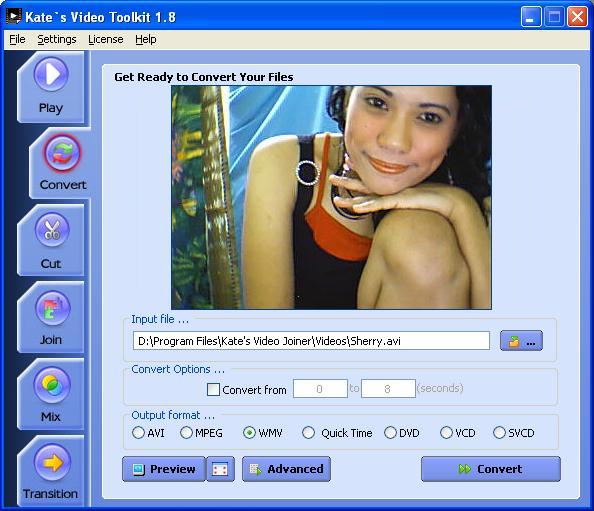
This video editing software is a common software recommended for both experts and non-experts in photography field. Cropping of videos can be done very easy using this software program.
Those people in search of the best editing software to trim their favorite videos can make use of Kate’s video toolkit.What all are the features of this video software editing tool? This is a common query heard from the new users of software. Custom sound track, creating custom link between two videos and simple file format conversion tool are some of the main features of this editing software.
-
Pinnacle Studio

At present, Pinnacle Studio can be easily availed online with more than 1500 transitions and effects. Availability of stunning theme is a highlighting feature of new Pinnacle Studio 16. It is easily compatible with HD and AVCHD formats.
At times, users may wish to add images to their favorite videos. This software allows users to add the images and crop videos as per their requirements. Stunning 3D effect is a main feature of Pinnacle Studio.Wonderful themes in Pinnacle Studio such as: historical architecture, waves, tropical vacation and holiday presents a real feast for viewer’s eyes.
To enhance user comforts, this video editing software is today available with forum, knowledge base and email support.