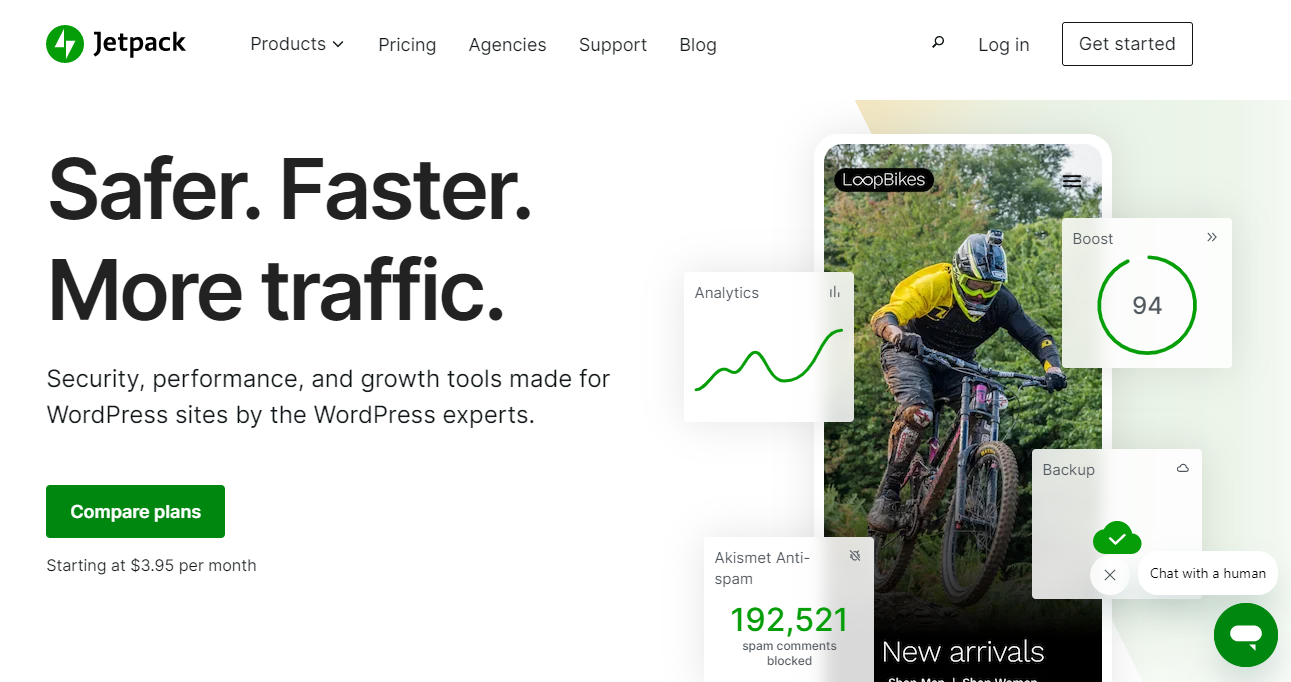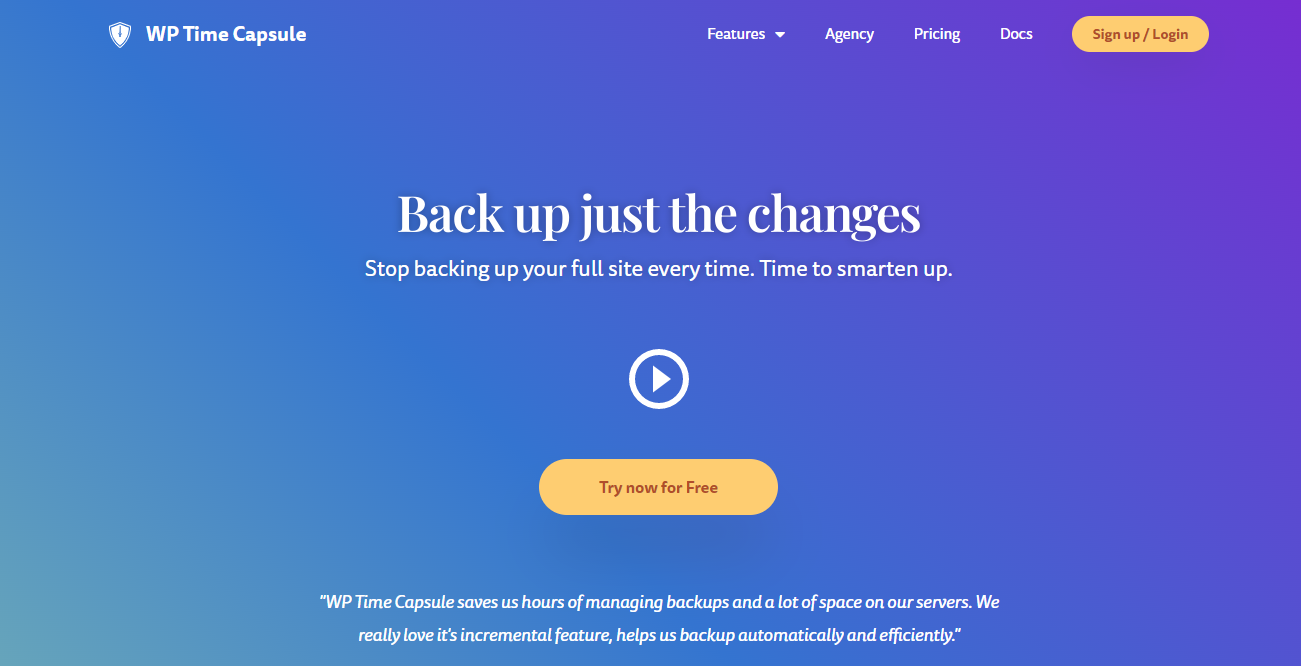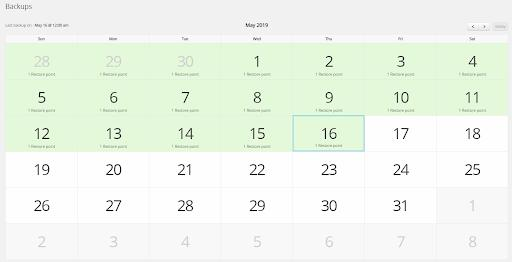How will you get your data back if your website crashes or is hacked and all your data is erased?
Backups work like a safety net in the fast-paced digital landscape. As cyber dangers and data violations become more common, it is no longer a matter of choice but a requirement to have a reliable backup system.
It is also crucial to shield your website’s files and database from any unexpected glitches or malfunctions. A backup solution protects your website’s valuable content and provides peace of mind in case of an unforeseen disaster.
There are several methods for backing up your website, but using a WordPress backup plugin is widely recognized as the simplest and most effective approach.
In this article, we’ll explore the top WordPress backup plugins. These plugins make it easy to back up your website data, including posts, pages, comments, images, files, and more.
We’ll review each plugin’s features, pricing, pros and cons to help you choose the best backup plugin for your website.
Whether you’re a blogger, business owner, or developer, you’ll find a plugin that suits your needs and budget. So, let’s dive in and discover the best WordPress backup plugins.
What is a WordPress Backup Plugin?
Backing up your website is downloading a copy of all your site files and/or database for safekeeping.
A WordPress backup plugin is a software tool designed to enable website owners to create and manage backups of their WordPress website’s files, database, or both, with the primary goal of simplifying and automating the backup process.
With a backup plugin, users can schedule regular backups and choose where to store their backup files, such as on the cloud or a local device.
In the event of a website crash, hack, or other disaster, users can restore their website from the backup to get it up and running again quickly.
Benefits of using a WordPress Backup Plugin
A WordPress backup plugin offers several benefits to website owners, including:
Automatic and Scheduled Backups: A backup plugin simplifies the backup process by automating the backup creation and storage. Website owners can schedule regular backups to ensure their website is always backed up.
Easy Restore: In the event of a website crash, hack, or other disaster, website owners can restore their website from the backup to get it up and running again quickly. A backup plugin makes this process easy, allowing website owners to restore their website to its previous state quickly.
Protection from Data Loss: A backup plugin protects website owners from losing all their data due to a crash or hack. With a backup, website owners can rest assured that their valuable content is safe.
Storage Options: A backup plugin lets website owners choose where to store their backup files, such as on the cloud or a local device. This provides flexibility regarding storage options and ensures that backups are stored securely.
Cost-effective: A WordPress backup plugin is a cost-effective solution to website backup and recovery compared to manual backup methods, which can be time-consuming and expensive.
Now that you know the benefits of a WordPress backup plugin, let’s examine some factors that should be considered while selecting a suitable one.
Factors to Consider When Choosing a WordPress Backup Plugin
Here are some factors to consider when selecting a backup plugin:
Backup Type: Choosing a plugin that offers both full and partial backups is essential. Full backups include all your site files and data, while partial backups only include specific files or databases.
Frequency of Backups: If you update your site regularly, you’ll need a backup plugin that offers scheduled backups to save your site often. Automated backups can also help save time when creating a site backup. Some plugins provide daily, weekly, or monthly backups, while others offer real-time backups.
Storage Options: Consider where you want to store your backups. Some plugins allow you to store backups locally on your server, while others offer cloud storage options such as Google Drive, Dropbox, or Amazon S3.
Ease of Use: Choose a plugin that is easy to install and use, with a user-friendly interface and clear instructions. A backup plugin that is too complex to use can be challenging to manage, leading to errors or missed backups.
Support and Updates: Consider a plugin that provides consistent updates and responsive support when selecting one. Routine updates guarantee that the plugin complies with WordPress and the latest security requirements, while immediate assistance can resolve any issues promptly.
Considering these factors, it’s time to look at the best WordPress backup plugins on the market.
Best WordPress Backup Plugins
1. UpdraftPlus
UpdraftPlus is one of the most popular backup plugins in the WordPress repository, with more than 3 million site owners using this plugin to create full backups of their WordPress websites.
It allows you to back up your website to various cloud storage options, including Dropbox, Google Drive, and Amazon S3.
With UpdraftPlus, you can schedule automatic backups and restore your website with a single click.
Key Features of UpdraftPlus
- On-demand or scheduled incremental backups with daily backups
- Multiple add-ons to extend the functionality
- Restore backups from WordPress
- Cloning and migration
- Secure storage options and remote storage locations
- WordPress multisite compatibility
- Detailed reports
- Backup more files, external databases, and tables
- Manage your backups from the WP-CLI and more.
Pros of UpdraftPlus
- Easy to use: UpdraftPlus is very easy to use and requires no technical knowledge to create backups.
- Multiple storage options: With UpdraftPlus, users can choose from various storage options to store their backups.
- Free version available: UpdraftPlus has a free version that offers basic backup features.
- Site migration: UpdraftPlus also offers site migration features, which make it easier to move a website from one location to another.
- Reliable: UpdraftPlus has been tested and trusted by over 3 million users and is considered one of the most reliable backup plugins available for WordPress.
Cons of UpdraftPlus
- Pricing: The premium version of UpdraftPlus can be expensive for some users.
- Support: Support for UpdraftPlus can sometimes take a while to respond.
Price
UpdraftPlus offers a free version with limited features. The premium version of UpdraftPlus starts at $70 per year for a single site license.
Overall, UpdraftPlus is a reliable and user-friendly backup plugin for WordPress. It offers multiple storage options, site migration features, and an easy-to-use interface.
While the pricing may be a bit high for some users, the features and reliability make it a good investment.
2. BackupBuddy
BackupBuddy is a popular backup plugin for WordPress that has been around for several years. It is known for its ease of use and powerful backup and restore features.
Key Features of BackupBuddy
- Backup your files and database
- Automatic backups
- One-click restore
- Off-site secure backup storage
- Real-time backups
- Cloning and staging
- Downloadable Backup Zip Files
- Instant Email Notifications
Pros of BackupBuddy
- Easy to use: BackupBuddy has a simple and intuitive interface, making it easy for anyone to use, regardless of their technical skills.
- Migration Tool: The built-in migration tool makes moving your site from one server to another easy.
- Staging Site: With BackupBuddy’s Deployment feature, you can set up a WordPress staging site and connect it with your existing site so you can push or pull changes in as few as two clicks. The ability to create a staging site is an excellent feature for testing changes before going live.
- WordPress Malware Scan: BackupBuddy does a free malware scan of your site to ensure your site and online reputation are squeaky clean with all the major blocklist checks.
Cons of BackupBuddy
- Price: BackupBuddy costs relatively high compared to other backup plugins, starting at $99/year for a single site license.
- No Free Version: Unlike some other backup plugins, BackupBuddy does not have a free version. However, they do offer a 30-day money-back guarantee.
Price
BackupBuddy offers three pricing plans: Basic, Plus, and Agency. The Basic plan starts at $99/year for a single site license, the Plus plan costs $199/year for up to 5 sites, and the Agency plan costs $299/year for up to 10 sites.
BackupBuddy is a dependable and easy-to-use backup plugin for WordPress. It has many valuable features, such as scheduled backups, various storage options, and a migration tool.
If you’re looking for a backup plugin, BackupBuddy is worth considering.
3. Jetpack Backup
Jetpack Backups is a WordPress backup plugin developed and maintained by Automattic. The Jetpack Backup plugin is part of the Jetpack suite of tools.
It allows users to backup their website to Jetpack’s cloud storage and offers daily backups, one-click restore, and spam protection.
Key Features of Jetpack
- Full backups with incremental backup options
- Real-time and automatic backups
- One-click restores
- Multiple storage options
- Easy-to-use plugin
- Restore from anywhere with the Jetpack mobile app
- Restore even if your site is offline
- Supports WooCommerce customer and order data
- Complete list of all site changes
Pros of Jetpack
- User-Friendly Interface: Jetpack has a simple interface that is easy to navigate and understand.
- Support and Updates: Jetpack provides regular updates and customer support through forums and documentation.
- Instant Recovery: Restore your site even when your host is down.
- Backups are built specifically for WordPress and WooCommerce sites.
Cons of Jetpack
- Cost: Most features are only available with the paid plan, which may not be affordable for many website owners.
Price
Free for basic features. Premium plans start at $3.95 monthly, billed annually with a 14-day money-back guarantee.
Jetpack Backup is a premium backup service with a premium price point. However, if you are already using other Jetpack features, such as Jetpack CRM Entrepreneur, social media promotion, or Site search, then purchasing their Complete plan bundle can be an excellent value.
4. WP Time Capsule
WP Time Capsule is a unique backup plugin that uses incremental backups to save only the changes made since the last backup. This approach allows for faster backups and reduces the storage needed for backups.
Key Features of WP Time Capsule
- Incremental backups that can be done manually or be scheduled
- Plenty of addons to extend the functionality
- Secure storage options
- Restore backups from your control panel
- Cloning and migration
- Eagle-eye view
- One-click Staging environment
Pros of WP Time Capsule
- Incremental backups save time and resources
- Real-time backups ensure that your website is always backed up to the latest changes.
- Easy restoration process with just one click
- Staging site allows you to test changes before applying them to your live website.
Cons of WP Time Capsule.
- The first backup process takes a long time. Subsequent backups are incremental, so do not take as long as the first sync. But on average, the syncs are still very slow compared to other plugins.
Price
You can get started for free for 30 days. Paid plans start at $49 per year.
WP Time Capsule is famous for its interface. Instead of a regular dashboard, it has a calendar view that shows backups taken on any date.
It creates restore points on those dates and allows users to restore backups from the calendar quickly.
If you want a backup plugin that works well, is dependable, and has exclusive features, WP Time Capsule is an option worth considering.
5. BackWPup
BackWPup is a popular backup plugin for WordPress that has been on the market since 2010. It is free, easy to use, and allows you to save your files to many destinations, including any FTP server, email backup, Microsoft Azure, S3 services, Dropbox, Rackspace, and more.
Additional backup destinations and features like a convenient standalone restore tool are available with the paid version BackWPup Pro.
Key Features of BackWPup
- Complete Automatic Restore
- Standalone App for Emergency Restore
- Complete Backup for site files and database
- WordPress XML-Export
- Migration to a new Domain
- Log report via email
- Database optimization tools
- Store backups locally or on cloud service platforms like Dropbox or S3
- Multi-site support
- Automated complete backups and scheduling
- Backup Encryption
Pros of BackWPup
- Customizable Backup Options: Users can choose which files and folders they want to backup and which ones they wish to exclude.
- Multiple Storage Options: BackWPup supports various cloud storage options, allowing users to choose their preferred backup location.
- Multisite Support: BackWPup can handle backups for multisite installations.
Cons of BackWPup
- No On-Demand Backups: The BackWPup free version only offers scheduled backups, not on-demand ones. This means you cannot create a backup whenever you require it.
- Cloud backups are available in the Pro version only
Price
BackWPup offers a free version with basic backup features. The premium version of BackWPup starts at $69 for a single site license.
BackWPup is a reliable and easy-to-use backup plugin for WordPress. It offers multiple storage options, customizable scheduling, and an easy-to-use design.
The premium version provides additional features that make it a good investment for those who need more advanced backup options.
6. Duplicator
Duplicator is a backup plugin that specializes in site migrations and cloning. It allows you to back up your website, move it to a new server, and clone it to create a staging site for testing.
Key Features of Duplicator
- Complete WordPress Backups
- Automatic Backup Schedule
- Cloud Backup Storage
- 1-Click Restore
- Secure Backup Encryption
- WordPress Migration Wizard
- Quick Website Transfer
- Streamlined Installer
- Server-to-Server Import
- Custom Search & Replace
- Multi-site Network Support
- Shared Database Support
Pros of Duplicator
- Simple Migration: Duplicator allows users to easily migrate their website from one host to another with just a few clicks.
- Flexibility: Duplicator supports many cloud storage options, allowing users to choose where to store their backups.
- Excellent Support: Duplicator offers excellent customer support, with a comprehensive knowledge base and a community forum where users can get help.
Cons of Duplicator
- No Real-time Backups: Duplicator does not offer real-time backups, meaning that users will need to schedule backups to ensure their site is regularly backed up.
Price
Duplicator offers a free version of the plugin and a premium version with additional features. The premium version starts at $49/year.
Duplicator is a top-rated WordPress backup and migration plugin. It has over 1.5 million active installs.
The free version has everything you need to get started. But we recommend upgrading to the premium version to access features like cloud storage, scheduled backups, and more.
7. BlogVault
BlogVault is a popular backup and security plugin for WordPress that provides users with a comprehensive solution to manage their website’s backups and security. It is a feature-rich plugin that is easy to use, making it ideal for beginners and experts.
Key Features of BlogVault
- Real-time backups with WooCommerce support
- Easy-to-use dashboard to view multiple sites and advanced reporting
- Automated backups and schedules
- Activity log functionality
- 90 days of backups, extendable up to 365
- 1-click restores
- Partial restores to reverse updates or rollback a plugin
- Emergency Connector to restore fully crashed websites
- Integrated staging site to safely test changes
- Built-in migration capabilities
- Unlimited offsite backup storage on BlogVault servers
- Uptime monitoring
- Auto-updates
Pros of BlogVault
- One-Click Restore: BlogVault allows you to restore your website to a previous version with just one click.
- Real-Time backups: Unlike other backup plugins, BlogVault takes real-time backups, which means that only the changes made since the last backup are saved, making it faster and more efficient.
- Built-in Free Staging: This allows you to develop your website without risking any damage to your live site during updates
- Site management: BlogVault allows you to manage multiple websites from a single dashboard, making it easy to keep track of backups and updates for all your sites.
Cons of BlogVault
- No Free Version: Unlike other backup plugins, BlogVault does not have a free version. However, it does offer a free seven-day free trial.
Price
BlogVault prices start from $89 per year with their Personal plan for one site.
BlogVault is more than a WordPress backup plugin; it’s an all-inclusive SaaS (software as a service) solution that aids website security and backups.
With Blogvault, you can plan daily, weekly, or monthly backups. Additionally, it provides incremental backups, preventing server overload, and you can identify faults on your site using the activity logs.
Conclusion
Having a reliable backup system is crucial to your WordPress website’s safety and security. Various WordPress backup plugins are available in the market, each with its own features, pros, and cons.
In this article, we have explored the seven best WordPress backup plugins that stand out for their reliability, ease of use, and advanced features.
Depending on your website’s needs and budget, you can choose the one that suits you best.
Remember, by choosing the right backup plugin for your website, you are ensuring that your website stays safe and secure.