I have heard people ask questions of this nature why are new posts not appearing on Google?, why is Google not indexing my new posts and websites?, how do I make Google search engine to index my blog faster?
This has prompted me to share a trick I have been using for quite some time to get my new blog posts crawled and indexed by Google quickly (almost instantly as soon as they are live).
The guide below shows how to get a new post or web page indexed by Google. For a new website, adding it as a new property in Google Search Console and subsequently submitting its sitemap would suffice to get it indexed.
Note: you must have your blog or website verified already in Google Search Console before proceeding with the steps below.
- Login to your Google Search Console or Google Webmaster account.
- Enter the dashboard of the website whose (new) blog post you want indexed by clicking on its URL.
- At the left-side navigation menu, click Fetch as Google under Crawl
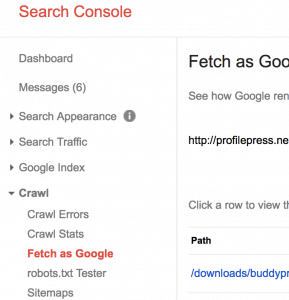
- Enter the path name or slug of the post in the input field and then click either FETCH or FETCH AND RENDER.
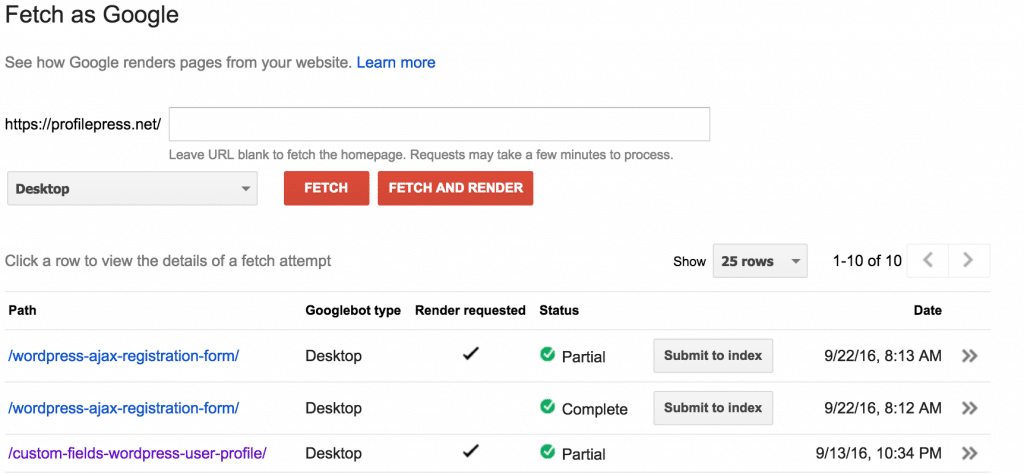
- Click the Request indexing button to reveal a modal. Confirm you are not a robot and check Crawl only this URL.
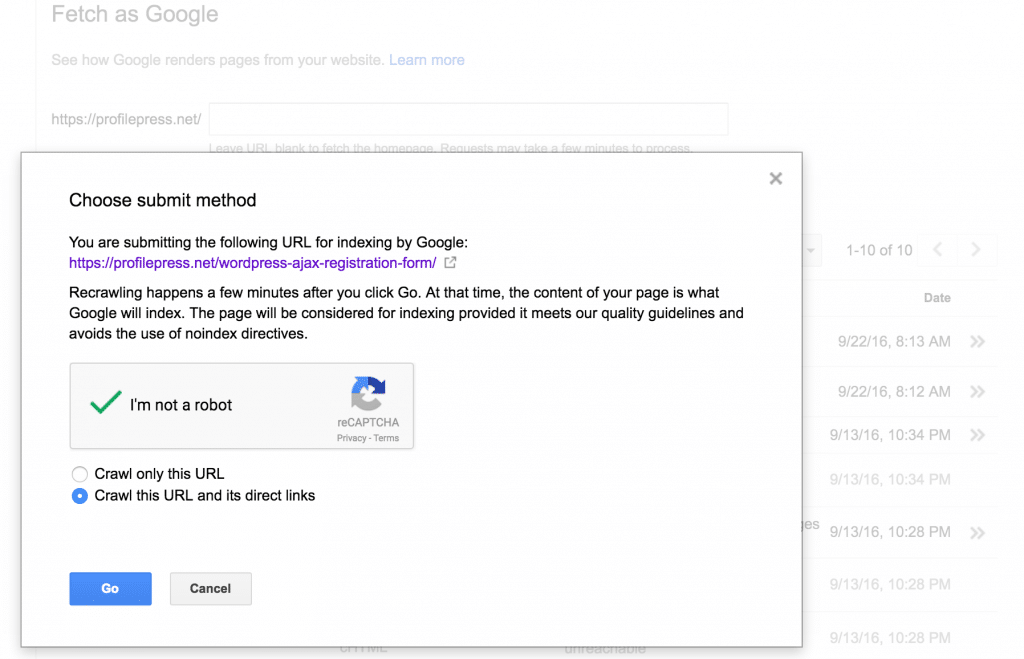
- You should now see “Complete” in the status column indicating the request was successful.
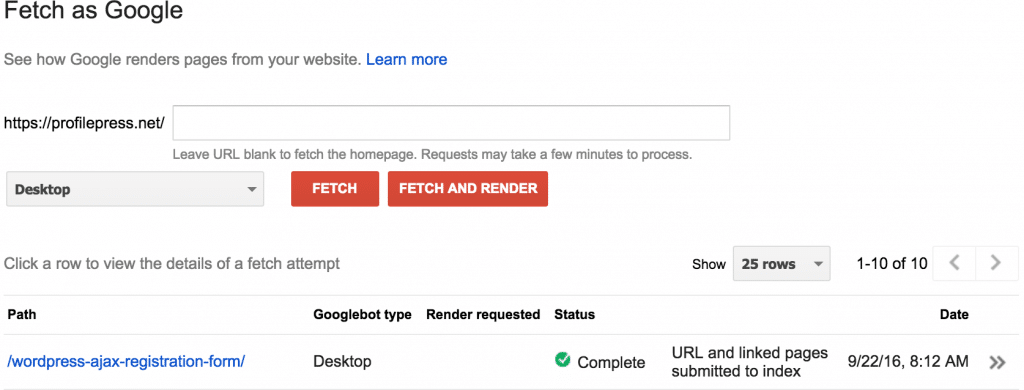
- Query Google with the blog post URL and you would see it’s shown in search engine result page (SERP) indicating it’s indexed as well as the time it got indexed.

The end.