phpMyAdmin is my favourite MySQL database administration tools.
I will like to share a quick tip on how to change a MySQL table’s storage engine via phpMyAdmin.
Let’s say we want to change a given table storage engine from InnoDB to MyISAM, follow the steps below.
- On phpMyAdmin, Navigate to the given table.
- Among the Menu, click the Operations tabs.
- Under the Table options section, change the storage engine to MyISAM.
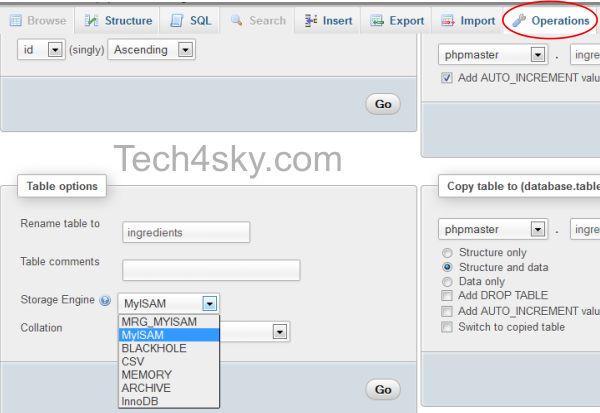
- Click the GO button and that should be all.
You could save yourself from going through the above steps simply by executing the simple SQL query below 😀
[sql]
ALTER TABLE `table_name` ENGINE = MYISAM
[/sql]