In my previous posts, i wrote about mailinator and some list of free disposable Email address which help a great deal in making our mail box free from spam messages. one demerit about this service is, some website do not allow the use of these disposable emails. thanks to mailinator, you can go round these sites by creating a disposable email with your domain or subdomain. mind you all email you send to @YOURDOMAIN.com will then end up in Mailnator. You can publicize this fact – or you can keep your personal alternate domain a secret and have your own private Mailinator disposable email address.
To create your own mailinator email, all you need do is set up your desire domain or subdomain MX record to point to mail.mailinator.com.
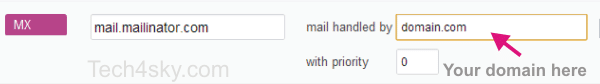
IF you are on a shared web hosting, login to cPanel, under Mail widget, click the MX Entry link.
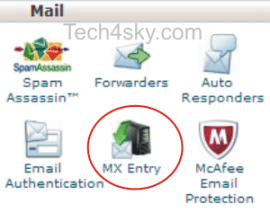
On the MX Entry page, select the domain or subdomain, set the Priority and Destination to 0 and mail.mailinator.com respectively.
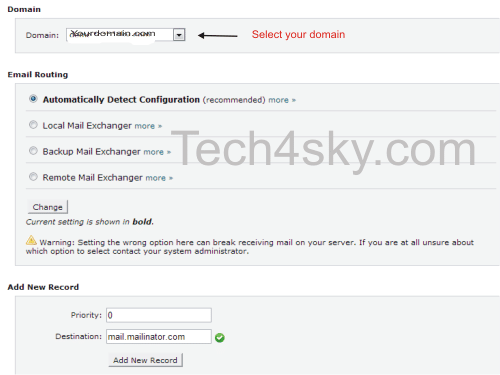
If for example, your mailinator address is [email protected], any email sent to [email protected] will be re-directed to your former.
Note: MX Entry priority is the order mail are delivered to servers. For instance, if the domain example.com has two MX records 10 mail1.example.com and mail2.example.com with priority 10 and 20 respectively, mail is delivered first to the former with priority 10 because it has the lowest number priority. If that server is down, mail is redirected to the latter with priority 20, and so on. If different MX records have the same priority, one server is chosen arbitrarily.