Lately, I have been trying hard to reduce the number of plugins used on this blog. I recently had to remove the Genesis Simple Edits plugin ( which I used primarily to customize the footer area of my blog theme ) because I discovered I could edit my blog footer using the already installed simple Hooks plugin.
Follow the steps below to learn how to alter and edit the footer credit and link in genesis themes using the simple hook plugin.
- Install the simple Hooks plugin and go to the plugin settings page.

- On the “simple hook” settings page, navigate to the
genesis_footerHook - Tick the Unhook
genesis_do_footer()function from this hook checkbox, then copy and paste the code below into the textarea.
<div class="gototop">
[footer_backtotop]
</div>
<div class="creds">Copyright [footer_copyright] • powered by <b><a href="http://wordpress.org"</div>WordPress</a</div></b</div> . [footer_loginout]</div>
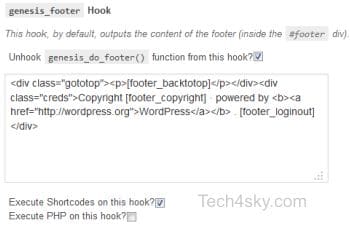
Take note: the ‘Square bracketed text’ are referred to as WordPress shortcodes. You can decide to alter the position or remove any shortcode as you deem fit. HTML tags are also supported. - Don’t forget to also tick the Execute Shortcodes on this hook? to enable shortcode support.
If you will like to parse PHP codes in any Genesis hook, do remember to tick the Execute PHP that given hook? - Finally hit the Save Changes button.
Below are list of Genesis footer shortcodes and their description you could find handy.
[footer_backtotop] – The “Back to Top” Link
[footer_copyright] – The Copyright notice (displays current year)
[footer_childtheme_link] – The Child Theme Link
[footer_genesis_link] – The Genesis Link
[footer_studiopress_link] – The StudioPress Link
[footer_wordpress_link] – The WordPress Link
[footer_loginout] – Log In/Out Link