The fetch_feed is a built-in WordPress function that retrieves and parses an external feed.
Under-the-hood, it’s powered by SimplePie – a very fast and easy-to-use PHP feed parser.
Follow me as I walk us through the steps in using fetch_feed to display the feed content of this blog (w3guy.com).
- First, include the
feed.phpfile atwp-includesfolder.<?php include_once( ABSPATH . WPINC . '/feed.php' ); - Use the
fetch_feedfunction to get a SimplePie feed object from the feed source.$rss = fetch_feed( 'https://w3guy.com/feed' ); - Halt execution if
fetch_feedresult to an error.if ( is_wp_error( $rss ) ) return; - Determine the total feed items, but limit it to a maximum of eight (8).
$maxitems = $rss->get_item_quantity( 5 ); - Build an array of all the items, starting with first element (element 0).
$rss_items = $rss->get_items( 0, $maxitems ); - If there is no feed item, output the text No feed item otherwise Loop through each feed item and display each item as a hyperlink.
<ul> <?php if ( $maxitems == 0 ) : ?> <li><?php echo 'No feed item'; ?></li> <?php else : ?> <?php foreach ( $rss_items as $item ) : ?> <li> <a href="<?php echo esc_url( $item->get_permalink() ); ?>" title="<?php printf( 'Posted %s', $item->get_date( 'j F Y | g:i a' ) ); ?>"> <?php echo esc_html( $item->get_title() ); ?> </a> </li> <?php endforeach; ?> <?php endif; ?> </ul> -
Execute the code and you should see the feed content displayed as shown in the image below.
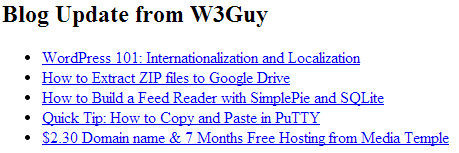
Here’s the entire plugin code:
<h2>Blog Update from W3Guy</h2>
<?php
include_once( ABSPATH . WPINC . '/feed.php' );
// Get a SimplePie feed object from the specified feed source.
$rss = fetch_feed( 'https://w3guy.com/feed' );
if ( is_wp_error( $rss ) ) {
return;
}
// Figure out how many total items there are, but limit it to 5.
$maxitems = $rss->get_item_quantity( 5 );
// Build an array of all the items, starting with element 0 (first element).
$rss_items = $rss->get_items( 0, $maxitems );
?>
<ul>
<?php if ( $maxitems == 0 ) : ?>
<li><?php echo 'No feed item'; ?></li>
<?php else : ?>
<?php foreach ( $rss_items as $item ) : ?>
<li>
<a href="<?php echo esc_url( $item->get_permalink() ); ?>"
title="<?php printf( 'Posted %s', $item->get_date( 'j F Y | g:i a' ) ); ?>">
<?php echo esc_html( $item->get_title() ); ?>
</a>
</li>
<?php endforeach; ?>
<?php endif; ?>
</ul>
Want to use the script, simply bundle it with a theme or plugin.