Web browsers cache DNS in order to prevent repeated look-ups of a website DNS record each time the site is visited.
How long the DNS record will be cache in the browser depends on the TTL value associated with the DNS record.
Actually, DNS caching is good. it quickens rendering of web pages by browsers because the time in looking up the nameserver / DNS record and resolving the IP address where the site is hosted is eliminated.
However, there are situations that will necessitate flushing or clearing the browser DNS cache.
Classical example: some time ago, I changed the domain name of this blog . I had to update the nameserver record of the new domain to point to my hosting.
Because the old DNS record of the new domain was cached in my browser, access to my blog with the new domain was denied; in fact, i could access my blog with my old domain even after removing the nameserver record all because the browser still have the record cached.
In this article, I will show us how to clear / flush DNS cache in Firefox and Chrome.
Firefox
DNS Flusher Add-on: This add-on is the easiest way at-least to the best of my knowledge for clearing DNS cache in Firefox.
With this extension, you only need to click on its icon in the status bar and the DNS will be flushed.
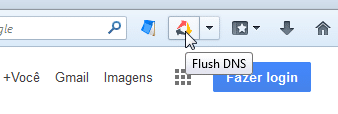
Google Chrome
Enter chrome://net-internals/#dns into your address bar and press the “Clear host cache” button.
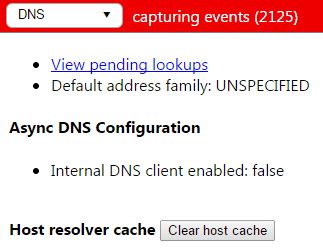
Alternatively, use the DNS Flusher for Chrome.
No more waiting for DNS to propagate (after change of domain name) or for its TTL to expire.