If you own a shared web hosting and looking to host more than one website with each site having its own top-level domain, then this tutorial is for you.
Before you can host multiple website, you first need to see if your host has given your hosting account an allocated number of Addon domain. to check, login to your cPanel account, on the left sidebar, under Stats, you will see the number of Addon domains allocated to you.
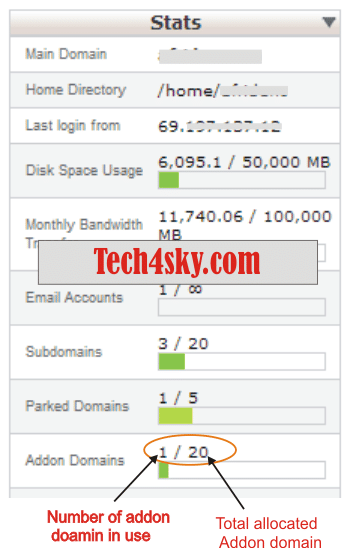
In some shared web hosting plan, they don’t include Addon domain to it, so don’t be surprised if yours isn’t having one.
An addon domain allows visitors to reach a subdomain of your site by typing the addon domain’s URL into a browser. This means that you can host additional domains from your account, if allowed by your hosting provider. Addon Domains Subdomains are relative to your account’s home directory.
Let say you have a website with abc.com hosted in your shared web host set as the main cPanel domain, and you want to host another website with domain xyz.com. follow the step below to learn how to do this.
- Login to cPanel and click the link Addon Domains under Domains widget.
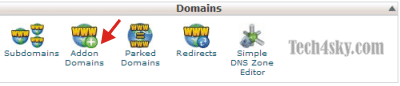
- On the Create an Addon Domain, fill the form as shown on the image below;
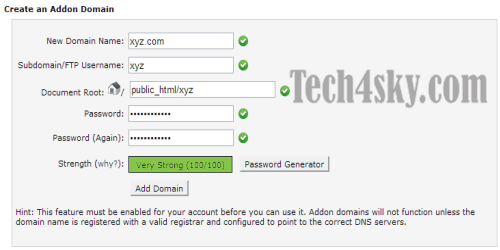
- Submit to successfully create the Addon domain
Things To Note
- New Domain Name – the domain name you want to use for the new website to be hosted on the shared webhosting.
- Subdomain/FTP Username – subdomain and FTP of the new website. subdomain becomes xyz.abc.com and FTP to the website can be access using xyz.abc.com as the FTP server.
- Document Root – folder the new website is meant to be located. meaning our xyz.com must reside in /public_html/xyz folder path(folder “xyz” in “public_html”)