If you are a regular visitor to my blog, you might know already that Aptana Studio is my favorite integrated development environment (IDE).
Today, I am going to walk us through the process of installing plugins and Rubles on Aptana Studio.
What are Plugins and Rubles
Plugins are used in extending Aptana while Ruble (short for RUby BundLE) is a runtime environment that allows for the extensibility of Aptana using Ruby.
Installing Plugins and Rubles on Aptana Studio are quite basic and easy.
Let’s see how to install JSHint plugin.
- On Aptana Studio menu bar, click Help > Install New Software…
- Click the Add.. button and insert into Location, the URL hosting the JSHint plugin ( http://github.eclipsesource.com/jshint-eclipse/updates/ )
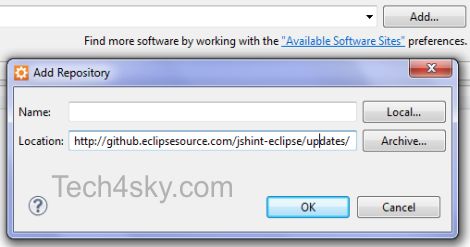
- Click OK and Aptana will fetch the plugin.
- Tick the fetched JSHint plugin and click the Next > button.
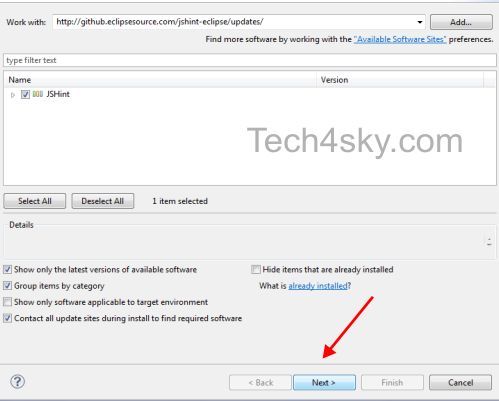
- Click the Finish button and that should be all.
Take note: if you have a Zip archive or Jar file of the plugin you wish to install locally on your PC; on step 2, click the Archive… button and include the plugin file instead of specifying the plugin URL.
As for installing Ruble, follow the steps below;
- Select Commands > Bundle Development > Install Bundle.
- Select one of the available options, and click OK.
- The bundle code will run in Terminal and then get installed.
The current list comes from the Rubles hosted on the Aptana GitHub servers. If you have a new Ruble to install, contact Aptana on github about adding it to the repository.