Google alert is one of my favourite tool i can’t do without. am using it to receive alert on topics of interest and also to keep track of where on the name my name was mentioned.
Now am going to show us how receive Google Alert as SMS to our mobile phone. isn’t that cool? 😀
we are going to be using the awesome If This Then That (IFTTT) to create a recipe for this purpose to forward Google Alert mail to Gmail to our mobile device.
- Visit IFTTT and login to your account.
- Click the This and select Gmail as the Choose Trigger Channel.
- Select New email from as the trigger

- Input [email protected] as the Email trigger.
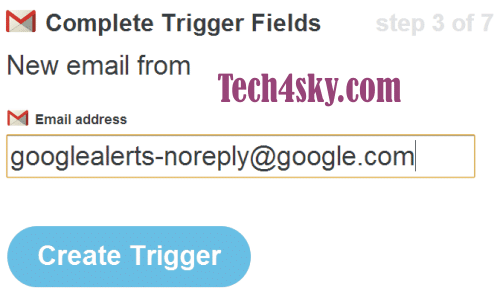
- Choose SMSas the Action Channel, input your phone number, you will receive a 4-digit PIN, enter it to confirm your number, then follow the remaining few steps to create the recipe created.
The if this condition has been set, next is the then that
When next you receive a Google Alert, you will be notify of it as SMS on your mobile phone.