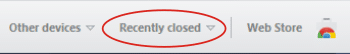Recently made a switch from using Firefox to Google Chrome as my prefered browser. one problem i had using it was my inability to restore my last browsing session. if you are facing similar trouble, here are two ways known to me in solving it.
-
Using Chrome Restore Button
By default, if Google Chrome mysteriously got shut down, on opening it again, you will see a yellow restore button which will automatically restore your last browsing session(closed tabs). an example of such situation is when your computer crashes without you closing Chrome browser.
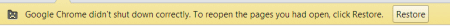
-
Using Chrome Recently closed
Another way to restore your last browsing session is the use of the Recently closed feature found in chrome footer which contains recently close tabs. say you had ten(10) tabs on before chrome got closed, to regain the tabs, open a new tab (Ctrl+T), at the bottom, click the Recently closed button. you should see a link with anchor text 10 tabs, click it to open all ten tabs.