I recently decided to do a loading speed optimization of my website because it takes more than 4s to load. one of such optimization technique used was to use a content delivery network – CDN.
I opted for cloudflare.com because it has an excellent free plan.
After configuring and setting up cloudflare, i couldn’t access my site cPanel and FTP. i tried using filezilla and net2ftp.com FTP clients but none seem to work.
I visited cloudflare support and i saw a post regarding my problem and was told ;
To access cPanel and FTP i should use: yourdomain:2082/, cpanel.yourdomain.com, direct.yourdomain.com/cpanel or direct.yourdomain.com:2082.
After trying the above options, none worked. if you are experiencing such problem, all you need do is access your cPanel and ftp using the dedicated cloudflare IP given to you.
To get know your website IP address:-
- Login to your cloudflare account
- Under my website, click the wrench icon then the DNS settings
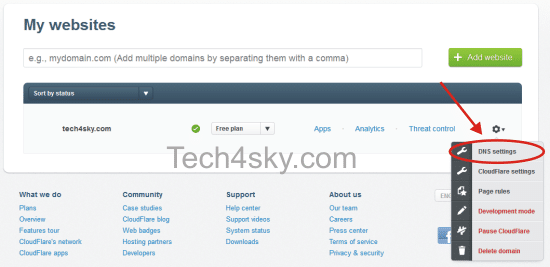
- On the DNS Settings, under value cell, you will your IP address
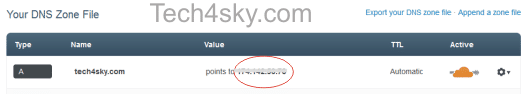
Now you know your IP address. lets assume the IP is 194.142.53.76, to access your website cPanel, use http://194.142.53.76/cpanel or http://194.142.53.76:2082/.
while if you’re trying to access your FTP, use the above IP address as your FTP server and you are good to go.