Are you searching for the best email automation tools to transform your business?
In today’s fast-paced digital landscape, businesses must find new ways to make marketing easier and connect with customers effectively. Email automation is one powerful solution that can transform your communication with your customers. By automating repetitive tasks and delivering personalized messages, email automation tools have become a game-changer for businesses of all sizes.
This article will explore the seven best email automation tools that can transform your business. These tools offer various features and functionalities to enhance email marketing campaigns, boost customer engagement, and drive conversions.
Whether you’re a small business owner, an e-commerce entrepreneur, or a marketing professional, this list of email automation tools will help you unlock the full potential of your email marketing strategy.
Get ready to discover the tools that will simplify your workflow, supercharge your marketing efforts, and take your business to new heights. Say goodbye to manual processes and hello to a more efficient and targeted approach to email marketing.
Let’s explore the list of the seven best email automation tools that will transform how you connect with your audience and drive results for your business.
Before diving into that list, it’s essential to understand email automation and its significance in driving your business’s success.
What is Email Automation?
Email automation uses software and tools to automate various aspects of your email marketing campaigns. It involves setting up predefined triggers, conditions, and actions that automatically send targeted and personalized emails to your subscribers based on their behavior, preferences, or specific events.
Email automation makes your email marketing easier and better. It helps you send the right message to the right people at the right time. It saves time, increases efficiency, and improves the overall effectiveness of your email campaigns.
The Significance of Email Automation in Transforming Your Business
Email automation plays a vital role in driving the success of your business. So let’s delve into the significance of email automation and how it contributes to your overall business growth:
Enhanced Efficiency and Time Savings: Email automation eliminates the need for manual execution of repetitive tasks. You can save significant time and effort by automating processes like sending welcome emails, order confirmations, or abandoned cart reminders. This allows you to focus on other essential aspects of your business while ensuring consistent and timely communication with your audience.
Personalized and Targeted Communication: Personalization is critical to engaging your audience and building stronger relationships. Email automation enables you to segment your subscriber list based on various criteria such as demographics, interests, or purchasing behavior. With this segmentation, you can send highly targeted and personalized emails that resonate with specific segments of your audience. This level of customization creates a sense of connection and relevance, resulting in higher engagement and conversion rates.
Lead Nurturing and Conversion Optimization: Email automation is a powerful tool for lead nurturing, helping you move prospects through the sales funnel. With automated workflows, you can send targeted emails to educate, engage, and build trust with your leads. You can guide them toward purchasing by providing valuable content, addressing their pain points, and offering personalized offers. This strategic nurturing process increases the likelihood of conversions and maximizes the value of each lead.
Increased Engagement and Brand Awareness: Automated emails with relevant content and personalized recommendations have higher open and click-through rates. You can keep your audience engaged by consistently delivering valuable information, updates, and promotions. This increases the chances of conversions and reinforces your brand’s presence in their minds. Over time, this repeated engagement contributes to more vital brand awareness and loyalty.
Data-driven Decision Making: Email automation tools provide comprehensive analytics and reporting features that offer valuable insights into your email campaigns’ performance. You can track metrics like open rates, click-through rates, conversion rates, and revenue generated. This data enables you to evaluate the effectiveness of your email marketing strategies, identify areas for improvement, and make data-driven decisions. By optimizing your campaigns based on these insights, you can continuously refine your approach and achieve better results.
With these benefits, let’s look at the best email automation tools.
Best Email Automation Tools
1. MailOptin
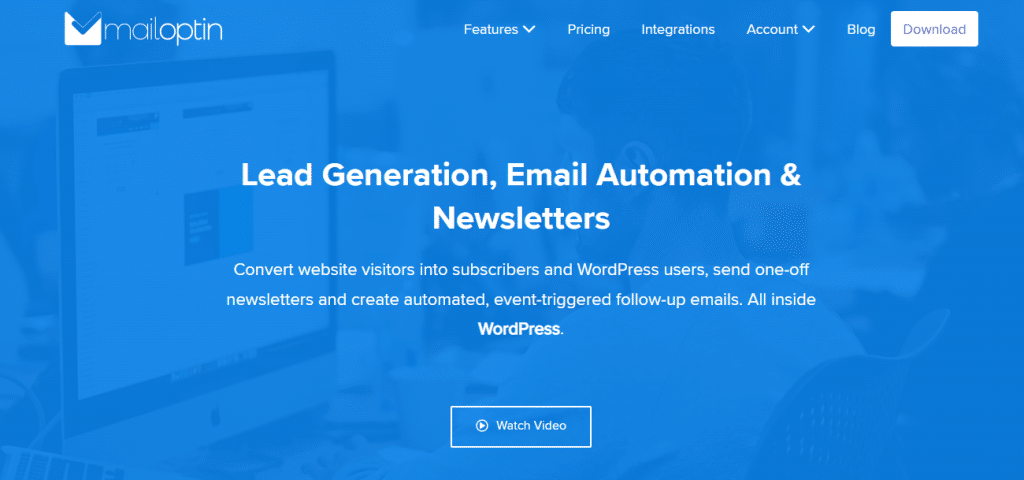
MailOptin is a versatile and feature-rich WordPress plugin designed to enhance your email marketing efforts and help you maximize the potential of your WordPress website. With its email automation functionality, you can take your email campaigns to new heights of effectiveness and efficiency.
MailOptin’s powerful, intuitive email template builder allows you to create impressive and effective automated email campaigns that get a lot of people to take action.
Here are some key points about the email automation feature of MailOptin:
Integration with major email marketing software, CRM, and tools
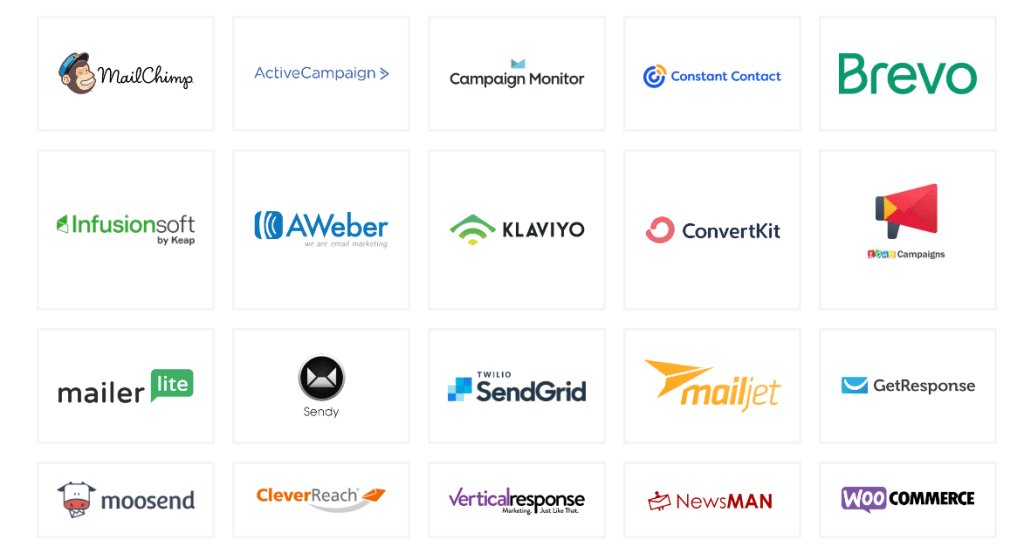
MailOptin can easily be used with popular email marketing platforms like Mailchimp, ConvertKit, and Drip. Connecting your WordPress website directly to your chosen email service provider makes your work easier and eliminates the need to transfer data manually. With MailOptin, you can directly capture and save leads to your email marketing software.
Ability to send automated and event-triggered emails
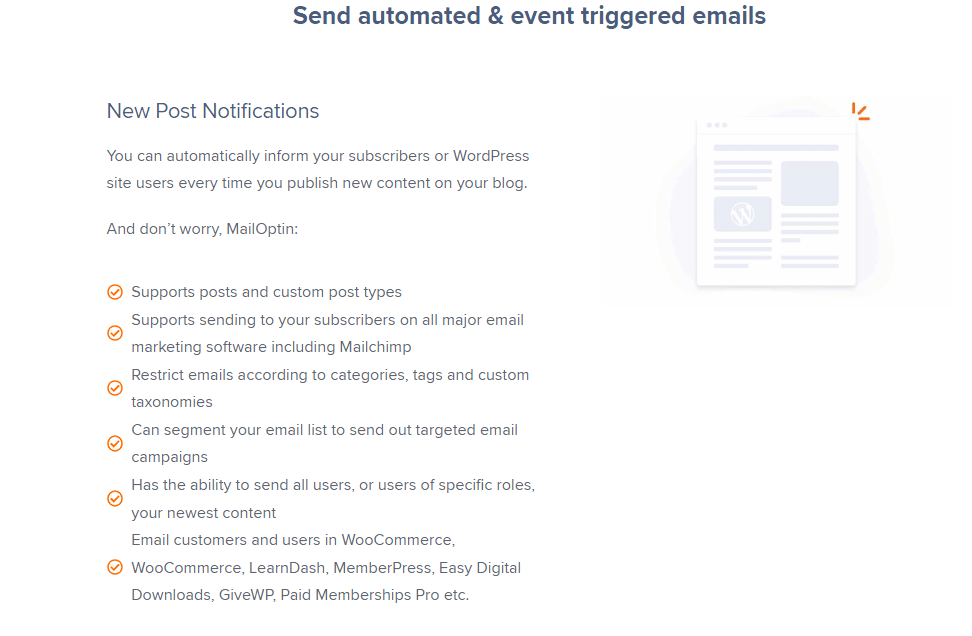
MailOptin allows you to send automatic emails activated by specific events effortlessly. It provides various useful tools to simplify your email notifications, such as…
- Automated notifications to inform subscribers and WordPress site users about new content published on your blog.
- Customizable restrictions based on categories, tags, and custom taxonomies allow you to target specific audience segments.
- Advanced segmentation capabilities to send targeted email campaigns to specific groups within your email list.
- The ability to notify all users or users with specific roles about your latest content.
- Integration with popular plugins such as WooCommerce, LearnDash, MemberPress, Easy Digital Downloads, GiveWP, and Paid Memberships Pro enables you to communicate effectively with your customers and users on those platforms.
With MailOptin, you can automate and optimize your email notifications, ensuring subscribers and users stay informed about your newest content and offerings.
Engaging Email Sequences:
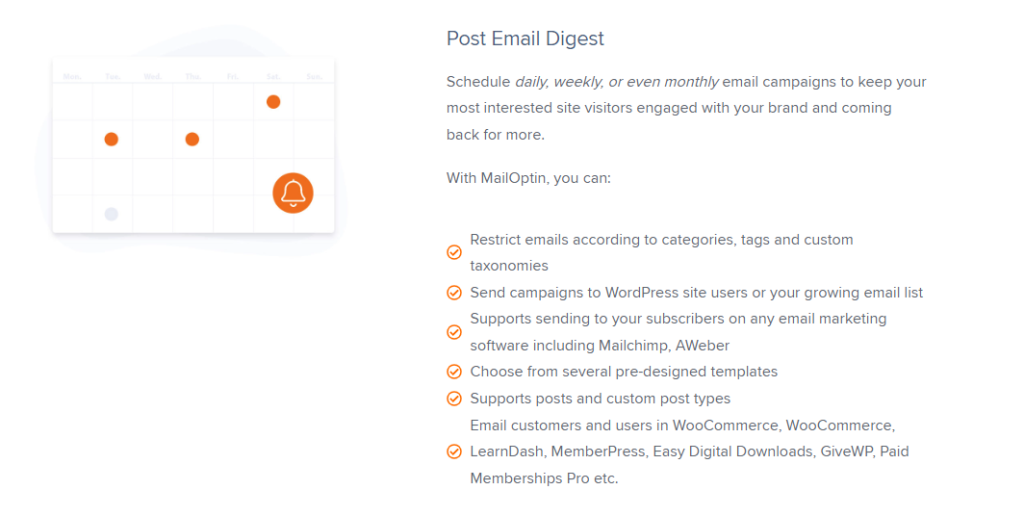
Gone are the days of manually sending individual emails to your subscribers. MailOptin’s email automation feature empowers you to build and schedule engaging email sequences that can be triggered automatically. With MailOptin, you can:
- Restrict emails according to categories, tags, and custom taxonomies
- Send campaigns to WordPress site users or your growing email list
- Choose from several pre-designed templates
- Supports posts and custom post types
- Email customers and users in WooCommerce, LearnDash, MemberPress, Easy Digital Downloads, GiveWP, Paid Memberships Pro, etc.
MailOptin helps businesses automate their email campaigns. By leveraging the power of MailOptin, you can save time, deliver targeted content, and achieve better results in your email marketing endeavors.
Without a doubt, I highly recommend that you explore the possibilities of MailOptin’s email automation feature and discover how it can transform your email marketing strategy.
2. Mailchimp
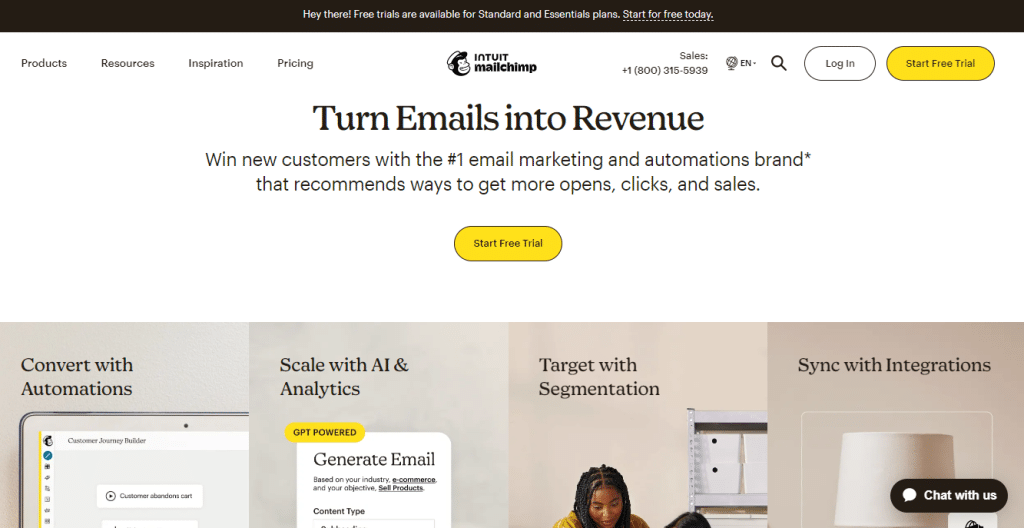
Mailchimp’s email automation feature simplifies reaching your audience at the right time with personalized messages. Whether you are looking to send welcome emails to new subscribers, nurture leads through a sales funnel, or re-engage dormant customers, Mailchimp’s automation capabilities have you covered.
Key Features of Mailchimp
1. Easy-to-Use Workflow Builder: Mailchimp offers a visual workflow builder that allows you to create email automation sequences without any coding knowledge. The drag-and-drop interface enables you to define triggers, set conditions, and create custom paths for different segments of your audience.
2. Personalization and Segmentation: With Mailchimp, you can divide your audience into specific segments based on demographics, purchase history, engagement levels, and more. This allows you to send targeted messages that resonate with each segment, making your emails more effective.
3. E-commerce Integration: If you run an e-commerce business, Mailchimp’s integration with popular e-commerce platforms like Shopify, WooCommerce, and Magento can be invaluable. It allows you to trigger automated emails based on customer actions, such as abandoned cart reminders, order confirmations, and product recommendations, ultimately boosting sales and customer retention.
Mailchimp is an excellent option for businesses that want to make their marketing easier. It has a tool that automatically sends emails, and its prices are affordable. Mailchimp lets you build emails quickly by dragging and dropping elements. You can also personalize your messages and connect them with online stores. With Mailchimp, marketers can reach their audience better and get more people to buy their products or services.
3. ActiveCampaign
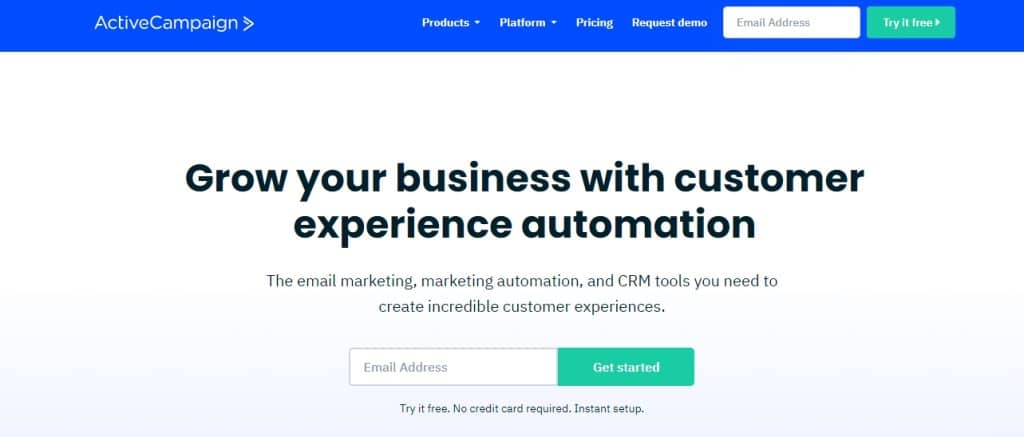
ActiveCampaign is a powerful email automation platform that lets you fine-tune email marketing campaigns with incredible precision. Contacts can be sorted into lists and tags, opening up many more creative ways to design a marketing strategy.
ActiveCampaign also has its built-in CRM and the unique ability to transition smoothly from list-based campaigns to one-to-one conversations as needed.
Key Features of ActiveCampaign
1. Behavior-Based Triggers: With ActiveCampaign, you can trigger emails based on specific actions or behaviors exhibited by your contacts. This allows you to send targeted messages tailored to their interests and engagement level. Whether it’s a purchase, form submission, or website visit, you can automate relevant follow-up emails to nurture leads or drive conversions.
2. Personalization and Dynamic Content: ActiveCampaign enables you to create personalized email experiences by dynamically inserting contact information, such as names or custom fields, directly into your emails. You can segment your audience based on various criteria and deliver content that resonates with each group. This level of personalization helps foster stronger connections and improves overall engagement.
3. Visual Automation Builder: ActiveCampaign’s intuitive visual automation builder simplifies designing complex email sequences. The drag-and-drop interface allows you to easily create workflows and define specific conditions, actions, and triggers. You can map out customer journeys and automate follow-up emails, ensuring your contacts receive the right messages at the right time.
ActiveCampaign’s email automation feature and affordable pricing plans make it a good choice for businesses seeking to optimize their marketing efforts. With powerful automation capabilities, you can create personalized and targeted email campaigns that engage your audience and drive conversions.
4. GetResponse
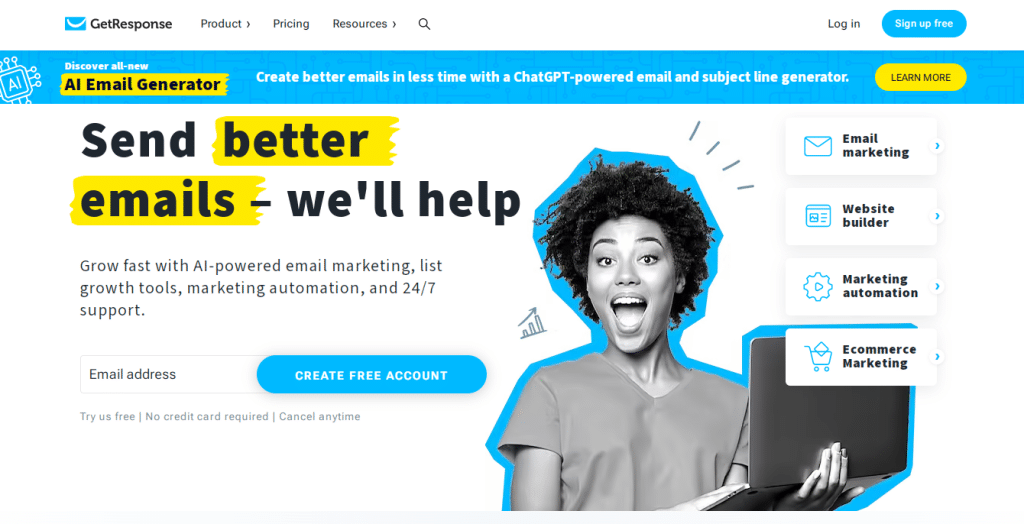
GetResponse is an all-in-one marketing platform that includes email automation capabilities. It provides a drag-and-drop workflow builder, landing page creator, and webinar hosting. GetResponse’s automation features help businesses nurture leads, convert prospects, and build customer loyalty.
Key Features of GetResponse
1. Autoresponders: Automated email sequences, known as autoresponders, are vital in nurturing leads and maintaining communication with subscribers. GetResponse’s autoresponder feature allows you to set up automated email series triggered by specific events, such as sign-ups, purchases, or birthdays. By designing a well-crafted series of emails, you can engage your audience at various touchpoints, provide valuable content, and guide them through the customer journey. Autoresponders help you build relationships with your subscribers and drive them toward conversion.
2. Email Analytics: GetResponse’s analytics capabilities can help you learn how your audience engages with your emails, understand what’s working, and make informed decisions to fix what needs fixing. Users can analyze open and click-through rates (CTRs), compare campaigns with a side-by-side viewer, identify which email platforms your audience uses, monitor how your messages perform on desktop and mobile, perform A/B tests, and target subscriber segments.
3. List Management and Builder: Nurture your email lists with GetResponse’s easy-to-use tools for building and categorizing lists. Users can upload existing lists, organize contacts into customizable subgroups, create custom fields to capture validated contact data, send personalized emails targeted to specific buyer needs, and more.
GetResponse also integrates with popular CRM systems—like Salesforce, Dynamics 365, HubSpot, Zendesk, Zoho, and others—and keeps your contacts up-to-date and consistent across platforms.
GetResponse’s email automation feature allows businesses to advance their email marketing efforts. With its user-friendly automation workflows, behavioral tracking, dynamic content, and autoresponders, you can create highly targeted and personalized campaigns to engage your audience effectively.
5. Brevo (formerly Sendinblue)
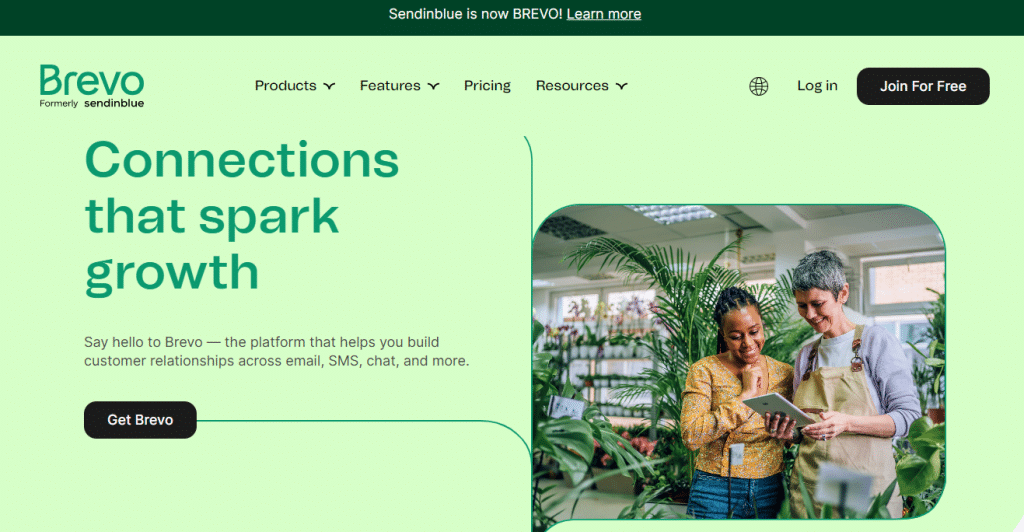
Brevo is an email marketing platform offering automation tools to make email campaigns easier. Its all-in-one platform, which combines email marketing, SMS marketing, and transactional email capabilities in a single solution, sets it apart. This comprehensive approach allows users to manage multiple channels and effectively engage their audience.
Brevo’s user-friendly interface and intuitive drag-and-drop editor make it simple for users to create visually appealing email campaigns without advanced technical skills. Additionally, its automation features enable users to personalize workflows, segment their audience, and send targeted messages based on specific triggers or actions.
Key Features of Brevo
1. SMS marketing: Brevo offers SMS marketing capabilities, allowing users to reach their audience through text messages alongside email campaigns. This feature is precious for businesses aiming to engage with customers through mobile devices or target specific audience segments through SMS communication.
2. Transactional emails: Brevo makes it easy for businesses to send special emails to customers when something specific happens, like when they confirm an order, reset a password, or get important account messages. This helps businesses talk to customers better and makes their experience even better.
3. Advanced analytics: Brevo offers comprehensive analytics and reporting tools, allowing users to track the performance of their email campaigns, monitor engagement metrics, and gain valuable insights. The platform provides detailed statistics, including open, click-through, and conversion rates, empowering users to make data-driven decisions and optimize their email marketing strategies.
Brevo primarily caters to small and medium-sized businesses, entrepreneurs, and marketers seeking a cost-effective email automation solution.
6. HubSpot:
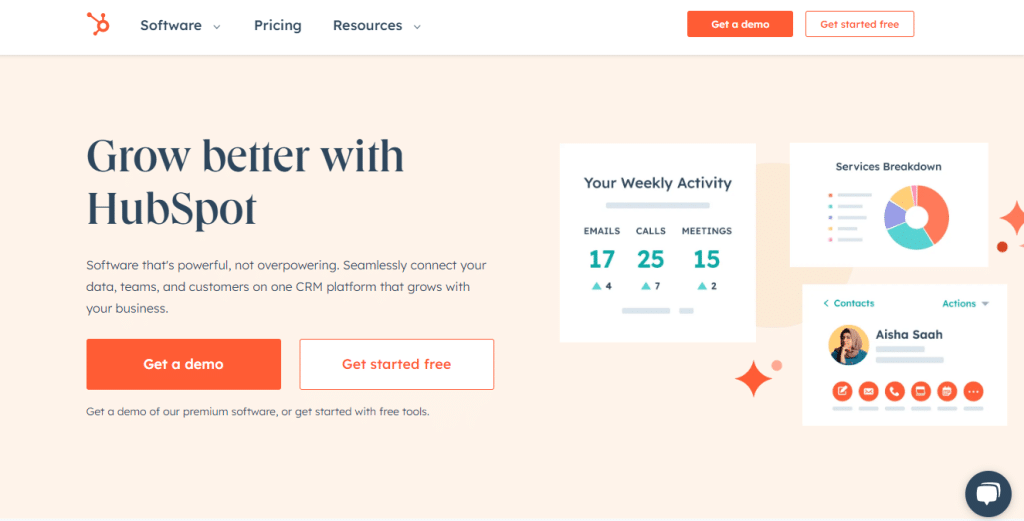
HubSpot is one of the top email automation software solutions available today. Its comprehensive features make it a powerful tool for businesses looking to improve their email marketing efforts. Let’s look closely at some of HubSpot’s key email automation features.
Key Features of HubSpot
1. Smart content: HubSpot email marketing allows users to create dynamic emails with personalized content that adapts to each recipient. This feature enables businesses to deliver highly relevant messages to different segments of their audience, improving engagement and conversion rates.
2. Integration with HubSpot CRM: HubSpot email marketing works smoothly with the HubSpot CRM. It gives a complete picture of how customers interact and helps better target and organize. This integration allows businesses to leverage valuable customer data to create more personalized and effective email campaigns.
3. A/B Testing: To optimize your email campaigns, HubSpot’s A/B testing feature enables you to experiment with different subject lines, email content, or CTAs. By testing and analyzing the performance of different variations, you can make data-driven decisions and refine your emails for better engagement and conversions.
HubSpot is an all-in-one marketing and sales platform with many features to help you automate many business areas. If you have the budget, the advantage of using HubSpot is that you can keep everything under one roof, as they offer many features (email marketing, landing pages, CRM, etc.).
7. ConvertKit
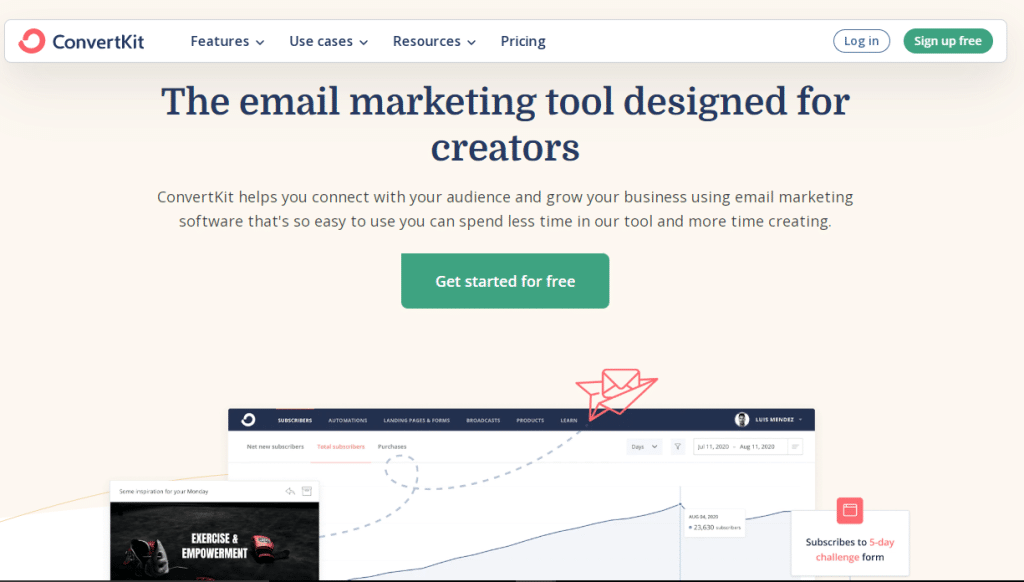
ConvertKit is a favorite among content creators and bloggers. One of its key strengths is its emphasis on simplicity and ease of use. The software provides an easy-to-use interface, making it accessible to users of varying technical expertise.
ConvertKit’s visual automation builder allows users to create email sequences and workflows without complex coding or technical skills. Additionally, ConvertKit excels in its subscriber management capabilities, enabling users to segment their audience effectively based on various criteria such as interests, behaviors, and purchase history.
Key Features of ConvertKit
1. Tag-based system: ConvertKit uses a tag-based system for subscriber management, allowing users to apply tags and labels to categorize and segment their audience. This approach offers flexibility and precision when targeting specific groups with personalized email campaigns.
2. Advanced Trigger Options: ConvertKit provides different trigger options to automate email campaigns. You can use triggers when someone signs up for a freebie, buys something, or clicks on a certain link. These triggers start automatic email sequences. This helps you send your subscribers timely and relevant content based on what they do. It improves their engagement and increases their chances of taking action.
3. Visual automation builder: ConvertKit provides a visual automation builder that simplifies creating complex email sequences and automation workflows. Users can easily set up triggers, actions, and conditions to automate email marketing and deliver targeted content to their subscribers.
ConvertKit’s email automation features enable you to nurture leads effortlessly, establish meaningful connections, and generate conversions. The platform’s user-friendly interface makes it accessible for beginners and experienced marketers, allowing you to automate your email campaigns and focus on other essential aspects of your business.
Conclusion
Choosing the right email automation tool is essential for making your marketing better. As we’ve explored the best seven email automation tools in this article, it’s clear that they offer remarkable features and capabilities to transform your business. Whether you’re a solopreneur, a small business owner, or a marketing team within a larger organization, these email automation tools can help you make your email marketing easier, get more people interested, and increase sales. From the user-friendly interfaces to the automation workflows, each tool offers a unique set of benefits tailored to your specific needs.
You can unlock a world of opportunities by embracing the right email automation tool for your business. Say goodbye to manual tasks, tedious segmentation, and generic campaigns. Instead, say hello to personalized experiences, targeted messaging, and efficient workflows that resonate with your audience and propel your business forward.
Remember, the key lies in finding the email automation tool that aligns with your goals, budget, and technical requirements. So, take the time to evaluate each option, consider your business’s unique needs, and choose the tool that best suits your objectives.
It’s time to revolutionize your email marketing strategy and take your business to new heights. Embrace the power of email automation, leverage the capabilities of these top-notch tools, and watch as your business flourishes with enhanced engagement, increased conversions, and a loyal customer base.