WordPress is one of the most popular content management systems (CMS) in the world, powering over 40% of all websites on the internet. One of the reasons for its popularity is its flexibility and customization options. One way to customize your WordPress website is using a page builder plugin.
What is a Page Builder Plugin?
A page builder is a WordPress plugin that allows you to create custom pages and posts using a drag-and-drop interface. With a page builder plugin, you can create complex layouts and designs without having to know any HTML, CSS, or JavaScript. Page builder plugins are designed to make it simple for anyone to create a professional-looking website, regardless of their technical skills.
Benefits of using a Page Builder Plugin?
Easy to Use
One of the main benefits of using a WordPress page builder plugin is that it is easy to operate, even for beginners. Most page builder plugins come with a drag-and-drop interface, which allows you to add and arrange different elements on your page easily. You don’t need coding knowledge to use a page builder plugin, so you can focus on designing your website rather than learning how to code.
Saves Time and Effort
Using a page builder plugin can also save you time and effort. Instead of spending hours writing custom code for your pages and posts, you can use pre-built design elements with the page builder plugin. This allows you to create custom pages and posts quickly and easily, so you can focus more on other aspects of your website.
Offers Customization Options
Most page builder plugins come with a wide range of design elements that you can use to customize your website. These elements include buttons, images, text boxes, and more. You can also customize these elements’ colors, fonts, and styles to match your website’s branding.
Responsive Design
Creating a website that looks great on desktop and mobile devices is essential in today’s digital world. Most page builder plugins offer responsive design options, which means you can see how your website will look on different devices before you publish it. This can save you time and effort because you don’t have to test your website on different devices manually.
Cost-effective
Hiring a web designer to create custom pages and posts on your website can be expensive. Using a page builder plugin is a cost-effective solution allowing you to create custom pages and posts independently. Most page builder plugins are available for a one-time fee or a yearly subscription, which is much cheaper than hiring a web designer.
Now that you know what to look for in a WordPress page builder, let’s break down some of the best options available for 2026.
These plugins allow you to create complex page layouts without knowing any coding. This article will look at the top five WordPress page builder plugins.
Best WordPress Page Builder Plugins
Elementor
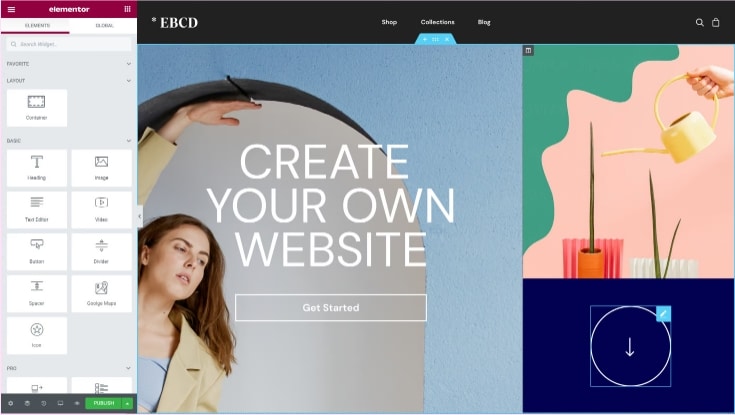
Elementor is one of the most popular WordPress page builder plugins, with over 5 million active installs. It features a drag-and-drop interface that allows you to create complex page layouts quickly and easily. In addition, Elementor comes with an extensive library of pre-designed templates and widgets that you can use to create your pages.
Key Features for Elementor:
- Create stunning websites with ease using the visual drag-and-drop builder
- 100+ design widgets to build your page
- 300+ pre-made templates
- Collaborate with others on your website design by adding comments and notes on the front end.
- Global design settings for site-wide design.
- Powerful popup builder that lets you create custom popups that can be triggered by user behavior or specific events
- Integrates seamlessly with WooCommerce for creating custom WC pages
- Dynamic content options
- Mobile responsive design options for tweaking designs for different devices.
- Includes a wide range of pre-designed templates and blocks
- Access to tons of third-party add-ons
Benefits of Using Elementor
Customization
Elementor offers a wide range of customization options, allowing you to create a unique design that matches your website’s branding. You can customize the colors, fonts, and styles of different design elements to create a cohesive design.
Speed and Performance
Elementor is designed to be fast and lightweight, ensuring your website loads quickly. This is important for providing a great user experience and improving your website’s search engine rankings.
Drawbacks
- Limited design options: While Elementor offers a wide range of design options, some users might find it limited compared to other page builders.
- Compatibility issues: Elementor may not be compatible with all WordPress themes and plugins. This can cause problems such as broken pages, missing elements, or crashes. Additionally, Elementor updates may conflict with other plugins, leading to further compatibility issues.
Price: Free for basic features. Premium plans are available starting at $59/year.
Elementor is an excellent page builder for WordPress. It can be a valuable tool for creating professional-looking websites if you are willing to invest the time and resources required to learn and use Elementor effectively.
Beaver Builder

Beaver Builder is a user-friendly page builder that helps website designers and developers create custom layouts and designs with ease. It has a drag-and-drop interface allowing users to create custom pages, posts, and layouts. With Beaver Builder, users can easily customize the design of their website and create stunning landing pages.
Key Features of Beaver Builder:
- User-friendly, drag-and-drop interface for easy website design
- 30+ modules
- 25+ Landing page templates
- 40+ Content page templates
- Integrated with Gravity Forms and Ninja Forms
- Integrated with LifterLMS, LearnDash, MemberPress
- Unlimited site usage
- Cloud storage with Assistant Pro (add-on)
- Theme Builder (Add-on)
- White Labeling available (Agency plan)
- Revision history feature that allows you to roll back to previous versions of your page or post
Benefits of Beaver Builder
- User-Friendly: Beaver Builder is convenient. Its drag-and-drop interface makes it simple to create custom page designs without needing coding skills.
- Compatibility: Beaver Builder is compatible with most WordPress themes and plugins, meaning users can integrate it with their existing website without any compatibility issues.
- Support: Beaver Builder has a robust support system that includes documentation, tutorials, and a support forum. This makes it easy for users to get help when they need it.
Drawbacks
- Limited landing page templates
- Lacks animations
- Slow development with a lack of new features
Price: Free for basic features. Premium plans are available starting at $99/year.
Beaver Builder is a powerful and versatile page builder that offers a range of benefits for WordPress users. Its user-friendly interface, customization options, compatibility, and support system make it popular among website designers and developers.
If you are looking for an affordable and user-friendly page builder that can help you create custom layouts and designs without coding skills, then Beaver Builder is worth considering.
Divi
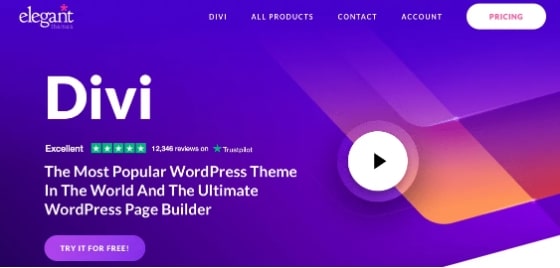
Divi Builder is a drag-and-drop page builder plugin that allows users to design custom layouts and page elements easily. It is a part of the Divi Theme by Elegant Themes but can also be used as a standalone plugin. It is compatible with most WordPress themes and has a user-friendly interface.
Key Features for Divi Builder
- Simple and intuitive visual builder with drag-and-drop functionality
- 200+ Design elements (or Modules) available for adding content
- 2,000+ Pre-made design layouts
- 300+ pre-made complete website packs
- 20+ Native WooCommerce modules for creating custom WC pages
- Unlimited website usage
- A large number of seamless integrations with third-party plugins and services
- Divi Theme Builder, an entire site editing templating system
- Manage custom designs via Divi Library or Divi Cloud
- Import & export Theme Builder Template packs like child themes
- Access to Extra, Bloom & Monarch (included with membership)
- Team collaboration and user role management with Divi Teams
- Growing third-party development community via Elegant Themes Marketplace
- Reliable, Divi-compatible WordPress hosting partners with Divi Hosting
Benefits of Divi Builder
- Impeccable Customization: Divi’s customization features are practically limitless. With the right tools, you can do almost everything with this page builder. Simply click on the element you want to customize and choose how to transform it.
- Support: Divi Builder’s robust support system includes documentation, tutorials, and a support forum. This makes it easy for users to get help when they need it.
Drawbacks
- Divi Builder generates a lot of code, which can slow down the loading time of your website, mainly if you use it to create complex pages with many elements. This can negatively affect the user experience and even harm your website’s SEO.
Price: $89/year or $249 for lifetime access.
Visual Composer

Visual Composer is a drag-and-drop page builder plugin that helps website designers and developers quickly create custom layouts and designs. It has a user-friendly interface allowing users to create custom pages, posts, and layouts. With Visual Composer, users can easily customize the design of their website and create stunning landing pages.
Key Features for Visual Composer
- The intuitive visual drag-and-drop editor
- 200+ professional pre-made templates
- 300+ content elements with advanced design options
- Responsive design options on the front end
- Built-in SEO optimization
- Theme Builder for building entire websites, not just pages
- Design WooCommerce websites with customizable WC blocks and templates.
- Extensive library of add-ons and design assets accessible from the visual builder hub.
- Third-party integrations with essential plugins for forms, social networks, and media.
- Integrates with multiple font and icon libraries that allow you to add vector icons and SVGs to your site.
Benefits of Visual Composer
Visual Composer is compatible with most WordPress themes and plugins, meaning users can integrate it with their existing website without any compatibility issues.
Visual Composer has a robust support system that includes documentation, tutorials, and a support forum. This makes it easy for users to get help when they need it.
Drawbacks of Visual Composer
- 1. Templates are difficult to customize
- 2. Content integration is quite time-consuming
- 3. Many paid add-ons
Price: Free for basic features. Premium plans are available starting at $49/year, $99/year, $149/year, and $349/year.
Visual Composer is a powerful and versatile page builder offering various benefits for WordPress users. It is a fully featured website-building tool designed to help you make site-wide changes in just a few clicks. Visual Composer may be well worth your dollars iSo if you’re in the market for something powerful.
Thrive Architect
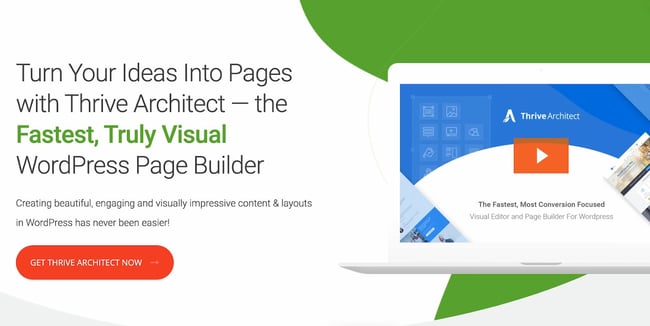
Thrive Architect is a drag-and-drop page builder plugin that helps users create custom website designs without coding skills. It comes with various pre-made templates and customization options, allowing users to create stunning pages and posts quickly. With Thrive Architect, users can create landing pages, sales pages, and more while maintaining a consistent brand identity.
Key Features for Thrive Architect
- 400+ conversion-focused templates designed to help you create pages that convert visitors into customers or subscribers.
- Includes marketing-focused elements, such as pricing tables, countdown timers, and testimonials
- Includes lead generation elements, such as opt-in forms and popups, that can help improve your marketing strategy
- Smart landing pages for more straightforward design and branding
- Create targeted landing pages that are customized based on the visitor’s search term, location, or other criteria
- Available A/B testing feature that helps you optimize your pages for maximum conversions
- In-depth analytics and tracking options allow you to measure the performance of your pages and make data-driven decisions.
Benefits of Thrive Architect
- Built-In Marketing Features: Thrive Architect has built-in marketing features, making it a popular choice among marketers.
- Performance: Thrive Architect generates clean code that is optimized for performance. This means that the pages created with Thrive Architect load quickly and have a minimal impact on website speed.
Drawbacks of Thrive Architect
Thrive Architect is not free, and the cost can be a barrier for some users.
While Thrive Architect is easy to use, new users still have a learning curve. However, this can be mitigated by using built-in tutorials and documentation.
Pricing: Starts at $99 per year for the standalone plugin. Or, you can purchase the entire Thrive Suite of plugins, which includes the Thrive Theme Builder, starting at $299 per year.
Thrive Architect is a powerful and versatile page builder offering various benefits for WordPress users. It is an easy and highly intuitive WordPress page builder. The vast template library and fast front-end visual editor make it simple for beginners to create custom pages and layouts in WordPress. If you are looking for a flexible and user-friendly page builder to help you create custom layouts and designs without coding skills, then Thrive Architect is worth considering.
Conclusion
The WordPress page builders mentioned in this article are among the best solutions for a quick but solid design. However, each plugin has unique strengths and weaknesses, and users should carefully evaluate their needs and preferences before selecting one.
Overall, WordPress page builder plugins are essential for anyone looking to build a professional and visually appealing website. Whether you are a beginner or an experienced developer, a page builder plugin can help you create beautiful, functional pages that engage your audience and showcase your brand effectively.