I discovered I couldn’t connect to the internet without my VPN enabled for the past few days.
The VPN I am using apparently added its DNS server address to my Mac, causing the problem.
If you’re experiencing the same issue, below is how I resolved the issue.
- Go to the Mac Menu bar and select system preferences.
- Go to Network
- Make sure WiFi is selected, and then click the “advanced” button
- Click on the DNS tab
- Remove the entry added by your VPN. In my case, it was 10.2.10.1 that was added by my VPN. In addition, I ensured no DNS server was present.
Alternatively, you could add Google’s DNS (8.8.8.8), the most commonly used public DNS.
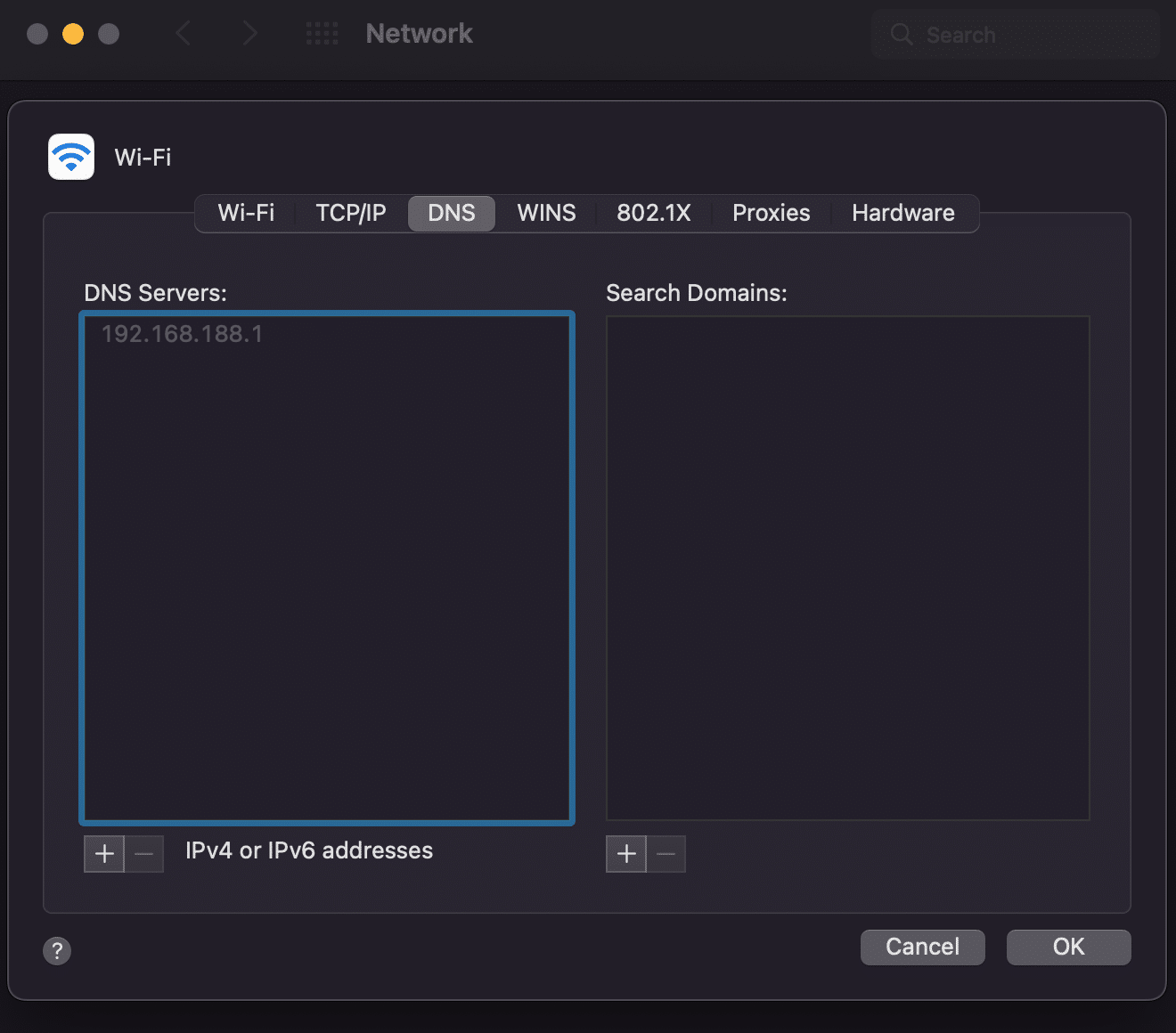
- Save and apply the changes.
You should now be able to connect and browse the internet without your VPN.