PuTTY is a client program for the SSH, Telnet and Rlogin network protocols.
I personally use PuTTY to SSH into my servers since Windows lacks a built-in terminal to access *nix servers.
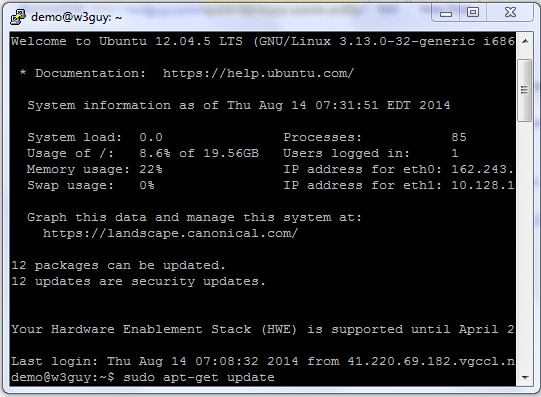
For those who thinks copy and paste is disabled in PuTTY, this article will show us how to achieve it.
To copy from Windows clipboard to PuTTY – Copy the text and paste it in PuTTY with Shift + Insert
To copy and paste a previous command for reuse – highlight the command with the mouse, Ctrl + Insert to copy it and Shift + Insert to paste.
Update
Just blocking (highlighting) text in PuTTY copies it and a right-click with your mouse will paste to PuTTY
Hope someone find this useful someday.