I have never fully grokked the use of Subversion (SVN) as a version control system on the command-line like Git and as such, relies on GUI applications such as TortoiseSVN. The only time i use SVN is when i want to deploy a new or updated version of my WordPress plugins.
In the past when i was a PC (windows OS) user, TortoiseSVN served me well. When I made a switch to Mac, I had to find an alternative to TortoiseSVN since it has no Mac version.
I stumbled on SmartSVN, a cross-platform SVN client with support for OS X, Windows and Linux and so far, it has served me well.
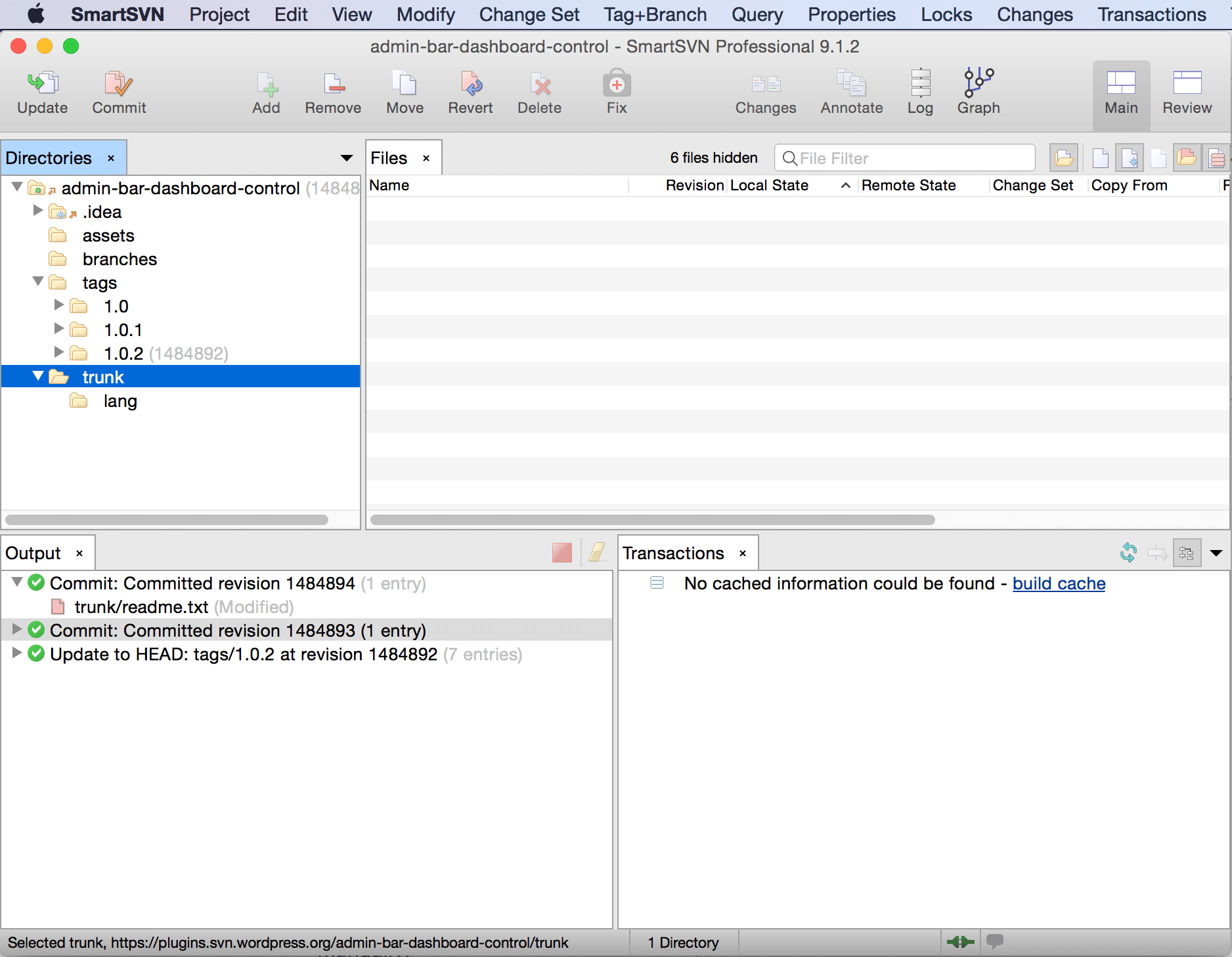
Common operations such as commit, rollback and tagging are few clicks away.
For full list of its feature, see http://www.smartsvn.com/features.
It is worth noting that it isn’t free. For a fee of $99, you can get a professional licenses however, you can download and use for an evaluation period of 31 days after which you decide if you want to buy a license or not.
Do you use SmartSVN, how has your experience been? If no, what SVN GUI client for Mac or PC are you using? Let us know in the comments.