Building a website in WordPress might seem difficult at first, but it doesn’t have to be. Visual Composer is a powerful drag & drop website builder that makes the process quick and simple. With its intuitive interface and abundance of features, you’ll have your site up and running in no time.
Now, let me walk you through the core features of Visual Composer while giving a peek at its easy to use interface.
Visual Composer Hub
Visual Composer Hub is a free online marketplace of well-crafted elements, templates, and extensions. It lets you access elements straight from WordPress, without leaving the editor. This way you have access to the newest elements right when they’re published and can download them instantly.
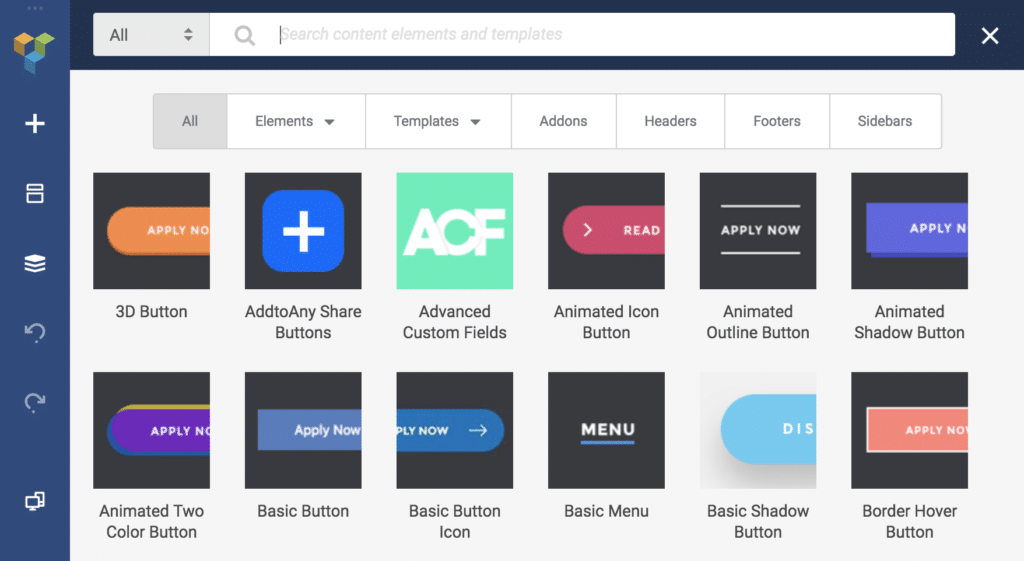
While the Free version of Visual Composer is very powerful and lets you access the basics you might need, to unlock all content elements and features Visual Composer has, you’ll have to become a Premium user.
To access the Hub and its features, follow these simple steps:
- Locate the Visual Composer Hub icon in the left side menu;
- Find the element/template/addon you want to add to your page ;
- Click on the download icon;
- Once it’s downloaded, just click on the ‘Add Element’ icon and it will be automatically added to your page.
Let’s get a deeper insight into what the Hub has to offer.
Content Elements
From simple buttons to hero sections, timelines, hover boxes and testimonials. Visual Composer has more than 100 content elements that help to create a professional website for your business.
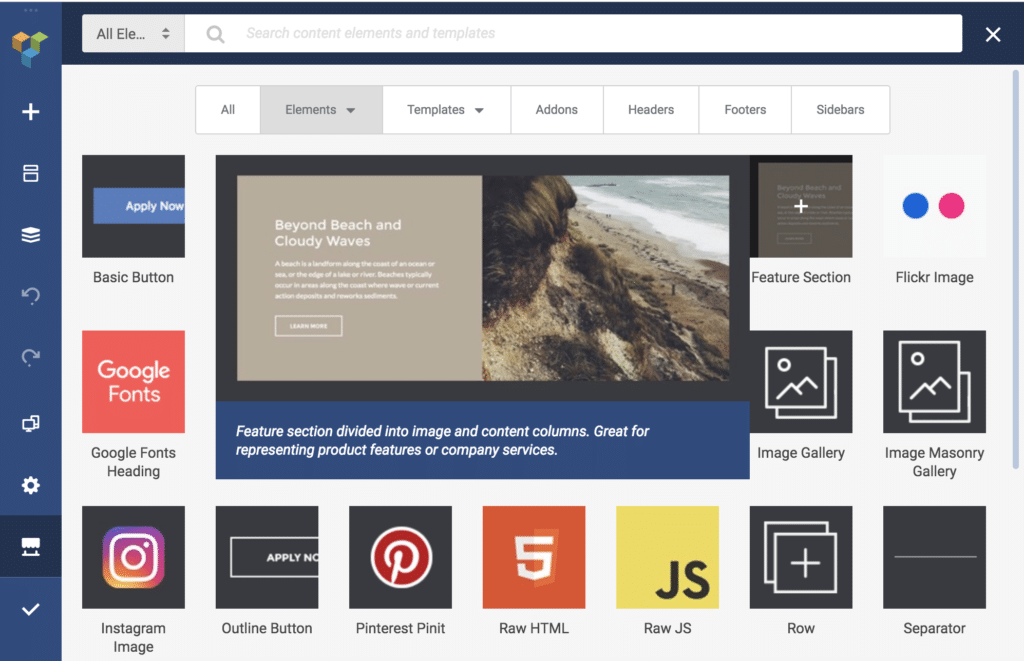
There are also multiple compatibility elements available, making it a lot easier to use Visual Composer together with your favorite plugins. As a part of the growing Compatibility Program, Visual Composer has created special elements for plugins like WooCommerce, Slider Revolution, Caldera Forms and many more.
Add-ons
If you have many sites to maintain, you will enjoy these extensions that are made to speed up your website building process. The Export/Import addon allows you to migrate pages from one WordPress installation to another, while with Global Templates you can apply templates to multiple pages and edit them from one place.
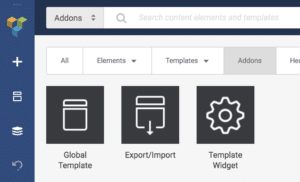
Templates
Starting to design a site from scratch can be daunting, especially if you are not a designer or running short of time. With Visual Composer, you have access to a collection of designer-made templates that help you to create advanced layouts quickly. You can choose a layout for a homepage, eCommerce store, business service website, one-page website and many more.
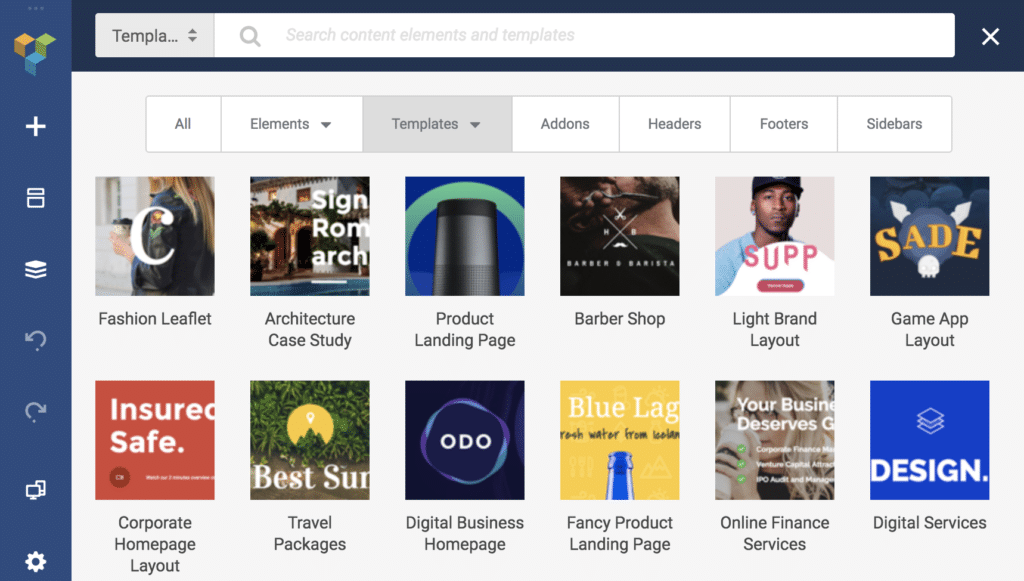
Header, Footer and Sidebar Editor
When you use a WordPress theme, it usually has some theme defined default options that are not very customizable. With Visual Composer, you can easily design every part of the page, including header, footer, and sidebar without any restrictions from the theme.
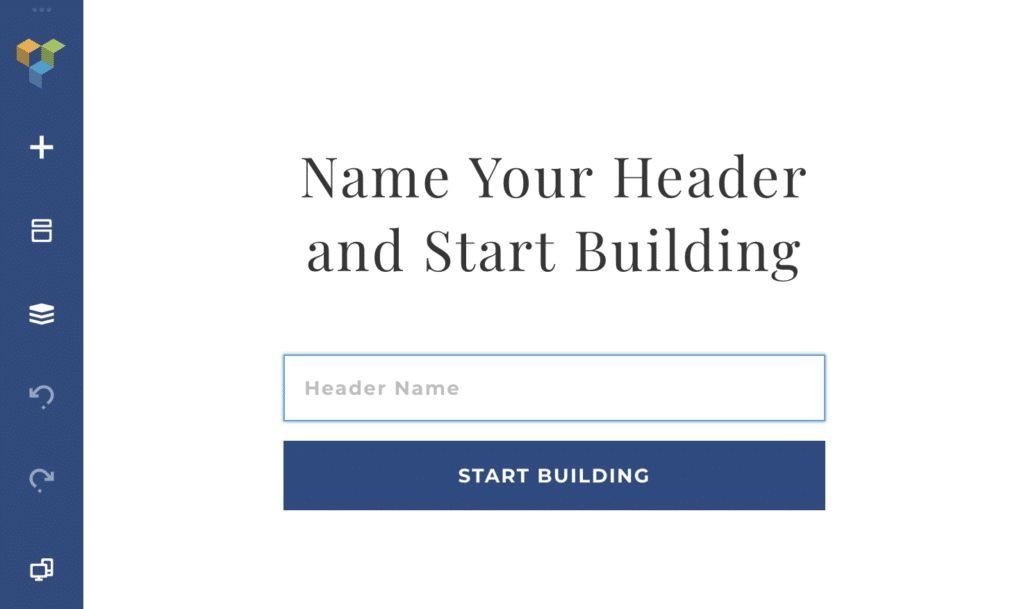
Using the header, footer and sidebar editor is easy because it’s just like the regular builder, so you can use all the elements you’re familiar with.
The editor gives you the option to:
- Create a custom header, footer, and sidebar design, without theme restrictions;
- Use one header, footer or sidebar on multiple pages and edit in one place;
- Set a default header, footer, and sidebar, so you don’t have to add it to every page manually.
You can access the header, footer, and sidebar builder through the Visual Composer Settings in your WordPress admin panel.
Visual Composer API And Theme Integration
A real treat for the developers of WordPress is the Visual Composer API. It allows to extend the website builder and create custom elements. To help along the way, there are in-depth instructions available in the Visual Composer Help Center to make the process as simple and quick as possible.
Visual Composer API also allows integrating Visual Composer Website Builder into your themes. And the best part about this is that it’s completely free. You can create a theme, integrate the website builder and sell it the theme without having any extra expenses.
Get Visual Composer Now!
Creating a website with Visual Composer is as easy and quick as it can get. From a simple one-page portfolio to a complex online store, Visual Composer can handle it all. You can start free or jump straight to the Premium to unlock all valuable features.