One of the reasons people shy away from building an email list is because it is perceived to be an expensive and complicated process.
As you already know, OptinMonster, Bloom, Ninja Popups, Thrive Leads are popular list building plugins for WordPress, but some folks can’t stand them when they access the plugin’s dashboard and they are somewhat lost; guys love to do things easily and quickly which may not be attainable with the several options you have to interact with to just get started.
Nevertheless, they are fantastic plugin, but if you feel you need something else that can get the job done without breaking the bank, causing a lot of hassles and maximize conversions, you need to critically examine the lot floating in the wild and this could be frustrating because you may need to purchase different plugins to know what works.
But here is the deal, rather than waste time trying to figure out which plugin can do a better job, here is our sure alternative – MailOptin.
MailOptin is one of the best email list building WordPress plugins in the market. It comes with a great deal of features and options to get you started immediately without the need of any prior knowledge of coding or programming and within few minutes you can get your optin form ready.
Exit Intent
One of the leading and most talked about feature of OptinMonster was “Exit Intent,” a feature triggers your popup form whenever a visitor attempts to exit your website or close the tab. This was the jaw-dropping feature of OptinMonster, but it’s been nicely implemented on MailOptin.
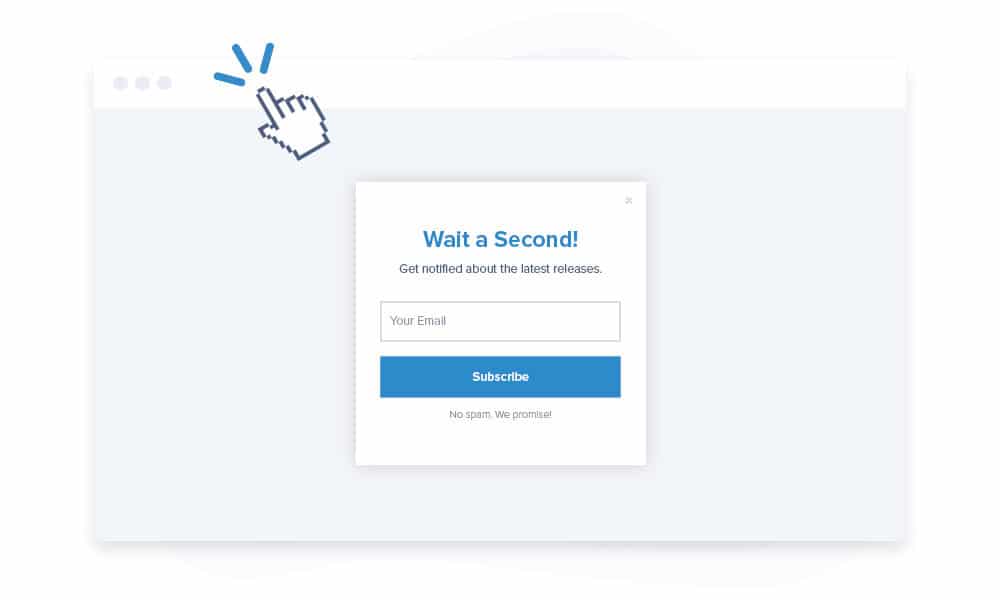
A lot of visitors don’t like popups but good popups changes everything. When popups are done the right way, 30-60% of visitors will provide their mailing details. With MailOptin, you can smartly capture contact details of your visitors without annoying them and reach out to them anytime you want via email.
Analytics
MailOptin has a simple, clean and intuitive interface for capturing your data. In fact, on MailOptin’s analytical reporting page, you can quickly spot the number of impression, best converting optins and lots more.
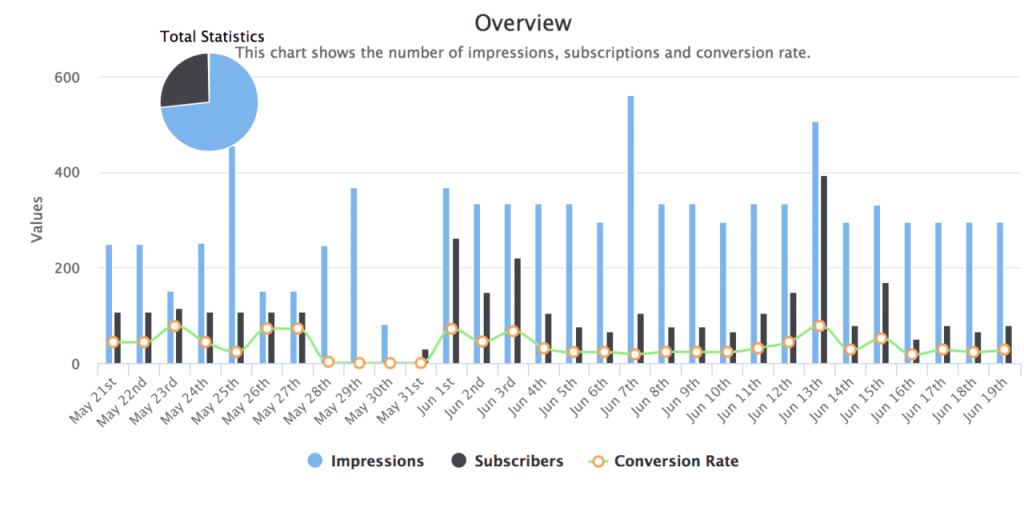
MailOptin data reporting doesn’t end there. You can carry out A/B split testing that will give you the best performing optin from your variations. It is so powerful that everything is done at the backend using different set of split test engine technology to determine what optin will work best in your website.
Persuading your Visitors – The Right Way
With OptinMonster, Thrive Leads and the others, it’s possible to enable a link trigger action that entices visitors to provide their contact details. This technology is called Click Launch Trigger. What this does is to trigger an optin when a user clicks a link.
However, it is worth the time taken to discover which special offers will work best to persuade your visitors to release their mailing details. In MailOptin, this feature can be activated and they are some pre-configured templates to make your job a lot easier.
Remember, the goal is to have a special offer so you can entice your visitors. For example, if you run a gaming blog, you could offer some kind of coupons for certain games. Once your visitor finds out such offers, they become willing to release their email addresses whether or not, they understand your motives. Your aim is to collect their contact details; their aim is to get the special offers which can only be received via subscribing to your mailing list.
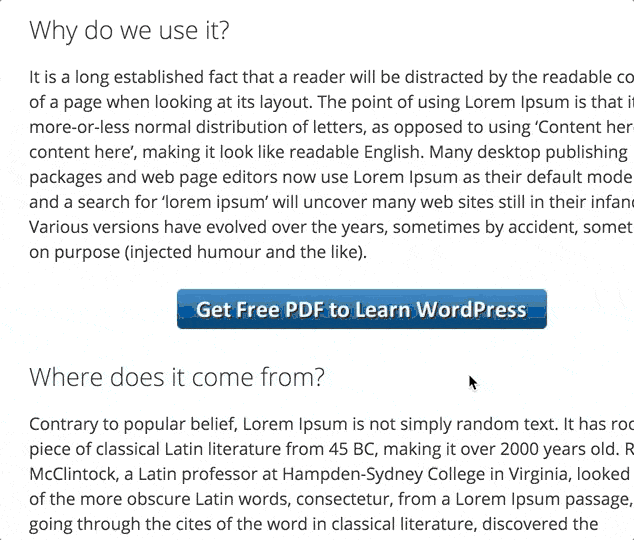
Targeted Email List
Nothing pays more than having to send those juicy emails to a target audience. This feature is a gold mine in OptinMonster, but it has been dramatically improved and enhanced on MailOptin.
MailOptin makes creating a targeted email list very easy, with just a few clicks you are well on your way to having that segmented email with guaranteed conversions. The point is this, if you have a fashion and fitness blog, you won’t want to send the arrival of a new sun glasses email to people only interested in yoga.
Think about the ROI you will get when you are able to segment your email list and push relevant emails to a target audience. The results will definitely be amazing and that’s what is achievable with MailOptin’s page level targeting feature.
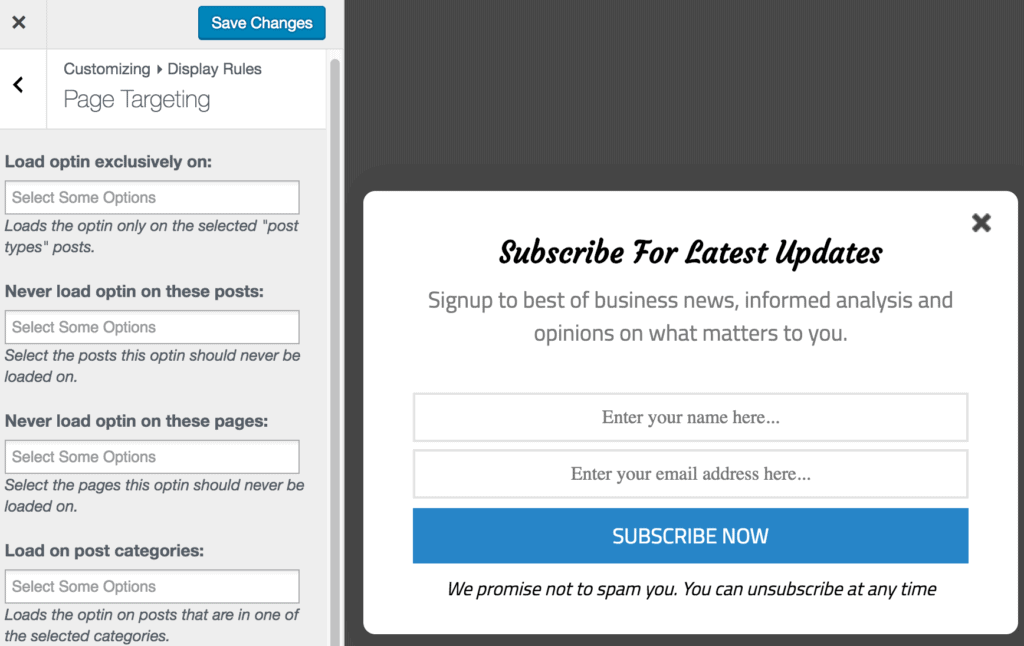
Stylish Templates
MailOptin equally has a solid collection of templates you can use instantly or customize before using. The beauty of it all is that in MailOptin, you can customize every element of your optin form.
More also, there are a number of optin form types in MailOptin including:
- Lightbox: Design popup forms with various stylish templates.
- In-Post Opt-in: Display optin forms at the top or bottom of your post.
- Notification Bar: Optins can also be displayed on a notification bar.
- Slide-in: This optin form appears at the bottom corner of your site.
- Sidebar/Widget: Sidebar optin forms that can be easily activated from the widgetized area of your WordPress.
The freedom you get from using MailOptin is mind-blowing, there are really no restrictions or limitations to what can be achieved using the plugin.
After Conversion
What do you do after a user has provided his contact details through your optin form? Do you leave him frustrated figuring what next to do? The short answer is No, and the explanation for that is simple; some visitors would get lost if you don’t tell them what to do.
In OptinMonster, this looks like a task for only the matured minds, but in MailOptin it as very easy. All you need to do is enable the after conversion features and notify the plugin what it should do when a new user subscribes to your mailing list.
Several things you can do in MailOptin after a user submits his contact details; you can choose to display a success message like, “thank you for subscribing to our mailing list” or redirect your subscriber to a new URL. You can also decide to just close the optin form automatically after user provides his contact details.
Integration
The plugin nicely integrates with most of the popular email marketing services. Just on the integration settings in the plugin, you will be shown the best way to easily connect to your responder. Usually, it’s with an API connection which MailOptin will help you to locate.
Here are some of the providers you can integrate with:
- MailChimp
- Sendy
- Constant Contact
- Campaign Monitor
- Drip
- GetResponse
- Convertkit
- AWeber
- MailerLite
- ActiveCampaign
- Klaviyo
- SendinBlue
This is a pretty robust list. It shows MailOptin is really serious about challenging the hot dogs in the email marketing world.
Other Features That Stands Out
You have not read it all, there is more to come than what you have already seen in terms of MailOptin’s power and capability. Let’s look at some of the features in the plugin that can be very handy, aiding you to effectively maximize conversions:
- New Post Notification – MailOptin automatically trigger your email address with a newsletter each time you publish a new post. To compliment that, you can also take advantage of feature-specific templates available to choose from.
- Schedule – At what time do you want to trigger your popups? Use the schedule to make that happen. This really makes sense, if you are having some kind of time based events and you want to trigger your optins when the exact time comes.
- Scroll Trigger: When a user scrolls a fixed percentage of your content, your optin form will be displayed. It’s a great way of attracting people who are engaged with your content.
Support
OptinMonster has some very dedicated support team that handles plugin’s related complains. The same thing happens with MailOptin; the plugin is constantly updated to provide new features. Apart from that, MailOptin has a priority support system that provides timely assistance to users having issues.
On top of all these, there is a documentation page on MailOptin where eventually all issues that could emanate from the use of the plugin is explained with proper solution. One unique feature you are going to love in MailOptin is the description that comes along with every setting, this way there is no complication and you can’t get lost.
Won’t Cost an Arm and Leg
While OptinMonster and the likes has a monstrous pricing accompanying it, the reverse is the case in MailOptin. You will need to cough out only $29 monthly to get anywhere close to having OptinMonster Pro running on your site.
MailOptin is affordable, with $69 a year; you can get similar features to what’s attainable on the $348 a year Pro Plan on OptinMonster.
Final Verdict
Why not take advantage of MailOptin’s clean, simple and easy-to-use interface paired with a super affordable pricing plan? The plugin is designed to maximize conversions right from the moment you launch your first optin form which can be done within few minutes after activating the plugin.
[launch_button text=”Get MailOptin Now” url=”https://mailoptin.io/pricing”]