Are you interested in limiting access to certain content on your WordPress site? Perhaps you have some posts or pages that you want to reserve exclusively for premium users?
Content restriction is a valuable tool that allows you to protect your content from public view. By using this feature, you can prevent website visitors from accessing private or paid content on your site.
Many website owners and publishers use content restriction to monetize their high-quality content. They can generate revenue from their content by restricting access and charging a fee to unlock it.
While content restriction in WordPress is not overly complicated, you will need to use a WordPress content restriction plugin to enable this feature, as it is not included in the WordPress platform itself.
What are WordPress Content Restriction Plugins?
If you have a WordPress website and want to limit access to your content, you can use content restriction plugins. These tools don’t require any coding knowledge and are easy to use.
With a content restriction plugin, you can make visitors pay or complete tasks before accessing your premium content. You can also create private or members-only pages for specific users.
There are many content restriction plugins available for WordPress, which can make it challenging to choose the right one. This article will review some of the best content restriction plugins, including their pricing and key features, to help you find the best option for your needs.
Best Content Restriction Plugins for WordPress
This section will explore five of the top WordPress content restriction plugins. These tools can assist you in limiting access to different parts of your WordPress website. With their help, you can establish access controls and restrictions based on user roles, membership plans, etc.
1. ProfilePress
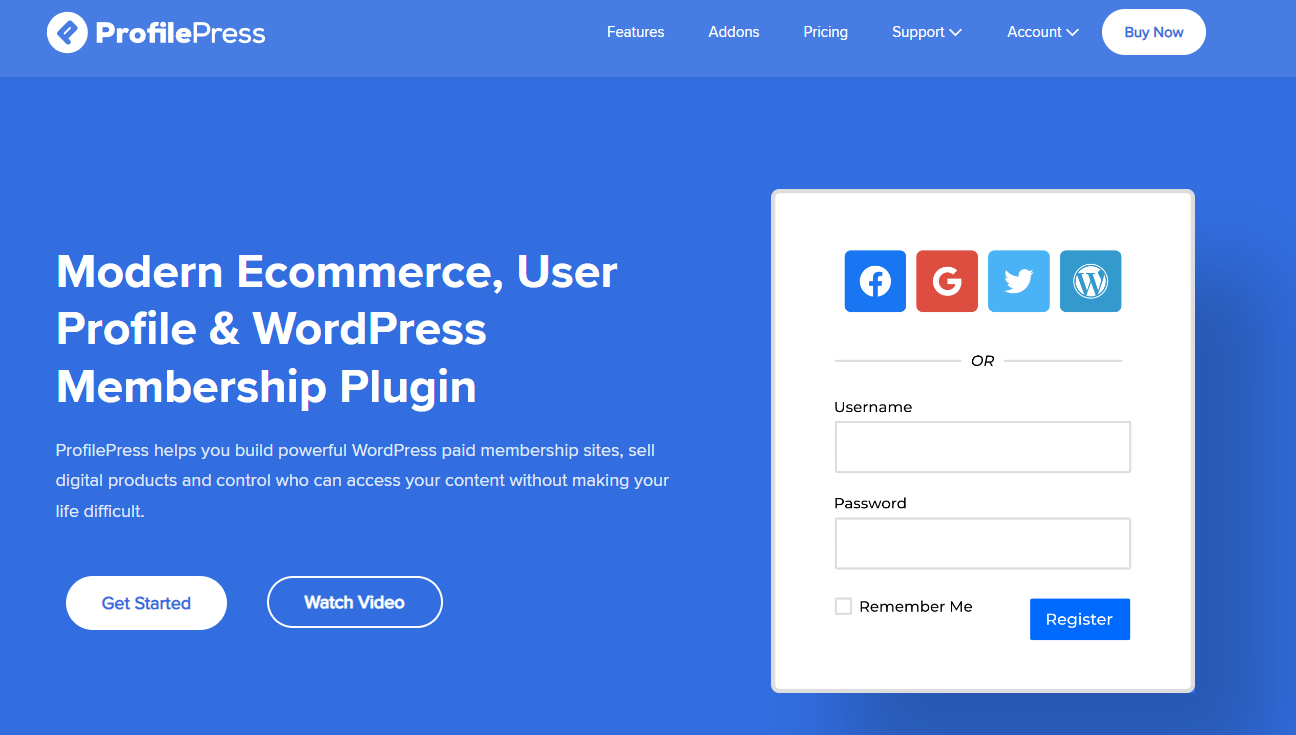
If you’re looking for a way to create a membership site or sell digital products on your WordPress website, ProfilePress is a popular choice, with over 300,000 installations.
This plugin allows you to easily restrict access to pages, posts, and categories using shortcodes and protection rules. The user interface is intuitive and easy to navigate. ProfilePress integrates with multiple payment gateways and third-party plugins like WooCommerce and BuddyPress, making it a versatile option for building paid membership websites and managing member profiles.
Key features:
- Restrict Content to Premium Users
- Member and User profile management
- Easy paywall setup
- Payment gateway support includes Stripe, PayPal, Razorpay, Mollie, and Paystack.
- Email Marketing Integration
- Drag and drop form builder
- Use shortcodes for content restriction
- Restrict Menu items
- Supports block editor and page builders (Elementor and Beaver Builder).
- WooCommerce integration
ProfilePress Price: Free, with the Pro version starting at $129 per year.
2. Restrict Content
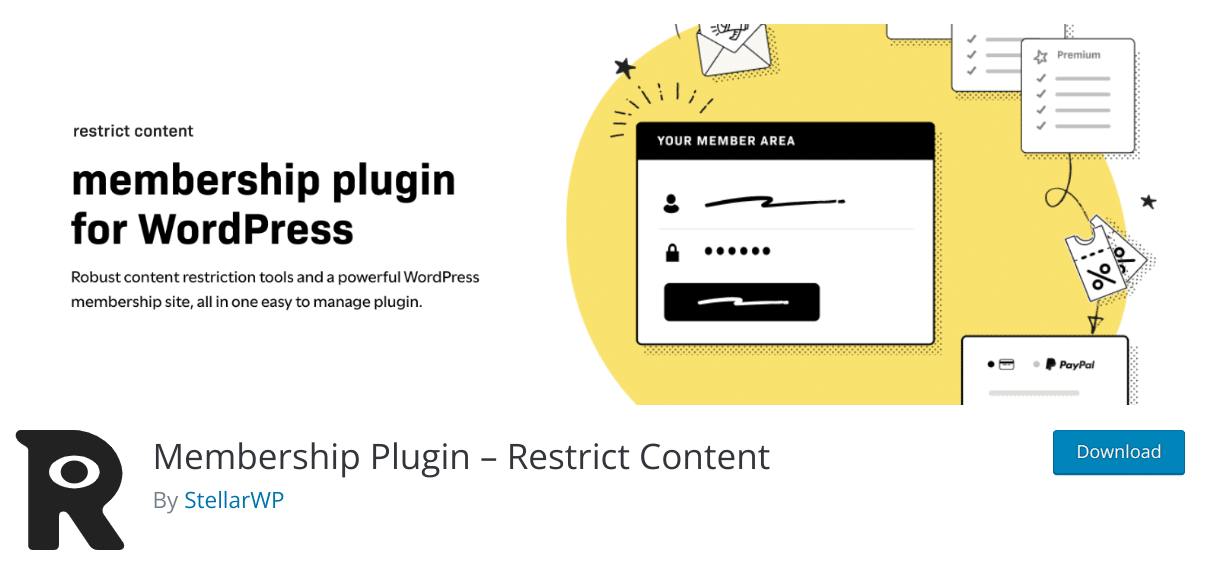
If you want to restrict access to certain parts of your website or entire posts or pages on WordPress, the Restrict Content plugin is a popular choice.
You can use shortcodes or meta boxes to do this. The plugin is straightforward and doesn’t weigh your site down. However, it’s worth noting that the free version doesn’t offer many features.
Key features:
- Restrict access to WooCommerce products
- Supports multiple payment gateways
- Unlimited membership levels
- Restrict access based on user roles
- Email marketing integration
Restrict Content price: Free, with the Pro version starting at $99 per year.
3. Ultimate Member
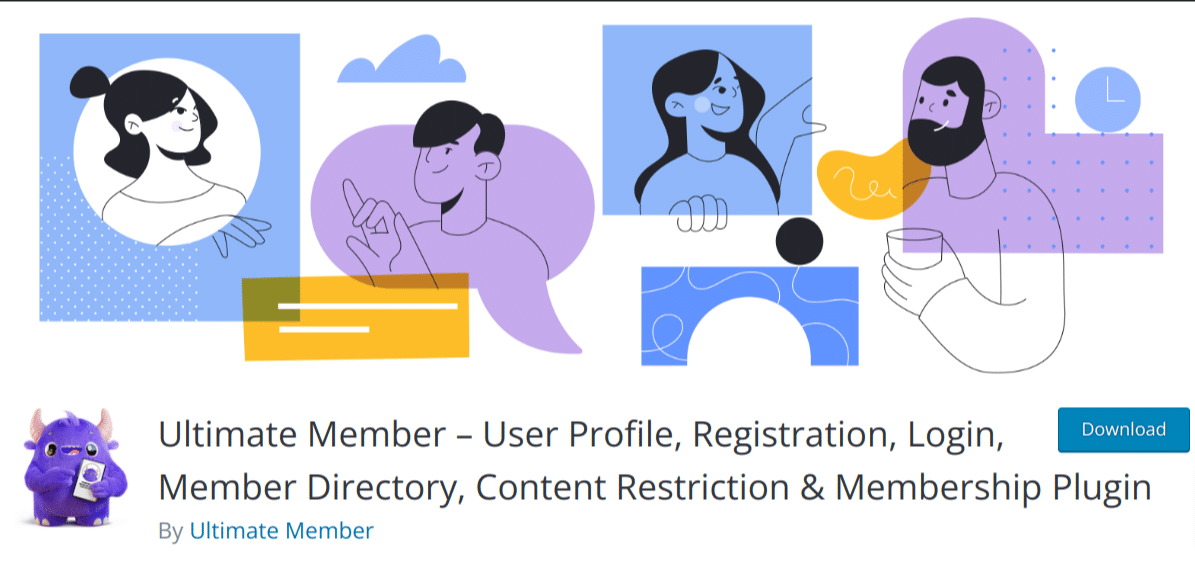
The WordPress membership plugin, Ultimate Member, has gained a significant following with over 200,000+ installations. This plugin simplifies adding content restriction and membership features to your WordPress site.
By utilizing Ultimate Member, you can restrict access to content on entire posts, pages, or specific sections of your content, which ensures that only premium members can access the restricted content.
Additionally, Ultimate Member allows you to develop online communities and manage member profiles, similar to the ProfilePress plugin mentioned earlier.
Key features:
- Drag and drop form builder
- Members management and profile creation
- Multiple gated content tiers
- Restricting content to premium users
- Supports WooCommerce restrictions for shop and product pages
Ultimate Member Price: Free, with premium extensions starting at $30 annually.
4. PrivateContent
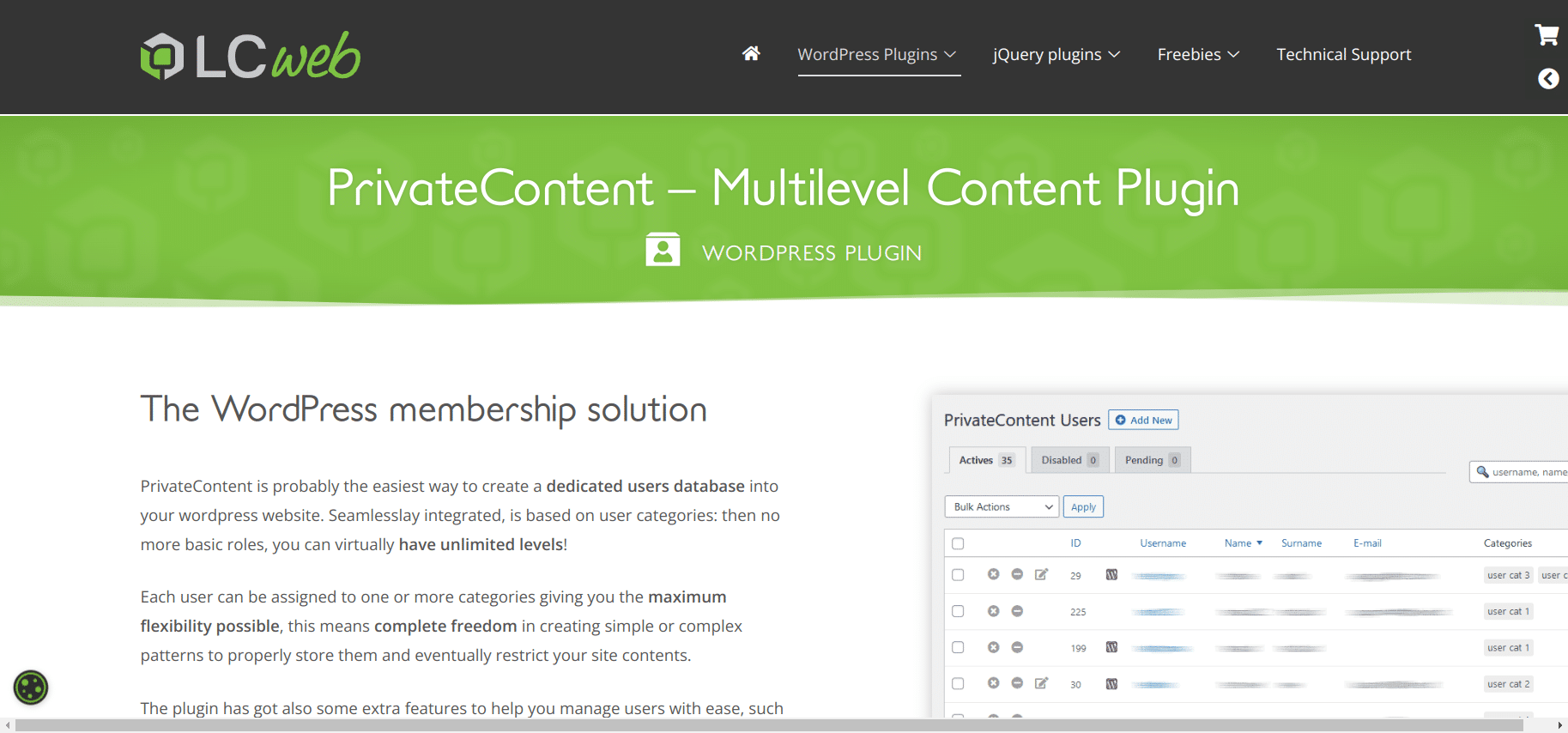
PrivateContent is a helpful plugin that allows you to control users’ access to certain content on your website. You can easily restrict access to posts, pages, categories, widgets, and specific parts of pages or posts.
With its intuitive user interface and shortcode support, the PrivateContent plugin is simple to use and can restrict content instantly. It also offers warning boxes and excerpt features to help you restrict content and boost conversions.
Key features:
- Warning boxes and excerpts functionality
- Supports shortcode for on-the-fly restrictions
- WooCommerce product price hiding
- Menu items restriction
- Supports Gutenberg block restriction
- Supports Elementor elements restrictions
PrivateContent Price: Paid version only, starts at $35.
5. Content Control – User Access Restriction
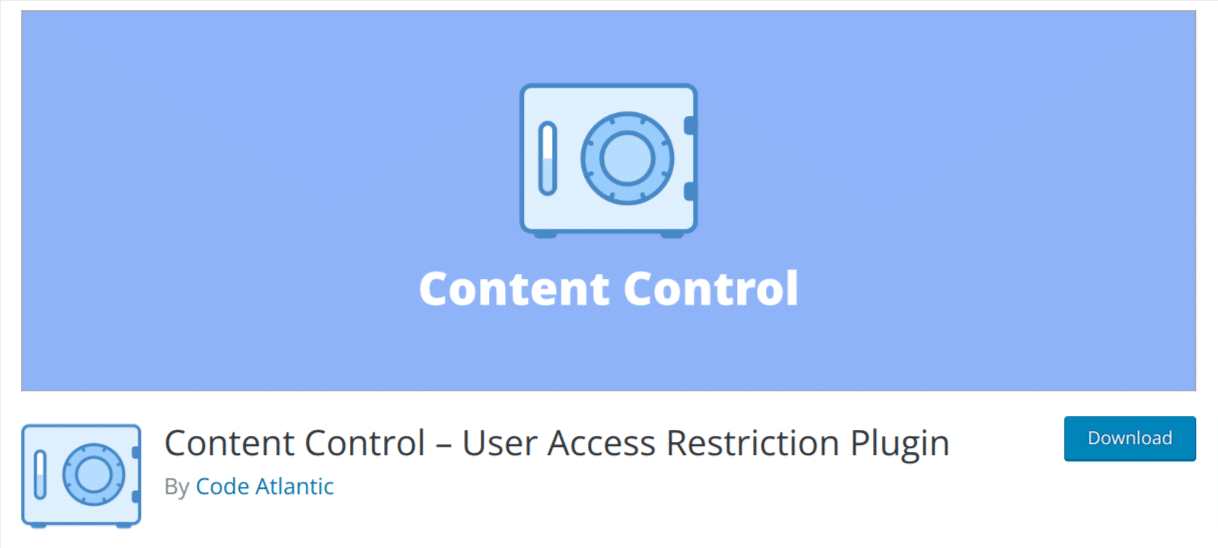
Content Control is a plugin that restricts access to your website’s content. It is lightweight and practical, allowing you to take control of which pages and posts are visible to users. You can restrict access to logged-in users, specific user roles, or logged-out users.
Furthermore, Content Control offers additional features, such as restricting access to media attachments and widgets. You can customize the visibility of your sidebar or footer widgets based on user roles and logged-in status. Shortcodes are also available, making restricting content on the go effortless.
Key features:
- Support shortcodes for content restriction
- Restrict Visibility of Widgets
- Restrict access to media attachments on pages
- Redirects users without required permissions
- Display a custom message to users without permissions
- Custom CSS for page elements.
Content Control Price: Free.
Conclusion
Controlling access to your site’s content is made possible with WordPress content restriction plugins. You can restrict access to pages, posts, widgets, comments, WooCommerce products, categories, and more.
This article discusses five of the best plugins for content restriction, outlining their key features. All of these plugins are capable of helping you restrict content, build membership sites, and monetize your website.
The plugin selection depends on your specific needs and the features you plan to utilize on your website.
If you aim to build a membership site and charge a fee, the ProfilePress plugin is your best option. It allows you to restrict content, develop membership plans, and accept payments within your WordPress dashboard.