Are you searching for the most effective way to integrate post rating and gather user feedback on your WordPress site?
User feedback is a crucial element for the success of any website. By incorporating post-rating systems, website owners can significantly enhance their visitors’ experience and gain valuable insights into the type of content that is appreciated.
You see user ratings everywhere – from e-commerce platforms to community-driven sites like Quora and StackOverflow, where user ratings determine the best answers. Even products, movies, businesses, and educators are evaluated based on user opinions.
In this article, we embark on a journey to unveil the benefits of adding a post rating system to your WordPress site, along with a step-by-step guide on incorporating ratings using the Rate My Post (FeedbackWP) plugin.
Benefits of Adding Post Rating to WordPress to Collect Feedback
Adding a rate post feature to your WordPress site can enhance user engagement, content quality, and overall site performance.
Let’s delve into the compelling advantages of adding a post-rating system to your website.
Audience Engagement and Interaction: Post ratings provide a quick and direct way for visitors to express their opinions on your content, fostering instant interaction.
Content Quality Improvement: Post ratings act as a compass, guiding you to understand what content resonates most with your audience, allowing you to create more of what they love.
User Trust and Credibility: Positive post ratings serve as a form of social proof, building trust among new visitors and showcasing the value of your content through the eyes of your audience.
Enhanced Visibility: Positive post ratings can improve search engine rankings, as search algorithms often consider user engagement metrics to determine content relevance.
Now that you understand these benefits, let’s learn how to set it up using the Rate My Post (FeedbackWP) plugin.
Introducing FeedbackWP

Rate My Post (FeedbackWP) is an excellent rating widget WordPress plugin. Its user-friendly interface lets visitors rate your posts/pages and share private feedback.
What sets Rate My Post(FeedbackWP) apart from other WordPress rating plugins is its remarkable simplicity, high performance, and impact on engagement. Notable features include:
- Lightweight, responsive, and free version available
- Easy integration through automatic setup or simple shortcodes (no coding required)
- Visually appealing ratings display with a results widget
- Stats section for tracking post/page votes and average ratings
- Detailed analytics providing insights into each rating, including time, IP (optional), username, and time spent on the page before rating
- Admin panel for easy rating adjustments
- Structured data support for rich snippets following the latest Google guidelines
- GDPR Compliance
- Top-rated posts widget
- Customizable templates for a personalized touch
- And more.
Install and Activate the FeedbackWP Plugin
To begin, Navigate to Plugins > Add New, search for ‘Rate My Post,’ and click ‘Install Now.’ Once the installation is finished, activate the plugin.
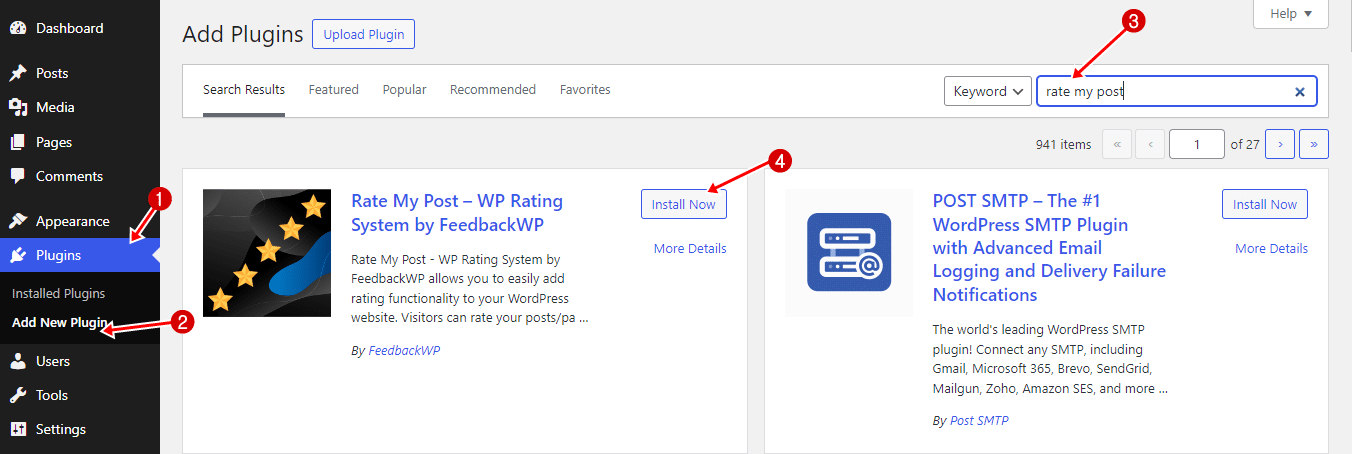
Having accomplished this task, we successfully set up the plugin on our WordPress site.
Add Ratings to WordPress Posts
Once you’ve installed and activated the Rate My Post plugin on your site, the next step is adding a rating to your post. To do this, navigate to the admin menu, select ‘FeedbackWP,’ click on ‘Settings,’ and toggle on the ‘Add rating widget to all posts’ option.
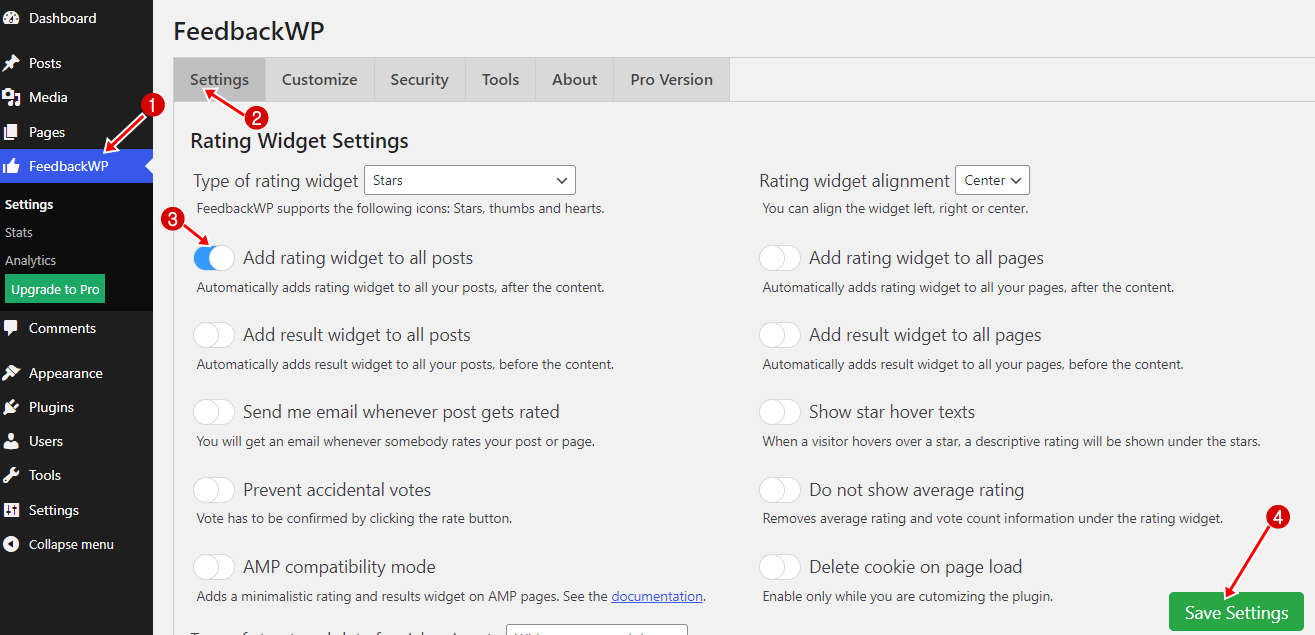
By taking this action, the rating widget will integrate beneath the content of all your posts. Remember to save your changes.
Now, open any of your posts, and you’ll find the rating widget below.
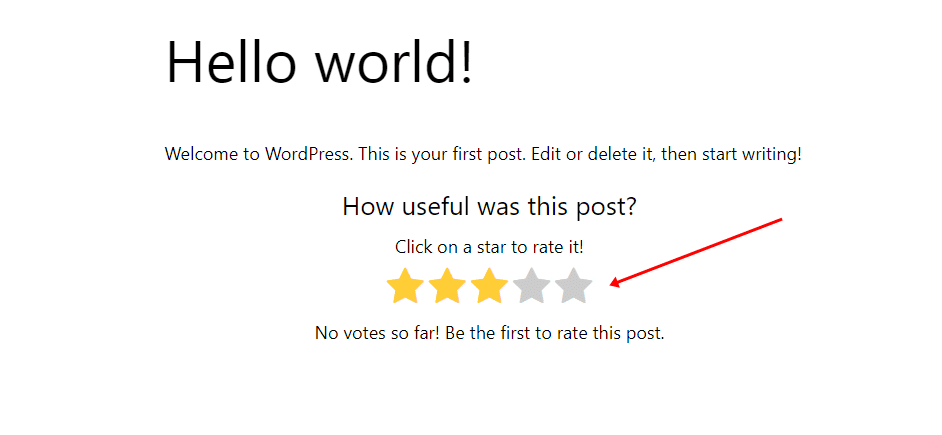
You can also easily integrate the rating and results widgets into your posts using the following shortcodes:
- [ratemypost] – Embeds the rating widget.
- [ratemypost-result] – Embeds the results widget.
It is also possible to embed a rating of whichever post by passing the ID of the post to the shortcode;
- [ratemypost id= “1”] – Embeds the rating widget for the post with the ID of 1.
- [ratemypost-result id= “1”] – Embeds the results widget for the post with the ID of 1.
Collecting User Feedback
In this section, I’ll guide you through configuring your Rate My Post by FeedbackWP plugin so that if a user rates a post with two stars or below, it will open a comment box, while three stars and above will prompt the display of social sharing icons.
To make these adjustments, Navigate to the admin menu and select ‘FeedbackWP.’ Click on ‘Settings.’ Next, scroll down to find the “If post or page is rated X/5 stars or less, consider rating negative. X” box.
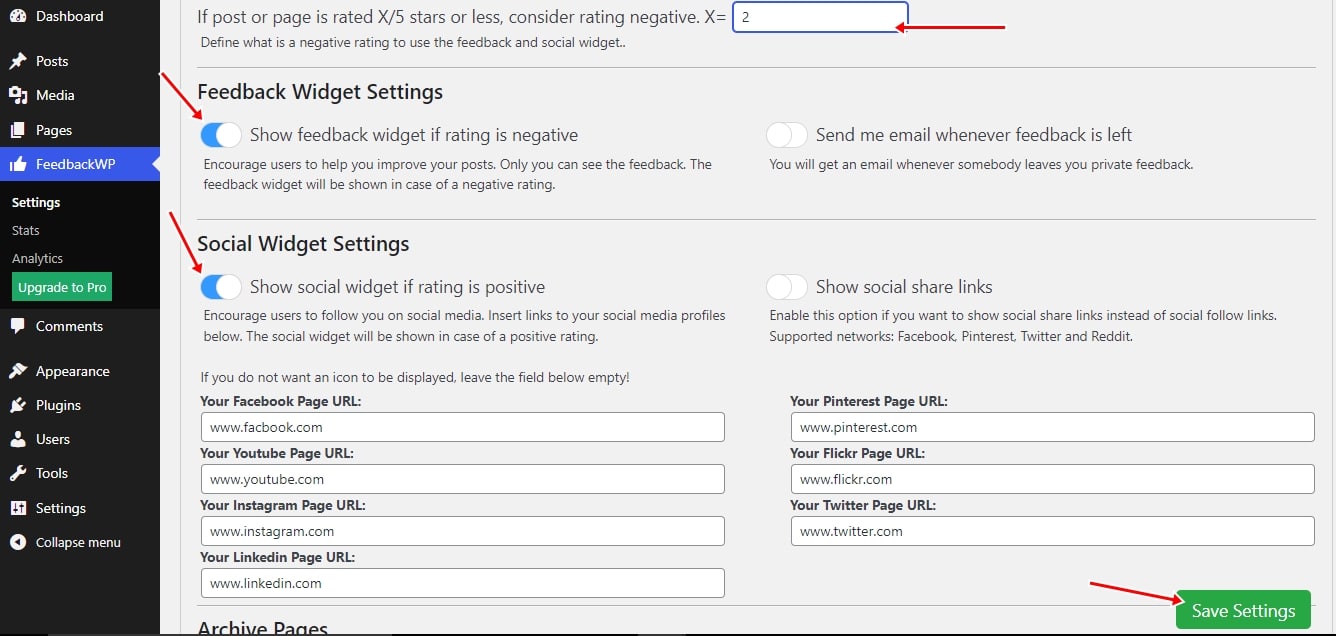
Within this box, define what constitutes a negative rating to activate the feedback box and social widget. For this configuration, we will input the number 2, but you can choose any number between 1 and 5 based on your preference.
After defining the negative rating criteria, turn on the feedback widget and social widget settings. Enter your social page URL in the respective boxes.
If desired, activate the ‘Show social share links’ option to display social share links instead of social follow links. Supported networks include Facebook, Pinterest, Twitter, and Reddit.
Ensure to save your changes for the settings to take effect.
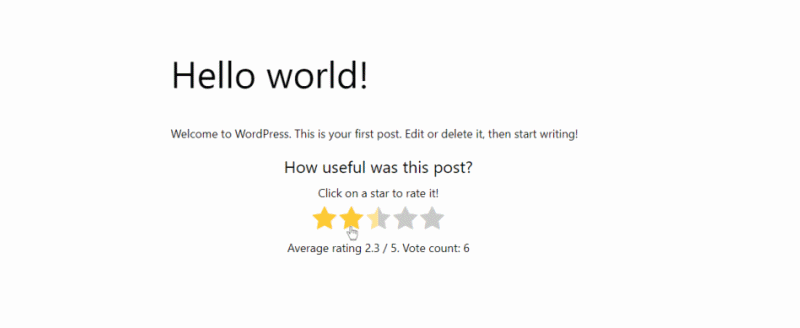
Displayed above is a sample page illustrating the user experience with the plugin. When a user inputs a 2-star rating, a comment box is prompted. Conversely, inputting a 4-star rating triggers the appearance of various social media widgets.
Rating-Widget Settings
This section will explore the various settings available in the FeedbackWP Plugin.
Type of rating widget: This plugin supports a range of icons, including Stars, thumbs, hearts, smileys, and trophies.
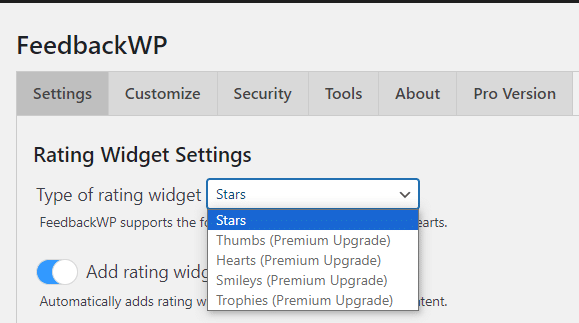
The Star icon is included in the free version, while the other icons come with the premium version.
Result Widget: Toggle this to automatically add the result widget to all your posts before the content.
Notification Button: Activate this feature to receive email notifications whenever your post gets rated. Stay informed whenever someone rates your post or page.
Prevent Accidental Votes: Ensure vote confirmation by toggling this feature. Votes will only be registered after clicking the rate button, preventing accidental submissions.
AMP compatibility mode: Activate this mode to add a minimalistic rating and results widget on AMP pages, ensuring compatibility.
Structured Data for Rich Snippets: Choose from various structured data types for rich snippets.
Exclude Widget: Use this to exclude ratings and results from specific pages and posts. Insert comma-separated post/page IDs into the available box.
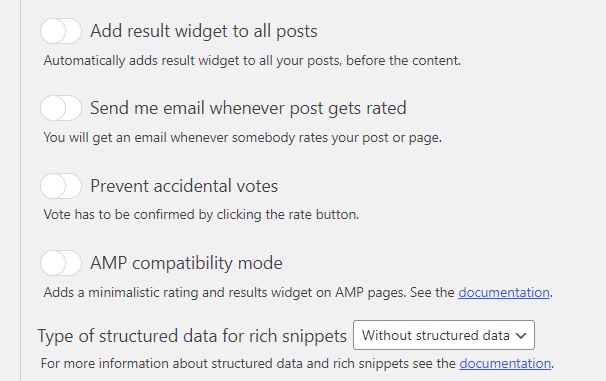
Rating Widget Alignment: This allows you to align the widget to the left, right, or center as per your design preference.
Add Rating Widget to All Pages: With this option, you can automatically include the rating widget on all your pages after the content for consistent user engagement.
Show Star Hover Texts: Enable this feature to display descriptive ratings when visitors hover over a star, providing additional context.
Display Average Rating: Toggle this option to show or hide average rating and vote count information under the rating widget.
Delete Cookie on Page Load: Activate this setting during plugin customization to reset cookies on page load.
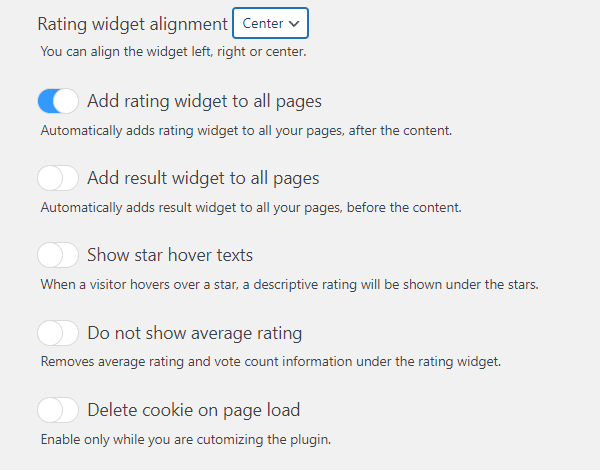
Show Ratings on Archive Pages: Toggle on to display ratings on archive pages (categories, tags, author pages, etc.) next to the title.
Multilingual Website Compatibility Mode: Enable this option for multilingual websites. Note: Customize strings through the plugin for translations, as the Customize section won’t allow modifications.
AJAX Load Results: Enable if using page caching, excluding WP Super Cache, LiteSpeed Cache, WP Fastest Cache, WP Rocket, or SG Optimizer.
Delete All Plugin Data on Uninstall: If enabled, all plugin data (settings, customization, vote count, rating, and feedback) will be deleted during uninstallation.
Disable Clear Cache: Enable if you prefer not to clear the post cache with every vote submission.
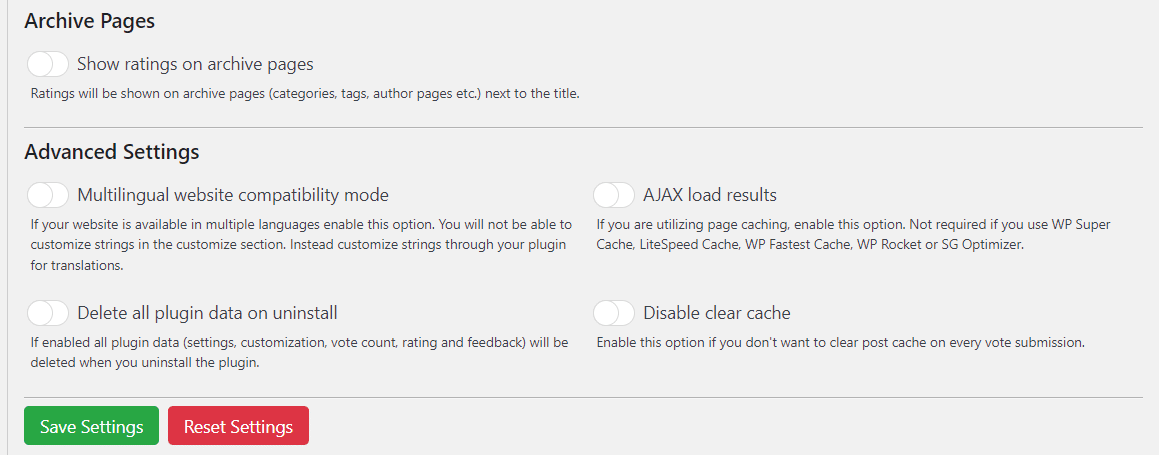
Strings – Rating Widget
In the customization section, accessible through the ‘customize’ tab, you can effortlessly modify the title, subtitle, and various design elements such as text size, margin, and color.
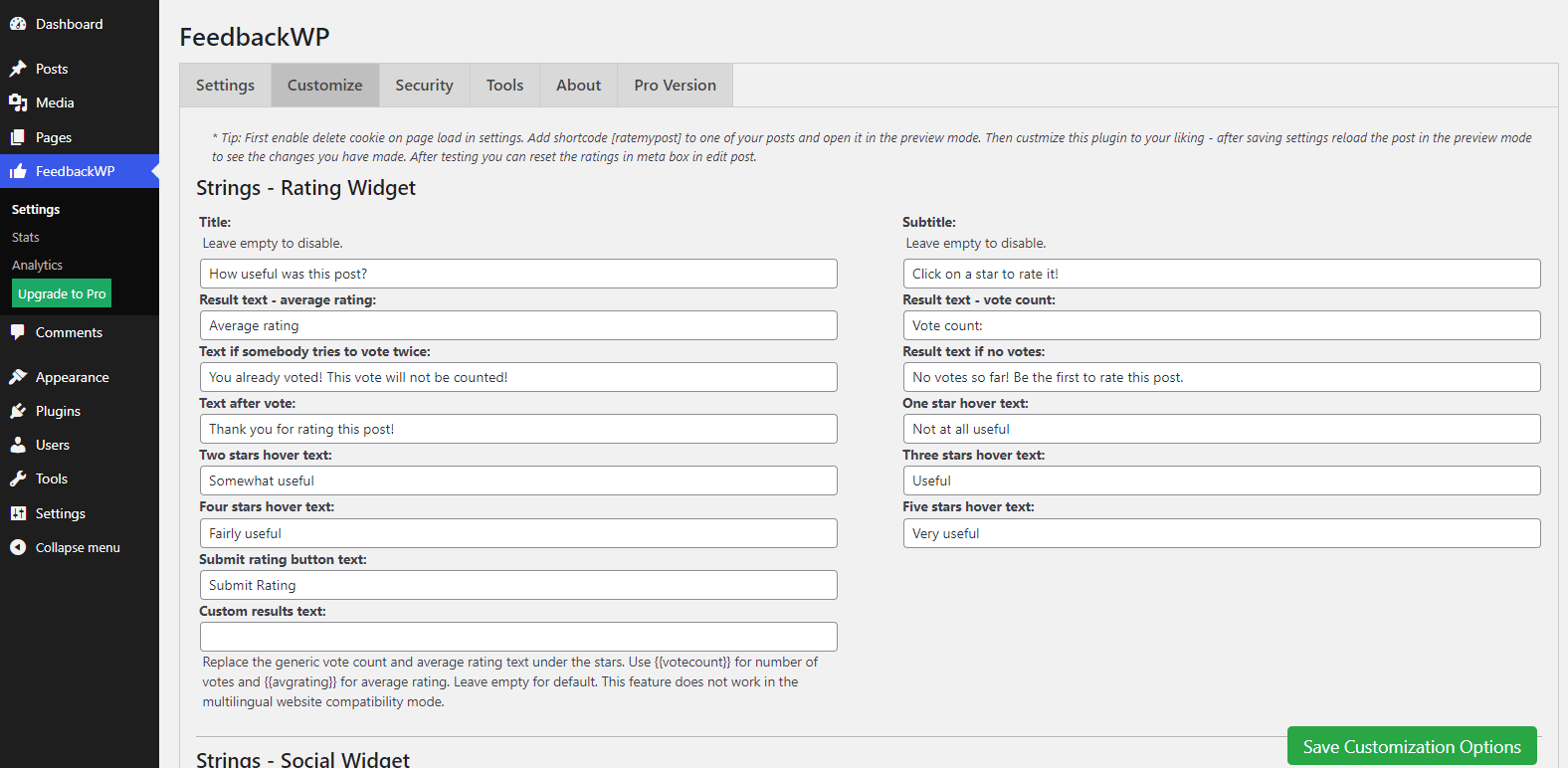
Tip: Before customizing, ensure you’ve enabled ‘delete cookie on page load’ in the settings. To begin, add the shortcode [ratemypost] to one of your posts and preview it. Customize the plugin according to your preferences, save the settings, and then reload the post in preview mode to witness the changes you’ve made. After testing, you can reset the ratings in the meta box within the edit post section.
FeedbackWP Premium Features
Unlock the full potential of Rate My Post by FeedbackWP with these robust premium features:
Custom Post Type Support: Extend the reach of your ratings by adding the rating and result widget to custom post types (CPT), going beyond traditional posts and pages.
Rating Icon Change: Personalize the user experience by choosing from various rating icons, including Stars, Thumbs, Hearts, Smileys, and Trophies.
Advanced Schema Selector: Optimize your content for search engines by selecting the schema type for each post directly in the post editor. Choose from a wide range of schema types, such as Product, Book, Course, CreativeWorkSeason, and more, with support for required and recommended fields.
Custom Rating Widgets: Enjoy unparalleled flexibility with custom rating widgets that can be inserted anywhere using shortcodes. Whether on archive pages, author pages, or beyond posts, these widgets operate independently, making them ideal for showcasing and rating products, restaurants, events, recipes, and more.
Experience the next level of customization and functionality with these premium features, elevating your website’s engagement and user experience.
Get the Ultimate WordPress Post Rating Plugin
We’ve fulfilled our commitment to showcase the benefits of integrating a post rating system into your WordPress site and provided you with a step-by-step guide on incorporating ratings using the Rate My Post by FeedbackWP plugin.
Implementing a post-rating system can be a simple yet powerful method to enhance user engagement and collect valuable feedback. By using the FeedbackWP plugin, which is both user-friendly and effective, you can configure your rating system to match your website’s aesthetics. Regularly analyzing the results will help create a more interactive and user-focused online experience.
Embrace the feedback loop and witness your content thrive in the digital landscape.
Don’t miss out—get the Rate My Post (FeedbackWP) plugin today!