One of the greatest reasons why WordPress has become the most used CMS worldwide is because it provides real solutions. There isn’t a single niche that can’t be achieved with WordPress. An eLearning platform is, therefore, an extremely important use of WordPress. Tutor LMS is a plugin that helps you achieve exactly that!
If you’re an individual instructor, an educational institute or such- you can start creating your online classroom with Tutor LMS WordPress plugin. You get all the functionalities you need to create a classroom from this single plugin.
Introducing Tutor LMS
Tutor LMS is a learning management system solution that offers a great course building experience. There are many features that can help you create a platform like Udemy, Coursera or Hubspot.
The reason why this plugin is so great is it incorporates complete functionalities, new-edge technology with wide compatibility & support. The plugin is created by Themeum team who update it regularly which is a great plus in any plugin you use.
Amazing Features For You In The Free Version
The free version of Tutor LMS plugin is an extremely feature-rich one. There are a lot of functionalities that you don’t get in other LMS plugins. That too, without having to spend any money on it!
Intuitive Course Builder
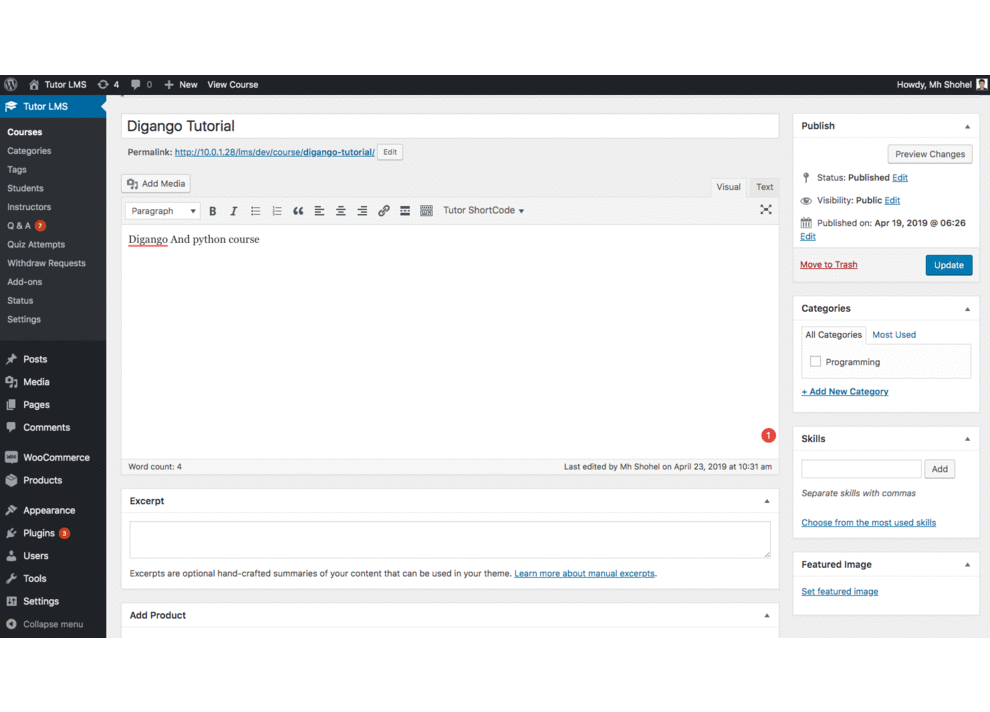
You can easily create your courses from one single place using the awesome course builder of Tutor LMS.
There are lots of options inside that’ll showcase your courses perfectly. Let’s take a look at some of these features:
- Course Description
Add a unique description to your course that would tell students everything they need to know before enrolling for the course.
- Course Excerpt
An optional field where you can choose to insert a simple summary for your course. For students who don’t want to read a detailed description, this is great.
- Duration of Course
Define the total length of your course so that students can know how much time they have to invest right off the bat.
- Difficulty Level
You can set difficulty levels for your courses such as “Beginner”, “Intermediate”, and “Expert”. That way, you’re able to direct students to the right course for them.
- Benefits of the Course
In this text field, you can add all the course benefits in a single place. This is a great option to have because the prospective students will know what they’re going to achieve from the course. So they would be more interested to enroll and would help you get better conversions.
- Course Instructions
If you want to add course instructions or inform students about something special, then use this functionality.
- Target Audience
Specify the target audience so that you get the right prospective students for your course.
Advanced Quiz Creator
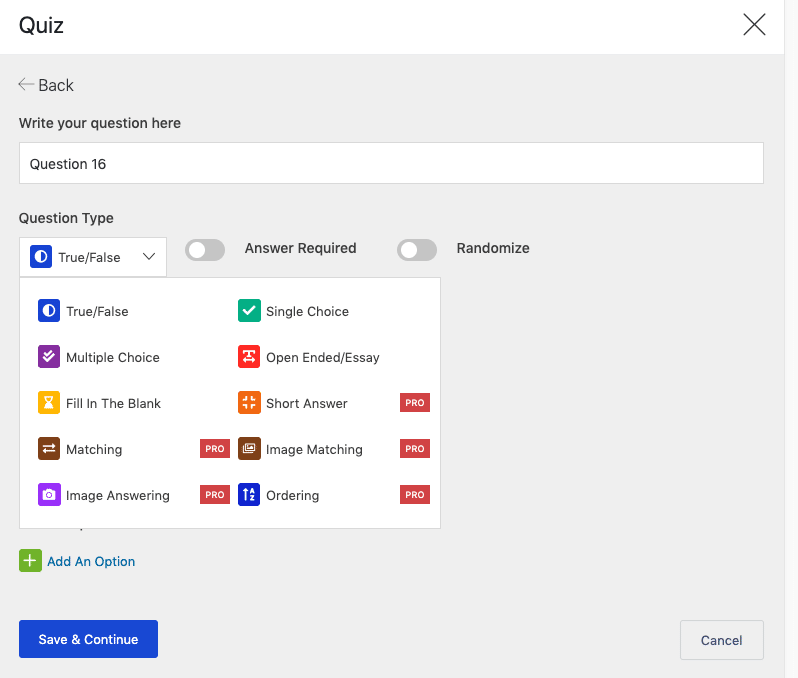
Quizzes are one of the most essential parts of an online course. It helps you create a complete course while deciding whether your students are going to take your future courses.
If you’ve browsed across social media platforms, you’ll most likely see that quiz results are one of the most shared content types. So in Tutor LMS, Themeum includes all the question patterns that create quizzes of any kind. Whether you want to create a short fun quiz or a challenging one, you can do that with Tutor LMS.
There are 10 different question patterns which are important to create a comprehensive quiz.
These are the question types that are included in the free version of Tutor LMS:
- Open-ended Questions and Essays
- True/False
- Single Choice
- Multiple Choice
- Fill In The Blanks
Along with the above 5, you get 5 more question types in the premium version of Tutor LMS (total 10):
- Image Matching
- Image Answering
- Matching
- Ordering
- Short Answers
One interesting fact is that, Tutor LMS can randomize and re-order quizzes so that each student receives a different set. There’s also the option to set quiz timers. It enables you to set a time limit for each question and the entire quiz.
If you want to offer multiple quiz attempts to students, you can do that too. From the settings panel, you can even choose the grading policy. For example, the highest grade, lowest grade, the average of quiz attempts, and so on.
Set the passing grade that students need to achieve to pass. You can choose to display the grade on the question page so that students know it too.
At the end of the quiz, Tutor LMS can publish results for answers that are preset automatically. For answers like essays or short descriptions, instructors can review and grade them later. The results update accordingly.
Sell Courses Easily
Any educational platform can boost their revenue easily using Tutor LMS plugin. With WooCommerce and EDD (Easy Digital Downloads) integration, you can experience hassle-free transactions. There are multiple payment gateways that you can include to support all ways prospective students can pay.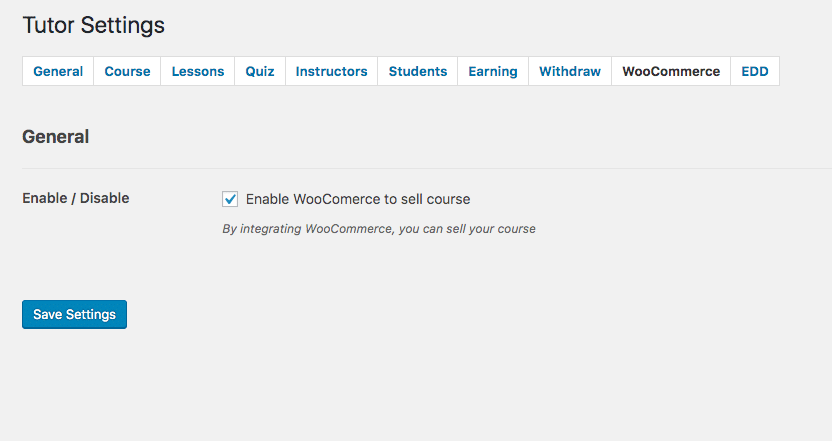
With easy order management straight from the settings, you’ll be able to sell courses and monitor refunds.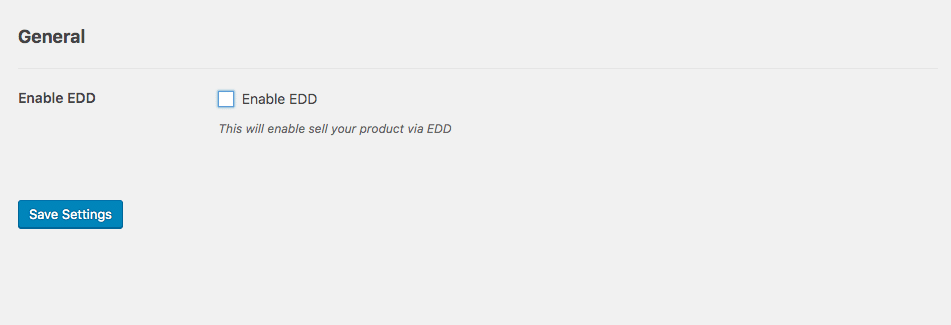
There’s also the option for earning and withdraw for the site admin. With the earning option, you can enable instructor earnings and commission allocation, determine commission percentage, other fees, and more options.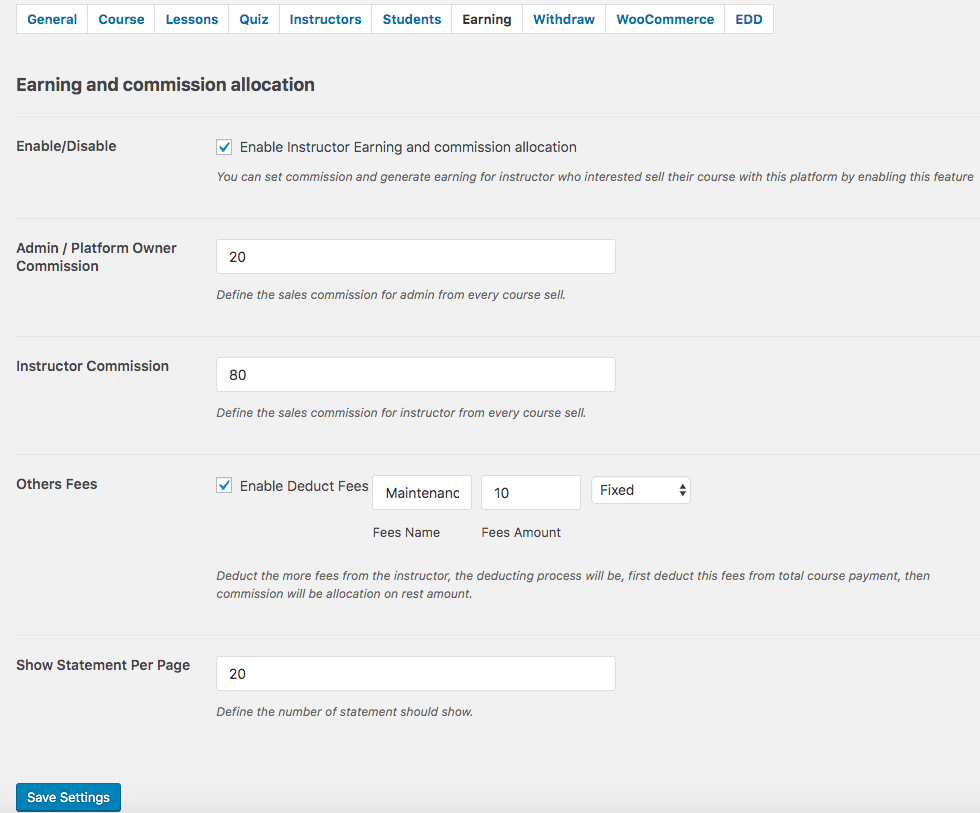
The withdraw option allows you to set the minimum withdrawal amount, withdraw methods, enabling bank transfer or any other instructions you may want to add.
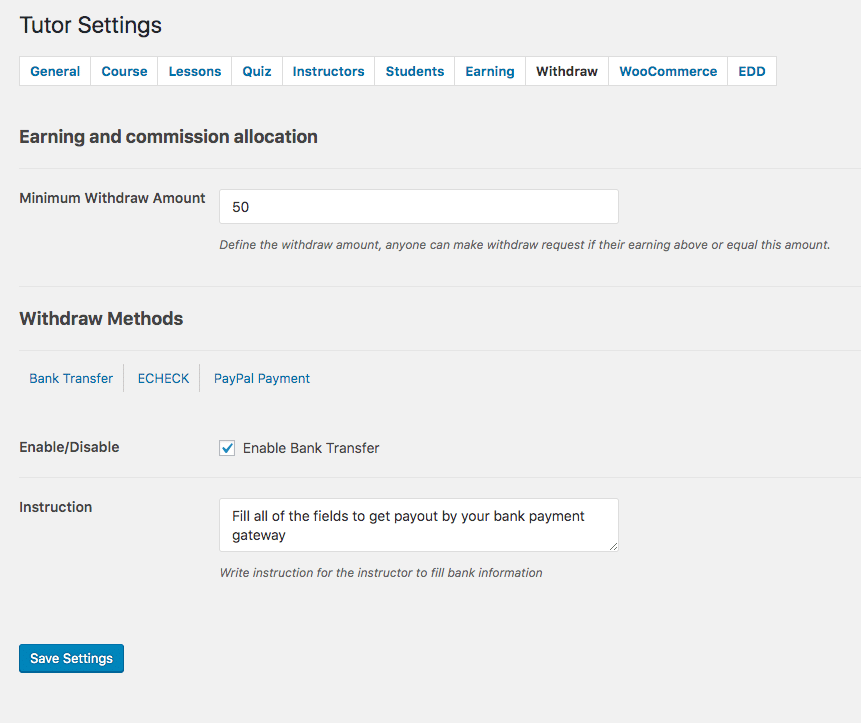
Ratings and Reviews
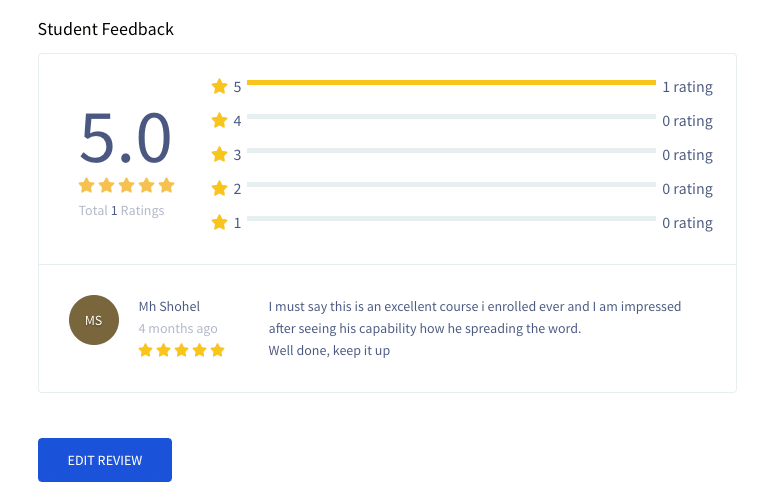
Students can really feel that their feedback about a course is valued when they get the option to rate or review that course. Tutor LMS offers the option for students to rate a course and write a review about it. Instructors can get valuable suggestions on how to improve a course utilizing this feature. Students click on the course details option where they’ll get the option to share their thoughts and ideas about a course. Only registered students can write here so that instructors get genuine feedback.
Gutenberg Compatible
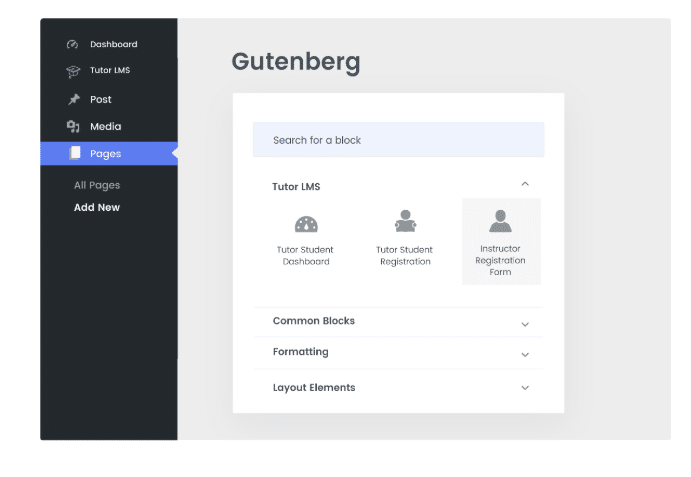
Tutor LMS is completely compatible with the new WordPress Gutenberg editor. It even incorporates three custom Gutenberg blocks inside it. These blocks are:
- Tutor Student Dashboard: Include a student registration dashboard with this custom Gutenberg block. Students can check their course progress, courses enrolled and other useful information wherever you place the block.
- Tutor Student Registration: The student registration block is for students who are interested in joining courses and you can include it anywhere in your course. It appears as a basic form where students can include their information.
- Instructor Registration Form: The instructor registration form block allows you to place a sign-up form for instructors who want to join your platform. The form has all the relevant fields all set up for you to recruit new instructors.
Great Visuals
Tutor LMS is a well-researched plugin which focuses highly on user experience to maximize the platform engagement. There’s the option to add bookmarks so that students can directly add courses to the wishlist. You can even add the difficulty level tag, course duration, and ratings right on the thumbnail of your course. That way students get all the information they need in one place.
Overall Performance
So now it came down to the performance part of Tutor LMS. When a free product promises to have so many features, it’s a key point to consider how well each feature works.
Gladly, we were extremely satisfied with Tutor LMS. It ensured a smooth course building experience that required to make a professional eLearning platform.
We’re excited to explore how this product improves even further as they offer regular updates.
Pro Version Of Tutor LMS With More Features
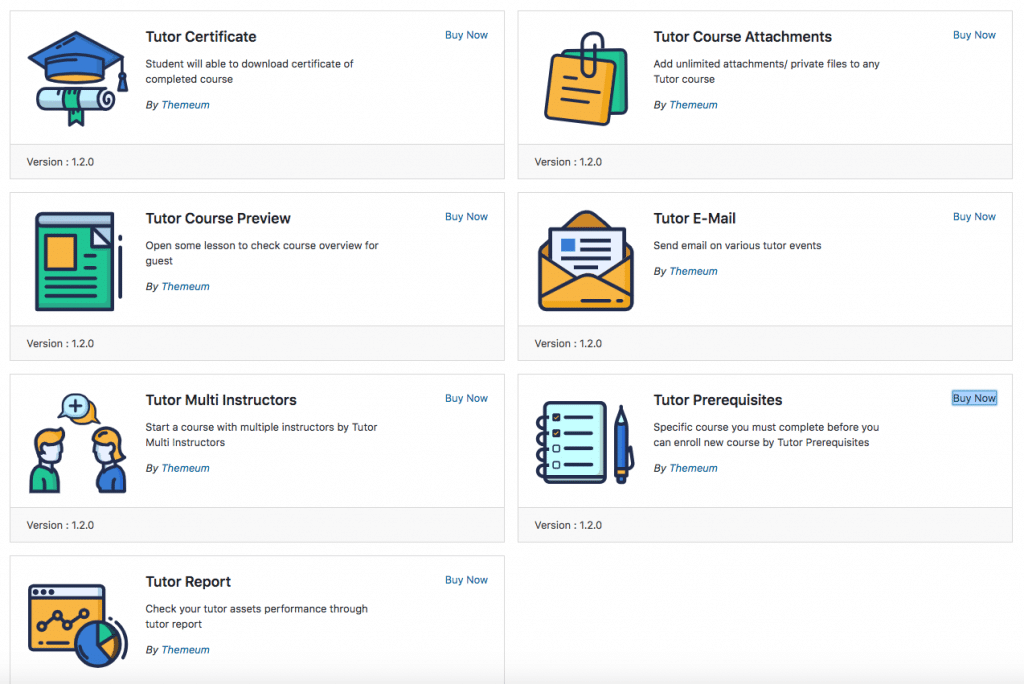
The free version of Tutor LMS comes with more than enough features to create a great eLearning platform. However, if you really want to take your platform to the next level, then Tutor LMS Pro comes with powerful features that are essential.
Along with the 5 pro question patterns as mentioned above, there are 7 useful addons to improve your platform’s functionality. These are as follows:
Tutor Reports: Get useful sales analytics and data with advanced filters using Tutor LMS reports addon.
Tutor Email: Interact with students and other instructors straight from the setting panel. You can even customize your own email footer text, insert address and such.
Tutor Certificates: Offer beautiful certificates to all your students on course completion. You can personalize the certificate templates with student name, institution name and signature. Also, you can upload your own certificate template.
Tutor Preview: In case of a paid course, you can unlock a few lessons for the students to try out before enrolling. They can try out a few of your lessons and that alone would motivate them to buy the entire course.
Tutor Prerequisites: You can display courses which students need to complete first in order to enroll in a course. That way students can even get to know about other related courses you take.
Tutor Multi-Instructor: Tutor Multi-Instructor addon makes sure that your educational site is multi-instructor ready. So you can add as many instructors as you want to create a resourceful course.
Tutor Course Attachments: Include all the materials your students need to study for a course with Tutor Course Attachments. Upload docs, pdf, or any other WordPress supported format to add attachments for your lessons.
Conclusion
Tutor LMS is a plugin that we checked thoroughly and it proved to be totally worth our time. With its extremely user-friendly interface and a huge list of features for both the free and the pro versions, it’s a valuable component for your site.
If you’re looking for the utmost functionality for your educational site, then we highly recommend Tutor LMS. If you don’t want to invest on it first, try the feature-packed free version. After trying the free version, you’ll surely want to try out the premium Tutor LMS plugin.